Defining Task Escalation
The Worklist Manager provides the ability to automatically escalate tasks based on either a duration of time or a deadline. When escalation is based on duration, the task can be escalated repeatedly. When it is based on a deadline, the task is only escalated once.
For duration-based escalation, the timer starts when a task is added and when a user checks in, reassigns, or escalates a task. If the specified duration passes without the timer stopping, the task is escalated to all unique managers of the assignee. The timer stops when a task is checked out or completed and when the task has been escalated as high as it can go.
For deadline-based escalation, the timer starts when a task is inserted. The task is only escalated if the timer does not stop prior to the deadline. The timer stops when a task is checked out, completed, or manually escalated. The timer also stops when the deadline is reached and the task is escalated.
Defining task escalation is optional.
 To define task escalation
To define task escalation
-
On the Worklist Manager window, click the Timeouts tab.
The Timeouts page appears, as shown in Figure 12.
Figure 12 Worklist Manager Window: Timeouts Tab
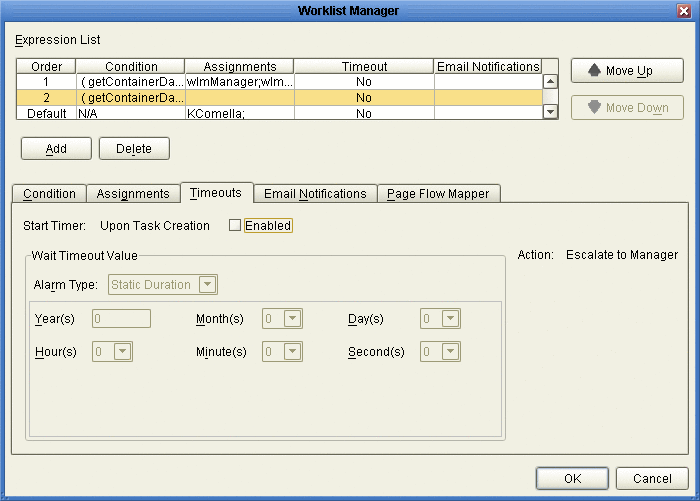
-
Click the Enabled checkbox.
-
To set a duration for escalation, do the following:
-
Enter the duration in the fields provided.
Figure 13. specifies that the task must be completed in just under one week before it is escalated.
Figure 13 Static Duration Fields
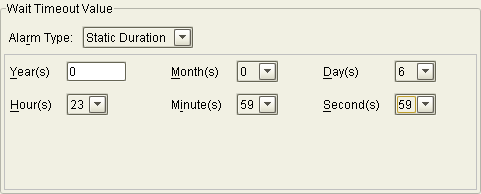
-
To set a deadline for the escalation, do the following:
-
Enter the deadline in the fields provided.
Figure 14 specifies that the task must be completed before midnight on the last day of February, 2007.
Figure 14 Static Deadline Fields
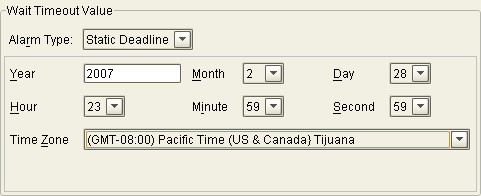
-
Continue to Exposing User Activity Values to Sun VPD Pages, or click OK if you are done defining the expression.
- © 2010, Oracle Corporation and/or its affiliates
