 To create and populate a runtime Environment
To create and populate a runtime Environment
-
In the NetBeans Services window, right-click the CAPS Environments node to display its context menu.
Figure 1 Services Window: CAPS Environment Node
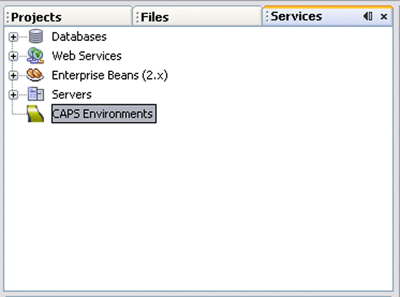
-
Select New Environment, and assign an appropriate name.
-
Right-click the Environment to display its context menu, and create the components you need. As a simple example, if you are creating an Environment to which to deploy the Project depicted in the following figure, you need the components listed below.
Figure 2 Example Project Connectivity Map
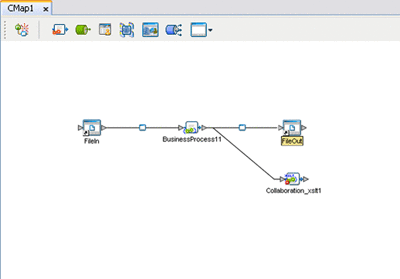
-
A new Logical Host (see Adding Logical Hosts and Domains).
-
A new Application Server (see Adding Application Servers).
-
A new message server (see Adding Message Servers).
-
Two new File External Systems, one Inbound and one Outbound.
-
-
Name the Environmental components appropriately.
-
Configure the components as described in the appropriate Configuration topic
- © 2010, Oracle Corporation and/or its affiliates
