Accessing Reports and Audit Logs From the Dashboard
The Dashboard provides quick links to the search pages for different types of production reports that give you information about the status of your data.
Figure 5 Reports Box on the Dashboard
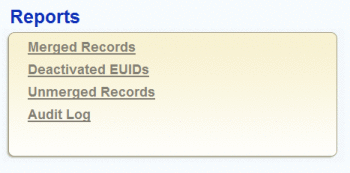
 To Access Reports and Audit Logs From the Dashboard
To Access Reports and Audit Logs From the Dashboard
-
In the tabbed headings, click Dashboard.
-
To view a Merged Record report, click Merged Records and then perform a search as described in Running MIDM Reports.
-
To view a Deactivated Record report, click Deactivated EUIDs and then perform a search as described in Running MIDM Reports.
-
To view an Unmerged Record report, click Unmerged Records and then perform a search as described in Running MIDM Reports.
-
To view an audit log, click Audit Log and then perform a search as described in Viewing the MIDM Audit Log.
- © 2010, Oracle Corporation and/or its affiliates
