Understanding the Master Index Match Engine
The topics listed here provide conceptual information about the Master Index Match Engine and how it matches data in a master index application. The Master Index Match Engine is designed to work closely with the Master Index Standardization Engine. For more information about the standardization engine, see Understanding the Master Index Standardization Engine.
Note that Java CAPS includes two versions of Sun Master Index. Sun Master Index (Repository) is installed in the Java CAPS repository and provides all the functionality of previous versions in the new Java CAPS environment. Sun Master Index is a service-enabled version of the master index that is installed directly into NetBeans. It includes all of the features of Sun Master Index (Repository) plus several new features, like data analysis, data cleansing, data loading, and an improved Data Manager GUI. Both products are components of the Sun Master Data Management (MDM) Suite. This document relates to Sun Master Index only.
-
Creating Custom Comparators for the Master Index Match Engine
-
Master Index Match Engine Configuration for Common Data Types
About the Master Index Match Engine
The Master Index Match Engine provides record matching capabilities for external applications, such as master index applications. It works best along with the Master Index Standardization Engine, which provides the preprocessing of data that is required for accurate matching, such as data parsing, data standardization, and phonetic encoding. Before records can be compared to evaluate the possibility of a match, the data contained in those records must be standardized and in certain cases phonetically encoded or parsed. Once the data is conditioned, the match engine determines a match weight for each field defined for matching. The match weight is based on the fields on which matching is performed and how the matching logic is configured. The composite weight is usually the sum of weights generated for all match fields in the records (but could also be a function of the match field weights). The composite weight indicates how closely two records match.
Related Topics
Several topics provide information and instructions for implementing and using a master index application. For a complete list of topics related to working with the service-enabled version of Sun Master Index, see Related Topics in Developing Sun Master Indexes .
Master Index Match Engine Overview
The Master Index Match Engine is the standard match engine designed to work with the master index applications created by Sun Master Index. The match engine can also be called from other applications, such as Data Integrator. It is highly configurable in the Sun Master Index environment and can be used to match on various types of data. The match engine is highly configurable in the Sun Master Index environment and can be used to match various types of data. The Master Index Match Engine works in conjunction with the Master Index Standardization Engine to improve the quality of your data.
The following topics provide information about matching concepts, the match process, and how the Master Index Match Engine matches data.
Data Matching Concepts
Data matching compares data stored in disparate systems in and across organizations, helping you reduce data duplication and improve data accuracy. Matching involves comparing specific fields in two standardized records and returning a weight that indicates the likelihood of a match between the two records. A higher weight between two records indicates a greater likelihood of a match. Data matching is based on proven algorithms that are designed to compare different types of data, such as strings, dates, integers, and so on. Matching is a key step in managing data quality, and the algorithms are typically quite complex. Some algorithms are configured to compare more specialized types of data, including first and last names, social security numbers, and dates of various formats.
The following topics provide additional information about standard data matching concepts:
Deterministic and Probabilistic Data Matching
Data matching can be either deterministic or probabilistic. In deterministic matching, either unique identifiers for each record are compared to determine a match or an exact comparison is used between fields. Unique identifiers can include national IDs, system IDs, and so on. This can include system IDs, national IDs, and so on. Deterministic matching is generally not completely reliable since in some cases no single field can provide a reliable match between two records. This is where probabilistic, or fuzzy, matching comes in. In probabilistic matching, several field values are compared between two records and each field is assigned a weight that indicates how closely the two field values match. The sum of the individual fields weights indicates the likelihood of a match between two records.
Weighting Thresholds
In a data management system, you can set duplicate and match threshold weights. The duplicate threshold is the weight above which two records potentially represent the same entity. The match threshold is the weight above which two records are considered to represent the same entity. Any records below the duplicate threshold are considered to represent completely separate and different entities.
Probabilities and Direct Weights
Optimum (or ceiling) matching weights can be assigned to field values using matching (m) and unmatching (u) probabilities or using agreement and disagreements weights in an equivalent way. Both types are based on a logarithmic function. Optimum agreement and disagreement weights are an equivalent logarithmic expression of the matching and unmatching probabilities, but for an end user, defining agreement and disagreement weight ranges is a more direct way to implement m-probabilities and u-probabilities.
Matching and Unmatching Probabilities
When matching and unmatching conditional probabilities are used, the match engine uses a logarithmic formula to determine agreement and disagreement weights between fields. The m-probabilities and u-probabilities you specify determine the maximum agreement weight and minimum disagreement weight for each field, and so define the agreement and disagreement weight ranges for each field and for the entire record. These probabilities allow you to specify which fields provide the most reliable matching information and which provide the least. For example, in person matching, the gender field is not as reliable as the SSN field for determining a match since a person’s SSN is more specific. Therefore, the SSN field should have a higher m-probability than the gender field. The more reliable the field, the greater the m-probability for that field should be.
If a field matches between two records, an agreement weight, determined by the logarithmic formula using the m-probability and u-probability, is added to the composite match weight for the record. If the fields disagree, the logarithmic formula using the m-probability and u-probability is negative, and a disagreement weight is subtracted from the composite match weight.
Agreement and Disagreement Weight Ranges
Like probabilities, the maximum agreement and minimum disagreement weights you define for each field allow you to specify the relative reliability of each field; however, the match weight has a more linear relationship with the numbers you specify. When you use agreement and disagreement weight ranges to determine the match weight, you define a maximum weight for each field when they are in complete agreement and a minimum weight for when they are in complete disagreement. The value assigned to a field is somewhere between the two numbers based on an underlying logarithmic formula. This provides a more convenient and intuitive representation of conditional probabilities.
Using the SSN and gender field example above, the SSN field is assigned a higher maximum agreement weight and a lower minimum disagreement weight than the gender field because it is more reliable. If you assign a maximum agreement weight of “10” and two SSNs match, the match weight for that field is “10”. If you assign a minimum disagreement weight of “-10” and two SSNs are in complete disagreement, the match weight for that field is “-10”.
How the Master Index Match Engine Works
The Master Index Match Engine compares records containing similar data types by calculating how closely certain fields in the records match. The resulting comparison weight is either a positive or negative numeric value that represents the degree to which the two sets of data are similar. The match engine relies on probabilistic algorithms to compare data of a given type using a comparison function specific to the type of data being compared. The comparison functions for each matching field are defined in a match configuration file that you can customize for the type of data you are indexing. You can also define custom comparison functions to plug in to the match engine. The formula used to determine the matching weight is based on either matching and unmatching probabilities or on agreement and disagreement weight ranges (described in Probabilities and Direct Weights).
The following topics provide additional information about how the Master Index Match Engine works:
Master Index Match Engine Structure
The Master Index Match Engine was designed to be very flexible and generic, allowing you to customize existing matching rules and to define additional rules using Java. The match engine framework allows you to create and plug in custom matching comparison functions, or comparators, to the match engine to enable matching against any type of data. The Master Index Match Engine framework includes two main modules. The real-time module stores the predefined and user–defined Java classes that define the matching comparator logic. The design-time modules stores the configuration and validation classes for the comparators.
The Master Index Match Engine provides a wide variety of customizable comparators for you to choose from. You can also create comparators in the real-time module, and create new validation and configuration rules in the design-time module. The structure of the design-time module supports validations, weighting curves, and class dependencies. There is also an option that allows you load information from a data file and use that information to calculate a matching weight.
Master Index Match Engine Configuration Files
The Master Index Match Engine compares two records and returns a match weight indicating the likelihood of a match between the two records based on information provided in configuration files. In a master index application, the match engine is configured by these two files in the Match Engine node of the master index project: the matching configuration file (matchConfigFile.cfg) and the comparators list (comparatorsList.xml). The matching configuration file defines the configuration and parameters for the matching comparator functions and the comparators list defines each comparator available to the match engine.
Matching criteria and logic are defined in the match configuration file in the master index project (matchConfigFile.cfg). The data fields that are sent to the Master Index Match Engine for matching, known as the match string, are defined in the MatchingConfig section of mefa.xml in the master index project. The match engine configuration files define which matching rules to use to process each match field. The match engine provides a comprehensive set of comparator functions, and you can create custom comparators if needed.
Master Index Match Engine Matching Weight Formulation
The Master Index Match Engine determines the matching weight between two records by comparing the match string fields between the two records using the rules defined in the match configuration file and taking into account the matching logic specified for each field. The Master Index Match Engine can use either matching (m) and unmatching (u) conditional probabilities or agreement and disagreement weight ranges to fine-tune the match process. It uses the underlying algorithm to arrive at a match weight for each match string field. The weight generated for each field in the match string indicates the level of match between each field. The weights assigned to each field are then summed together for a total, composite matching weight between the two records. Agreement and disagreement weight ranges or m-probabilities and u-probabilities are defined in the match configuration file.
m-probabilities and u-probabilities are expressed as double values between one and zero (excluding one and zero) and can have up to 16 decimal points. Agreement and disagreement weights are expressed as double values and can have up to 16 decimal points. When using agreement and disagreement weights, the Master Index Match Engine assigns a matching weight to each field that falls between the agreement and disagreement weights specified for the field. Thus, the maximum agreement weight between two records is the sum of the defined agreement weights for each field. The minimum disagreement weight is the sum of the defined disagreement weights for each field. For more information about weight calculation, see Determining the Weight Range.
Master Index Match Engine Data Types
The Master Index Match Engine is built on a flexible framework that allows you to customize and create matching rules for various types of data. The match engine provides an extensive set of comparison functions for matching on various types of fields, such as numbers, dates, single characters, and so on. The match engine also provides more specialized comparison functions for searching on specific types of data, such as person names, address fields, social security numbers, genders. You can define custom comparison functions and custom standardization logic for different data types or variants on data types. These customizations are easily incorporated into a master index application, allowing you to completely customize the match and standardization process for your specific data format.
The Master Index Match Engine and the Master Index Standardization Engine
The Master Index Match Engine works with the Master Index Standardization Engine to provide an accurate comparison of two records. The standardization engine reads input data and determines how to parse, normalize, and phonetically encode the data in order to create a standard set of values to use for match comparison. The standardization engine can standardize free-form text fields, such as street address fields or business names, and separate them into their individual parts, such as house numbers, street names, and so on, allowing the match engine to generate a more accurate weight for free-form data.
Sun Master Index Standardization and Matching Process
In a default Sun Master Index implementation, the master index application uses the Master Index Match Engine and the Master Index Standardization Engine to cleanse data in real time. The standardization engine uses configurable pattern-matching logic to identify data and reformat it into a standardized form. The match engine uses a matching algorithm with a proven methodology to process and weight records in the master index database. By incorporating both standardization and matching capabilities, you can condition data prior to matching. You can also use these capabilities to review legacy data prior to loading it into the database. This review helps you determine data anomalies, invalid or default values, and missing fields.
In a master index application, both matching and standardization occur when two records are analyzed for the probability of a match. Before matching, certain fields are normalized, parsed, or converted into their phonetic values if necessary. The match fields are then analyzed and weighted according to the rules defined in a match configuration file. The weights for each field are combined to determine the overall matching weight for the two records. After these steps are complete, survivorship is determined by the master index application based on how the overall matching weight compares to the duplicate and match thresholds of the master index application.
-
The master index application receives an incoming record.
-
The Master Index Standardization Engine standardizes the fields specified for parsing, normalization, and phonetic encoding. These fields are defined in mefa.xml and the rules for standardization are defined in the standardization engine configuration files.
-
The master index application queries the database for a candidate selection pool (records that are possible matches) using the blocking query specified in master.xml. If the blocking query uses standardized or phonetic fields, the criteria values are obtained from the database.
-
For each possible match, the master index application creates a match string (based on the match columns in mefa.xml) and sends the string to the Master Index Match Engine.
-
The Master Index Match Engine checks the incoming record against each possible match, producing a matching weight for each. Matching is performed using the weighting rules defined in the match configuration file.
In a master index application, the standardization and matching process includes the following steps:
Master Index Match Engine Matching Configuration
The matching configuration files define how the Master Index Match Engine processes records to assign matching probability weights, allowing the master index application to identify matches, potential duplicates, and non-matches. The match engine includes two configurable files, the match configuration file and the comparators list. Together these files define additional logic for the Master Index Match Engine to use when determining the matching probability between two records.
The matching configuration is very flexible, allowing you to customize the matching logic according to the type of data being matched and for the record matching requirements of your business. In a master index application, the matching configuration files are stored in the master index project and are located in the Match Engine node of the project. The Master Index Standardization Engine typically standardizes the data prior to matching, so the match process is performed against the standardized data.
The matching configuration files for the Master Index Match Engine must follow certain rules for formatting and interdependencies. The following topics provide an overview of the two matching configuration files provided, the architecture of those files, and formatting descriptions. They also include an overview of comparison functions used in the match configuration file.
The Master Index Match Engine Match Configuration File
The match configuration file, matchConfigFile.cfg, contains the matching logic for each field on which matching is performed. By default, this file defines the matching logic for the three primary data types (person names, business names, and addresses), and can also handle generic data types, such as dates, numbers, social security numbers, and characters.
The match configuration file defines matching logic for each field on which matching is performed. The Master Index Match Engine provides several comparison functions that you can call in this file to fine-tune the match process. Comparison functions contain the logic to compare different types of data in very specific ways in order to arrive at a match weight for each field. These functions allow you to define how matching is performed for different data types and can be used in conjunction with either matching and unmatching probabilities or agreement and disagreement weight ranges for each field. This file also defines how to handle missing fields.
The following topics describe the format of the configuration file and provide an overview of the predefined comparison functions:
These topics describe the format of the files so you can modify them directly. You can also modify the match configuration file using the Master Index Configuration Editor, which provides an easy, graphical way to configure matching rules.
Master Index Match Engine Match Configuration File Format
The match configuration file is divided into two sections. The first section consists of one line that indicates the matching probability type. The second section consists of the matching rules to use for each match field. In a master index application, this file can be modified from the Matching tab of the Master Index Configuration Editor. For more information, see Configuring the Comparison Functions for a Master Index Application in Configuring Sun Master Indexes Configuring the Comparison Functions
Match Configuration File Sample
Following is an excerpt from the default match configuration file. This excerpt illustrates the components that are described in the following sections.
ProbabilityType 1 FirstName 15 0 uf 0.99 0.001 15 -5 LastName 15 0 ul 0.99 0.001 15 -5 String 25 0 ua 0.99 0.001 10 -5 DateDays 20 0 dD 0.99 0.001 10 -10 y 15 30 DateMonths 20 0 dM 0.99 0.001 10 -10 n DateHours 20 0 dH 0.99 0.001 10 -10 y 30 60 DateMinutes 20 0 dm 0.99 0.001 10 -10 y 300 600 DateSeconds 20 0 ds 0.99 0.001 10 -10 y 75 60 Integer 15 0 nI 0.99 0.001 10 -10 n Real 15 0 nR 0.99 0.001 10 -10 n Char 1 0 c 0.99 0.001 5 -5 pro 15 0 p 0.99 0.001 10 -10 20 5 5 |
Probability Type Section
The first line of the match configuration file defines the probability type to use for matching. Specify “0” (zero) to use m-probabilities and u-probabilities to determine a field’s match weight; specify “1” (one) to use agreement and disagreement weight ranges. If the probability type is set to use agreement and disagreement weight ranges, the m-prob and u-prob columns in the matching rules section are ignored. Likewise, if the probability type is set to use m-probabilities and u-probabilities, the agreement-weight and disagreement-weight columns in the matching rules section are ignored. The default is to use agreement and disagreement weight ranges because they are more intuitive.
For more information about probabilities and weights, see Probabilities and Direct Weights.
Matching Rules Section
The section after the first line of the match configuration file contains match field rows, with each row defining how a certain data type or field will be matched. These are the rules you specify in the match string you define for a master index application. The syntax for this section is:
match-field size null-field function m-prob u-prob agreement disagreement params data-sources
The following table describes each element in a match field row.
Table 1 Match Configuration File Columns|
Column Number |
Column Name |
Description |
|---|---|---|
|
1 |
match-field |
A value that indicates to the Master Index Match Engine how each field should be weighted. Each field included in the match string (the MatchingConfig section of mefa.xml) must have a match type corresponding to a value in this column. |
|
2 |
size |
The number of characters in the field on which matching is performed, beginning with the first character. For example, to match on only the first four characters in a 10-digit field, the value of this column should be “4”. |
|
3 |
null-field |
An index that specifies how to calculate the total weight for null fields or fields that only contain spaces. You can specify any of the following values:
Note – In the above descriptions, the agreement and disagreement weights are either specified in the file or calculated using a logarithmic formula based on the m and u-probabilities (depending on the probability type). |
|
4 |
function |
The type of comparison to perform when weighting the field. For information about the available comparison functions, see Master Index Match Engine Comparison Functions and Options. An overview of the comparison functions is provided Table 2 |
|
5 |
m-prob |
The initial probability that the specified field in two records will match if the records match. The probability is a double value between 0 and 1, and can have up to 16 decimal points. |
|
6 |
u-prob |
The initial probability that the specified field in two records will match if the records do not match. The probability is a double value between 0 and 1, and can have up to 16 decimal points. |
|
7 |
agreement |
The matching weight to be assigned to a field given that the fields match between two records. This number can be between 0 and 100 and can have up to 16 decimal points. It represents the maximum match weight for a field. |
|
8 |
disagreement |
The matching weight to be assigned to a field given that the fields do not match between two records. This number can be between 0 and -100 and can have up to 16 decimal points. It represents the minimum match weight for a field. |
|
9 |
params |
The parameters that correspond to the comparison function specified in column 4. Some comparison functions do not take any parameters and some take multiple parameters. For additional information about parameters, see Master Index Match Engine Comparison Functions and Options. |
|
10 |
dataSources |
The complete path to any data sources used by the comparison function specific in column 4. You can define as many data sources as there are data sources listed for the comparator in the comparators list file. The default comparators do not use data sources, but you can create a custom comparator that does. |
Master Index Match Engine Matching Comparison Functions At a Glance
Match field comparison functions, or comparators, compare the values of a field in two records to determine whether the fields match. The fields are then assigned a matching weight based on the results of the comparison function. You can use several different types of comparison functions in the match configuration file to define how the Master Index Match Engine should match the fields in the match string. The Master Index Match Engine provides several options to use with each function. You can also define custom comparison functions. For more information, see Creating Custom Comparators for the Master Index Match Engine.
The following table summarizes each comparison function. A complete reference of the comparison functions and their parameters is included in Master Index Match Engine Comparison Functions and Options.
Note –
The names of these comparison functions are configurable. The following table lists their default names.
Table 2 Comparison Function Summary
Master Index Match Engine Comparator Definition List
The comparator definition list defines each comparator that is included in a master index application. If a comparator is not included in this list, it cannot be used in the application. If you define a comparator in this list that is not provided with the Master Index Match Engine, you need to define the logic of the new comparator in Java classes (for more information, see Creating Custom Comparators for the Master Index Match Engine.
Below is an excerpt from the default comparators list file that defines two numeric comparators, Real Number Comparator and Integer Comparator. Both comparators take two parameters, and are dependent on a second comparator class named CondensedStringComparator.
<comparator description="Numerics comparator">
<className>NumericsComparator</className>
<codes>
<code description="Real Number Comparator" name="n[R, ]"/>
<code description="Integer Comparator" name="nI" />
</codes>
<params>
<param description="distance/string comparison option"
name="switch" type="java.lang.String"/>
<param description="Spectrum of comparison"
name="range" type="java.lang.Integer|java.lang.Double"/>
</params>
<data-sources/>
<dependency-classes>
<dependency-class matchfield="CSC"
name="com.sun.mdm.matcher.comparators.base.CondensedStringComparator"/>
</dependency-classes>
<curve-adjust status="false"/>
</comparator>
|
The comparators are defined in XML format. The following table lists and describes each element in the XML file.
Table 3 Comparator Definition List Elements|
Element |
Attribute |
Description |
|---|---|---|
|
group |
An element that contains a list of comparators that all share the same Java package. |
|
|
description |
A brief description of the comparator group. |
|
|
path |
The Java package that contains the code that defines the comparators in the group. |
|
|
comparator |
A definition for one subgroup of comparators that are all based on the same Java class, have the same Java class dependencies, accept the same parameters and data sources, and have the same curve adjustment setting. |
|
|
description |
A brief description of the comparator subgroup. |
|
|
className |
The name of the class that defines the logic for the comparators. The class must be contained in the package specified for the group element, as described above. |
|
|
codes |
A container element for a list of the comparators in the subgroup, with descriptions and processing codes of each comparator. |
|
|
code |
A description and processing code for one comparator. |
|
|
description |
A description of the comparator. The value you specify here appears in the comparator drop-down list on the Master Index Configuration Editor. |
|
|
name |
A unique identifying name for the comparator. These are the comparator names used in the rules definitions in the match configuration file (matchConfigFile.cfg). |
|
|
params |
A container element for a list of static parameters for the subgroup of comparators. Parameters are optional. |
|
|
param |
One parameter definition for the comparators. |
|
|
description |
A brief description of the parameter. |
|
|
name |
A short name for the parameter. |
|
|
type |
The Java data type of the values that can be specified for the parameter. |
|
|
data-sources |
A container element for a list of data files that contain additional information for the subgroup of comparators. For example, a comparator that generates weights based on the distance between postal codes might use lookup files containing information about the zip codes. Data sources are optional. |
|
|
data-source |
A definition for one data source. Currently, only file data sources are supported. |
|
|
description |
A brief description of the data source. |
|
|
name |
The complete path and filename of the data source. |
|
|
type |
The type of data source being used. Currently, the only value you can specify is “java.io.File”. |
|
|
dependency-classes |
A container element that defines a list of Java classes on which the comparator class is dependent. The current comparator class inherits from the comparator classes you specify here as well as all the match fields (defined in matchConfigFile.cfg) that use that comparator. |
|
|
dependency-class |
A definition for one comparator class, called a dependency comparator, on which the current comparator class is dependent. |
|
|
matchField |
The name of the dependency comparator's match field. |
|
|
name |
The name of the dependency comparator class. |
|
|
curve-adjust |
An indicator of whether to apply special adjustments to the weighting curve. The curve adjustment is defined for each comparator individually in a Java class named comparator_nameCurveAdjustor. |
|
|
status |
The status of the curve adjustor. Specify true to use the curve adjustor; specify false to disable the curve adjustor. |
Master Index Match Engine Comparison Functions
Match field comparison functions, or comparators, compare the values of a field in two records to determine whether the fields match or how closely they match. The fields are then assigned a matching weight based on the results of the comparison function. You can use several different types of comparison functions in the match configuration file in order to customize how the Master Index Match Engine matches records. The comparators themselves are highly configurable and can be configured to assign differing weights or handle null values. Several comparators accept parameters that further fine-tune the matching process.
The Master Index Match Engine provides a comprehensive group of match comparison functions to enable matching on a wide variety of data. While you should be able to configure any of the default comparison functions to accurately match your data, you can create new comparison functions and integrate them into a master index application. For more information, see Creating Custom Comparators for the Master Index Match Engine.
The following topics describe each of the default comparison functions:
Certain comparison function types are very specific to the type of data being matched, such as the numeric functions and the date functions. Others, such as the Bigram and uncertainty functions, are more general and can be applied to various data fields.
Be sure to review Table 1 for information about how the parameters in the match configuration file affect the outcome of the comparator functions. For example, parameters define how null fields are handled and what the actual agreement and disagreement weights are.
Note –
The names of the comparators are configurable. The default names are used here.
Bigram Comparators
The Master Index Match Engine provides two different comparison functions based on the Bigram algorithm, the standard bigram (b1) and the transposition bigram (b2). A Bigram algorithm compares two strings using all combinations of two consecutive characters within each string. For example, the word “bigram” contains the following bigrams: “bi”, “ig”, “gr”, “ra”, and “am”. The Bigram comparison function returns a value between 0 and 1, which accounts for the total number of bigrams that are in common between the strings divided by the average number of bigrams in the strings. Bigrams handle minor typographical errors well.
Bigram Comparator (b1)
The Bigram Comparator is a standard Bigram comparison function, processing match fields as described above. This comparison function takes no parameters.
Advanced Bigram Comparator (b2)
The Advanced Bigram Comparator is based on the standard Bigram comparison function, but handles transpositions of characters within a string. This comparison function takes no parameters.
Uncertainty String Comparators
The Master Index Match Engine provides several uncertainty comparison functions for comparing string fields. Most uncertainty comparison functions are generic, but some comparison functions are designed for specific types of information (first name, last name, house number, and national identifiers).
The uncertainty functions include the following:
Advanced Jaro String Comparator (u)
The Advanced Jaro String Comparator is the standard uncertainty comparison function for processing string fields. This comparison function is based on the Jaro algorithm with McLaughlin adjustments for similarities. The Jaro algorithm is a string comparison function that accounts for insertions, deletions, and transpositions by performing the following steps.
-
Compute the lengths of both strings to be matched.
-
Determine the number of common characters between the two strings. In order for characters to be considered common, they must be within one-half the length of the shorter string.
-
Determine the number of transpositions. A transposition means a character from the first string is out of order with the corresponding common character from the second string.
As more differences are found between two fields, the agreement weight decreases nonlinearly. Thus, the agreement weight can remain high for several differences, but will drop sharply at a certain point. This comparison function takes no parameters.
Winkler-Jaro String Comparator (ua)
The Winkler-Jaro String Comparator is based on the standard uncertainty comparison function, u, with variants of Winkler/Lynch and McLaughlin. It has additional features to handle specific differences between fields, such as key punch and visual memory errors. Each feature makes use of the information made available from previous features. This comparison function takes no parameters.
The following features are included in the advanced uncertainty function.
-
The function determines each character in exact agreement and then assigns a value of 1.0 to each agreeing character. It then determines each disagreeing but similar character and assigns a value of 0.3 to each. Similar characters might occur because of scanning errors (for example, inserting “1” the number instead of “l” the letter) or keypunch errors (for example, typing “S” instead of “D”).
-
The function gives increased value to agreement on the beginning characters of a string. The algorithm adjusts the weighting value up by a fixed amount if the first four characters in each string agree; it adjusts the weighting value up by smaller value if only the first three, two, or one characters agree.
-
The function adjusts the string comparison value if the strings are longer than six characters and more than half of the characters after the fourth character agree.
Condensed String Comparator (us)
The Condensed String Comparator is a custom version of a generic string comparison function. It is similar to the Advanced Jaro String Comparator, u, but processes data in a more simple and efficient manner, improving processing speed. The agreement weights generated by this comparison function decrease in a more uniform manner for each difference found between two fields.
Like the Advanced Jaro String Comparator, the Condensed String Comparator takes into account such uncertainty factors as string length, transpositions, key punch errors, and visual memory errors. Unlike the uncertainty comparison function (“u”), this function handles diacritical marks. This comparison function takes no parameters.
Advanced Jaro Adjusted for First Names (uf)
The Advanced Jaro Adjusted for First Names comparator is designed specifically for matching on first name fields, and is based on the Condensed String Comparator, us. This comparison function analyzes the string and then adjusts the weight based on statistical data. This comparison function takes no parameters.
Advanced Jaro Adjusted for Last Names (ul)
The Advanced Jaro Adjusted for Last Names comparator is designed specifically for matching on last name fields, and is based on the Condensed String Comparator, us. This comparison function analyzes the string and then adjusts the weight based on statistical data. This comparison function takes no parameters.
Advanced Jaro Adjusted for House Numbers (un)
The Advanced Jaro Adjusted for House Numbers comparator is designed specifically for matching on house numbers, and is based on the Condensed String Comparator, us. This comparison function analyzes the string and then adjusts the weight based on statistical data. This comparison function takes no parameters.
Advanced Jaro AlphaNumeric Comparator (ujs)
The Advanced Jaro AlphaNumeric Comparator is a custom version of a generic string comparison function. It is based on the Advanced Jaro String Comparator, u, but is designed specifically for matching on national identifier, such as social security numbers. This function takes into account such uncertainty factors as string length, transpositions, key punch errors, and visual memory errors. It can also take into consideration field length, allowed character types, and invalid values. This comparison function takes the parameters described in the following table.
Table 4 ujs Comparison Function Parameters|
Parameter |
Description |
|---|---|
|
An optional parameter that takes the length of the field value into account. If a fixed length is specified, the match engine considers any field of a different length to be a non-match. Specify any integer smaller than the value specified for the field size in the matching configuration file (for more information, see Matching Rules Section). |
|
|
recType |
An indicator of whether the field must be all numeric. Specify “nu” for numeric only, or specify “an” to allow alphanumeric characters. The match engine considers any fields containing characters that are not allowed to be a non-match. |
|
ssnList |
A list of invalid characters for the field. If you specify a character, the match engine considers fields that consist of only that character to be a non-match. For example, if you specify “0”, then an SSN field cannot contain all zeros. Specify as many alphanumeric characters as needed, separated by a space. |
Unicode String Comparator (usu)
The Unicode String Comparator is a custom version of a generic string comparison function. It is similar to the Condensed String Comparator, us, but is based in Unicode to enable multilingual support. This locale-oriented comparator recognizes the nuances of each language and supports the complexities and subtleties of each. For example, when configured to use the German language set, the function recognizes “ß” and “ss” as equivalent. Like the simplex uncertainty function, the Unicode function takes into account such uncertainty factors as string length, transpositions, key punch errors, and visual memory errors. This comparison function takes the parameter described in the following table.
Table 5 usu Comparison Function Parameter|
Parameter |
Description |
|---|---|
|
An indicator of the language being used for the information stored in the database. Enter one of the following codes to indicate the language in use. da - Danish sv - Swedish nb - Norwegian Bokmål nn - Norwegian Nynorsk nl - Dutch es - Spanish fr - French en - English it - Italian de - German |
Unicode AlphaNumeric Comparator (usus)
This comparison function is a custom version of a generic string comparison function. It is similar to the Unicode String Comparator, but it is also similar to the Advanced Jaro AlphaNumeric Comparator in that it is designed to work on national identifiers like social security numbers. This locale-oriented comparator recognizes the nuances of each language and supports the complexities and subtleties of each. This function takes into account such uncertainty factors as string length, transpositions, key punch errors, and visual memory errors. It can also take into consideration field length, allowed character types, and invalid values. This comparison function takes the parameters described in the following table.
Table 6 usus Comparison Function Parameters|
Parameter |
Description |
|---|---|
|
An indicator of the language being used for the information stored in the database. Enter one of the following codes to indicate the language in use. da - Danish sv - Swedish nb - Norwegian Bokmål nn - Norwegian Nynorsk nl - Dutch es - Spanish fr - French en - English it - Italian de - German |
|
|
An optional parameter that takes the length of the field value into account. If a fixed length is specified, the match engine considers any field of a different length to be a non-match. Specify any integer smaller than the value specified for the size specified for the field (for more information, see Matching Rules Section). |
|
|
character-type |
An indicator of whether the field must be all numeric. Specify “nu” for numeric only, or specify “an” to allow alphanumeric characters. The match engine considers any fields containing characters that are not allowed to be a non-match. |
|
invalid-characters |
A list of invalid characters for the field. If you specify a character, the match engine considers fields that consist of only that character to be a non-match. For example, if you specify “0”, then an SSN field cannot contain all zeros. Specify as many alphanumeric characters as needed, separated by a space. |
Exact Character-to-Character Comparator (c)
The Master Index Match Engine provides one exact-match comparison function, “c”. With this comparison function, two fields must match exactly on each character in order to be considered a match. This comparison function takes no parameters.
Numeric Comparators
The Master Index Match Engine provides two comparison functions for matching on numeric fields:
The Integer Comparator and Real Number Comparator can perform either numeric string comparisons or relative distance calculations. When set for a string comparison, the functions compare numeric strings based on the advanced uncertainty comparator. When set for relative distance calculations, the matching weight between two numbers decreases as the numbers become further apart, until the relative distance plus one is reached. At this point, the numbers are considered non-matches. For example, if the relative distance is “10” and the base number for comparison is “2”, a field value of 8 receives a lower matching weight than a field value of 4; but a field value of 13 is considered a complete non-match (since the distance between 2 and 13 is 11).
Figure 1 illustrates how the weight is decreased as the difference between the two compared fields reaches the relative distance. In this diagram, the relative distance is 10 and the light blue line represents the agreement weight. When the difference between two fields reaches 11 (relative distance plus one), the fields are considered a non-match and are given the full disagreement weight.
Figure 1 Numeric Relative Distance Comparison
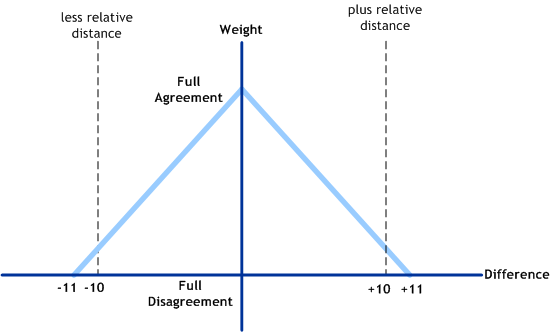
Integer Comparator (nI)
The Integer Comparator matches specifically on integers using the logic describe above. It accepts the parameters listed in the following table.
Table 7 nI Comparison Function Parameters|
Parameter |
Description |
|---|---|
|
Specifies whether a relative distance calculation or a direct string comparison is used. Specify “y” to use a relative distance calculation; specify “n” to use a string comparison. |
|
|
range |
The greatest difference between two integers at which the values could still be considered a possible match. When the difference between two numbers is greater than the relative distance, the numbers are considered a non-match (the weight becomes zero when the actual difference is the relative distance plus one). |
Real Number Comparator (nR)
The Real Number Comparator function matches specifically on real numbers based on the logic described above. It accepts the parameters listed in the following table.
Table 8 nR Comparison Function Parameters|
Parameter |
Description |
|---|---|
|
Specifies whether a relative distance calculation or a direct string comparison is used. Specify “y” to use a relative distance calculation; specify “n” to use a string comparison. |
|
|
range |
The greatest difference between two integers at which the values could still be considered a possible match. When the difference between two numbers is greater than the relative distance, the numbers are considered a non-match (the weight becomes zero when the actual difference is the relative distance plus one). |
Condensed AlphaNumeric SSN Comparator (nS)
The Condensed AlphaNumeric SSN Comparator is designed specifically for matching on numeric strings and is very useful for matching social security numbers or other unique identifiers. This comparison function can compare either alphanumeric values or numeric values, and takes into account such uncertainty factors as string length, transpositions, key punch errors, and visual memory errors. It can also take into consideration field length, allowed character types, and invalid values. It accepts the parameters listed in Table 9.
Table 9 nS Comparison Function Parameters|
Parameter |
Description |
|---|---|
|
An optional parameter that takes the length of the field value into account. If a fixed length is specified, the match engine considers any field of a different length to be a non-match. Specify any integer smaller than the value specified for the size specified for the field (for more information, see Matching Rules Section). |
|
|
character-type |
An indicator of whether the field must be all numeric. Specify “nu” for numeric only, or specify “an” to allow alphanumeric characters. The match engine considers any fields containing characters that are not allowed to be a non-match. |
|
invalid-characters |
A list of invalid characters for the field. If you specify a character, the match engine considers fields that consist of only that character to be a non-match. For example, if you specify “0”, then an SSN field cannot contain all zeros. Specify as many alphanumeric characters as needed, separated by a space. |
Date Comparators
The Master Index Match Engine provides various date comparison functions. When comparing dates, the match engine compares each date component (for example, it compares the year in the first date against the year in the second date, the month against the month, and the day against the day). This allows for multiple transpositions in each date field. The date comparators use the Java date format (java.sql.Date), allowing the comparator to use the Gregorian calendar and to take into account the time zone where the date field originated.
The following comparison functions are available for matching on date fields.
As with the numeric comparison functions, the date comparison functions can use either a direct string comparison or a relative distance calculation (see Numeric Comparators). When using a relative distance calculation, the matching weight between two dates decreases as the dates become further apart, until the relative distance is reached. When the difference becomes the relative distance plus one, the dates are considered non-matches. You can specify different relative distances for before and after the given date. Any dates falling outside of the specified time period receive a complete disagreement weight. The relative distances are specified in the smallest unit of time being matched.
Figure 2 illustrates how the weight is decreased as the difference between the two compared fields reaches either the before or after relative distance. In this diagram, the before relative distance is 11, the after relative distance is 5, and the light blue line represents the agreement weight. When the base date is later than the compared date and the difference between the dates reaches 11 (distance before plus one), the fields are considered a non-match and are given the full disagreement weight. When the base date is earlier than the compared date and the difference between the dates reaches 6 (distance after plus 1), the fields are considered a non-match.
Figure 2 Date Relative Distance Comparison
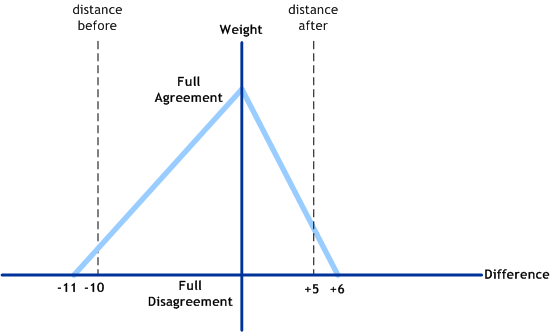
The date comparison functions take the parameters listed in Table 10.
Table 10 Date Comparison Function Parameters|
Parameter |
Description |
|---|---|
|
Specifies whether a relative distance calculation or a direct string comparison is used. Specify “y” to use a relative distance calculation; specify “n” to use a string comparison. |
|
|
llimit |
The number of units prior to the reference date/time for which two date fields can still be considered a match. |
|
ulimit |
The number of units following the reference date/time for which two date fields can still be considered a match. |
Date Comparator With Years as Units (dY)
This date comparison function takes only the 4-character year into account for matching. If relative distance calculation is specified, the relative distance is specified in years.
Date Comparator With Months as Units (dM)
This date comparison function takes the month and year into account for matching. If relative distance calculation is specified, the relative distance is specified in months.
Date Comparator With Days as Units (dD)
This date comparison function takes the day, month, and year into account for matching. If relative distance calculation is specified, the relative distance is specified in days.
Date Comparator With Hours as Units (dH)
This date comparison function takes the hour, day, month, and year into account for matching. If relative distance calculation is specified, the relative distance is specified in hours.
Date Comparator With Minutes as Units (dm)
This date comparison function takes the minute, hour, day, month, and year into account for matching. If relative distance calculation is specified, the relative distance is specified in minutes.
Date Comparator With Seconds as Units (ds)
This date comparison function takes the second, minute, hour, day, month, and year into account for matching. If relative distance calculation is specified, the relative distance is specified in seconds.
Prorated Comparator (p)
The The Prorated Comparator uses a relative distance calculation and allows you to specify how quickly the agreement weight between two fields decreases. Matching weights are assigned with a linear adjustment according to the parameters you specify. You specify an initial agreement range. If the difference between two fields falls within that range, the fields are considered a complete match. You also specify a disagreement range ending with the relative distance. If the difference between two fields falls within that range, the fields are considered a non-match. When the difference between the fields falls between those two ranges, they are considered to be partial matches and the agreement weight is adjusted linearly. Any difference greater than the relative distance is always considered a non-match.
Figure 3 illustrates how weighting is adjusted per the parameters you define. In these diagrams, the green line indicates full agreement, the light blue line indicates prorated agreement, and the red line indicates full disagreement. The diagrams illustrate how increasing the disagreement weight causes the prorated agreement weight to decrease more sharply.
Figure 3 Prorated Linear Adjustment Comparison
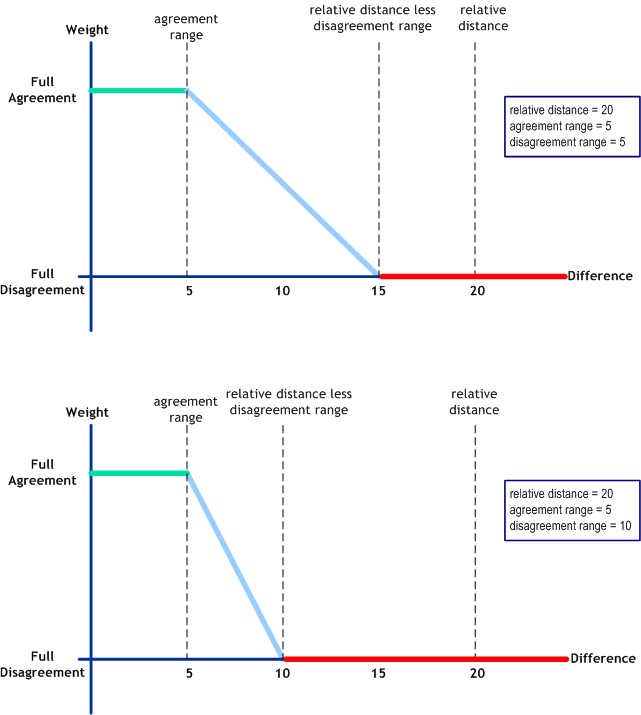
The prorated comparison functions takes the parameters listed in Table 11.
Table 11 Prorated Comparison Function Parameters|
Parameter |
Description |
|---|---|
|
The greatest difference between two numbers at which they can still be considered a match or partial match. |
|
|
tolerance1 |
The greatest difference between two numbers at which they are considered a full match. This number must be less than the relative distance. |
|
tolerance2 |
This number indicates the minimum difference at which two numbers are considered a non-match and shortens or lengthens the weighting scale. To find this difference, the match engine subtracts this value from the relative distance. If the fields differ by that amount or greater, they are considered to be a non-match. The weighting scale decreases in size as the value of the full-disagreement parameter increases (see diagram). |
Creating Custom Comparators for the Master Index Match Engine
The Master Index Match Engine provides a variety of configurable matching comparators for you to process and match you data. However, if none of the existing comparators meet your requirements, the flexible framework of the Master Index Match Engine allows you to create custom comparators to plug in to master index applications. The comparators are flexible components that can be modified and tailored without requiring any changes to the framework.
The following topics provide information and instructions about creating your own custom comparators:
Custom Comparator Overview
Creating a custom matching comparator for the Master Index Match Engine requires coding the processing and validation logic for the comparator in Java. The Master Index Match Engine provides the interfaces and supporting Java classes you need to implement in order to incorporate the comparators into a master index application.
The Master Index Match Engine framework consists of two modules. The real-time module stores the basic logic for the matching comparators. The design-time module stores all of the configuration logic for the comparators, including parameter validations, data source definitions, and curve adjustment logic. The two pieces are pulled together by the configuration in the comparators list file (comparatorsList.xml). For each custom comparator package you create, you need to create a comparators list file.
You can define the following information in the comparators list for each comparator you create.
-
A code that is used to reference the comparator in the match configuration file (matchCOnfigFile.cfg).
-
The class that defines the comparator logic.
-
Parameters for the comparator. Parameter values are entered in the match configuration file for any entries that reference the comparator.
-
Any classes from which the comparator class inherits.
-
Data sources that provide additional information to the comparator during the match process.
-
Whether to use curve adjustment logic for the comparator.
After you create the package, you can import the custom comparators into NetBeans using the easy import function of Sun Master Index. When you import the files, Sun Master Index automatically validates the files and merges the comparators list information into the comparators list for the application. You can then add and configure entries in matchConfigFile.cfg that reference the comparator, which makes the comparator available to be used in the match string.
About the Comparator Package
After you register your custom comparators and you create and compile the comparators and any configuration classes, you need to package the files in a ZIP file so they are available for import into NetBeans. For optimal usage, it is best to package all similar comparators in a unique ZIP file. You can create single packages for each comparator, or combine them into one package.
The ZIP file includes the following:
-
The comparator Java classes
-
The comparators list file (comparatorsList.xml)
-
Any parameter validation classes (only if the comparators take parameters)
-
Any data source loading or validation classes (only if the comparators use external data files)
-
Any curve adjustment classes (only if the comparators use curve adjustment for weight calculation)
For the ZIP file to have the correct structure, the comparatorsList.xml file should be at the same level as the com folder that contains the Java classes. The following figure shows a sample ZIP file for custom comparators.
Figure 4 Sample Custom Comparator ZIP Package
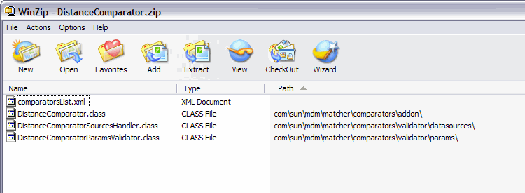
Defining Custom Comparators
The following topics provide instructions for each step of creating custom comparators. You might need to create multiple Java files and Java packages for the comparator, depending on the validations, data sources, dependency classes, and curve adjustments you use. Create them in the same directory structure because you will need to package them up into a ZIP file when you are through.
-
Step 5: Define Curve Adjustment or Linear Fitting (Optional)
-
Step 8: Configure the Comparator in the Match Configuration File
Before You Begin
Before you create your custom comparators, take into account the following requirements for the comparators.
-
Determine how many comparators you need to create and whether each will require a different Java class or some can use the same Java class.
-
Determine what parameters, if any, you need to define for each comparator.
-
Determine what validations, if any, need to be created.
-
Determine whether you need to use a data source.
-
Decide if the comparators you create will have a dependency on any other comparator classes.
-
Decide whether you will use curve adjustment, linear fitting, or neither.
Step 1: Create the Custom Comparator Java Class
The first step to creating custom comparators is defining the matching logic in custom comparator Java classes that are stored in the real-time module of the Master Index Match Engine. Follow these guidelines when creating the class:
-
Create a working directory that will contain all the Java packages and the comparators list file for the new comparators.
-
The Java classes need to implement com.sun.mdm.matcher.comparators.MatchComparator.java interface, located in Matcher.jar. This class includes the methods described below.
Once you create the Java classes, continue to Step 2: Register the Comparator in the Comparators List.
initialize
Description
The initialize method initializes the values for the parameters, data sources, and dependency class used for each custom comparator. It provides the necessary information to access the comparator's configuration in the match configuration file and the comparators list file.
Syntax
void initialize(Map<String, Map> params, Map<String, Map> dataSources, Map<String, Map> dependClassList)
Parameters
|
Parameter |
Type |
Description |
|---|---|---|
|
params |
Map |
A mapping of all the parameters associated with a match field in matchConfigFile.cfg. |
|
dataSources |
Map |
A mapping of all the data sources associated with a match field in matchConfigFile.cfg. |
|
dependClassList |
Map |
A mapping of all the dependency classes associated with a match field in matchConfigFile.cfg. |
Return Value
None.
Throws
None.
compareFields
Description
The compareFields method contains all the comparison logic needed to compare two field values and calculate a matching weight that shows how similar the values are.
Syntax
double compareFields(String recordA, String recordB, Map context)
Parameters
|
Parameter |
Type |
Description |
|---|---|---|
|
recordA |
String |
A field value from the record against which the reference record is being compared. |
|
recordB |
String |
A field value from the reference record. |
|
context |
Map |
A set of arguments passed to the comparator. |
Return Value
A number between zero and one that indicates how closely two field values match.
Throws
MatchComparatorException
setRTParameters
Description
The setRTParameters method sets the runtime parameters for the comparator, providing the ability to customize every call to the parameter.
Syntax
void setRTParameters(String key, String value)
Parameters
|
Parameter |
Type |
Description |
|---|---|---|
|
key |
string |
The key to map the parameter value. |
|
value |
string |
The value of the parameter. |
Return Value
None.
Throws
None.
stop
Description
The stop method closes any related connections to the data sources used by the comparator.
Syntax
void stop()
Parameters
None.
Return Value
None.
Throws
None.
Step 2: Register the Comparator in the Comparators List
In order to include new comparators in a master index application, you need to create a comparators list file defining the configuration of the comparators. When you import the comparator package into the master index application, this file is read and the entries are added to the comparators list for the project.
Below is a sample comparators list file. Note that the first comparator includes all possible configurations (parameters, dependency classes, data sources, and curve adjust). Most comparators will not be that complex. The second comparator class defines two comparators, Approx and Adjust.
<?xml version="1.0" encoding="UTF-8"?>
<comparators-list xmlns:xsi="http://www.w3.org/2001/XMLSchema-instance"
xsi:noNamespaceSchemaLocation="comparatorsList.xsd">
<group description="New group of comparators"
path="com.mycomparators.matchcomparators">
<comparator description="New Exact Comparator">
<className>NewExactComparator</className>
<codes>
<code description="New Exact Comparator" name="Exact" />
</codes>
<params>
<param description="Fixed length" name="length"
type="java.lang.Integer" />
<param description="Data type" name="dataType"
type="java.lang.String" />
</params>
<data-sources>
<datasource description="Serial numbers" type="java.io.File" />
</data-sources>
<dependency-classes>
<dependency-class matchfield="Serial"
name="com.genericcomparaotrs.StringComparator" />
</dependency-classes>
<curve-adjust status="true" />
</comparator>
<comparator description="New Approximate Comparator">
<className>NewApproxComparator</className>
<codes>
<code description="New approximate comparator" name="Approx" />
<code description="New adjustable comparator" name="Adjust" />
</codes>
</comparator>
</group>
</comparators-list>
|
 To Register the Comparators
To Register the Comparators
-
In the same folder where you created the custom Java class package, create a new file named comparatorsList.xml.
Tip –The comparators list file needs to be in the same working directory you created for the custom comparator Java classes.
-
Add the following header information to the file. You can copy this from the comparatorList.xml file in a master index application.
<?xml version="1.0" encoding="UTF-8"?> <comparators-list xmlns:xsi="http://www.w3.org/2001/XMLSchema-instance" xsi:noNamespaceSchemaLocation="comparatorsList.xsd"> ... </comparators-list>
-
Define the following properties, using the XML structure described in Master Index Match Engine Comparator Definition List. Use the sample above as an example.
-
The group description and Java package for the group.
-
A description for each comparator.
-
The Java class name for each comparator or comparator subgroup.
-
The unique identifying name for each comparator.
-
A list of static parameters for each comparator or comparator subgroup (optional). If you define parameters, you must also perform the steps under Step 3: Define Parameter Validations (Optional).
-
A list of data sources for each comparator or comparator subgroup (optional). If you define data sources, you must also perform the steps under Step 4: Define Data Source Handling (Optional).
-
A list of dependency classes for each comparator or comparator subgroup (optional).
-
Whether to use curve adjustment for each comparator or comparator subgroup (optional). If you set curve adjustment to true, you must perform the steps under Step 5: Define Curve Adjustment or Linear Fitting (Optional).
-
-
Continue to Step 3: Define Parameter Validations (Optional)
Step 3: Define Parameter Validations (Optional)
If your custom comparators take parameters, you should create a Java class that validates the parameter properties. You need to perform this step if you defined parameters for the comparator in comparatorsList.xml. You do not need to create this file in the same package as the Java comparator class, but for packaging purposes, create it in the same working folder.
 To Define Parameter Validations
To Define Parameter Validations
-
Complete Step 2: Register the Comparator in the Comparators List.
-
Create a Java class named the same name as the Java class that defines the comparator with “ParamsValidator” appended.
For example, if the comparator is defined by a class named ExactComparator, the parameter validation class would be ExactComparatorParamsValidator.
-
In this class, implement com.sun.mdm.matcher.comparators.validator.ParametersValidator.
The method contained in this class is described below.
-
Continue to Step 4: Define Data Source Handling (Optional).
validateComparatorsParameters
Description
The ParametersValidator class contains one method, validateComparatorsParameters, that allows you to validate parameter types, ranges, and other properties. For logging purposes, you can use net.java.hulp.i18n, which is used within matcher.jar, or you can use your own logger.
Syntax
void validateComparatorsParameters(Map<String, Object> params)
Parameters
|
Parameter |
Type |
Description |
|---|---|---|
|
params |
Map |
A list of parameters to validate. |
Return Value
None.
Throws
MatcherException
Step 4: Define Data Source Handling (Optional)
If your custom comparators use external data sources to provide additional information for matching weight calculations, you need to create a Java class that lets you load the file to memory or have real-time access to the data file content. You can also define validations to perform. You do not need to create this file in the same package as the Java comparator class, but for packaging purposes, create it in the same working folder.
You need to perform this step if you defined lines similar to the following in comparatorsList.xml:
<data-sources> <datasource description="Serial numbers" type="java.io.File" /> </data-sources> |
 To Define Data Source Handling
To Define Data Source Handling
-
Create a Java class named the same name as the Java class that defines the comparator with “SourcesHandler” appended.
For example, if the comparator is defined by a class named ExactComparator, the parameter validation class would be ExactComparatorSourcesHandler.
-
In this class, implement com.sun.mdm.matcher.comparators.validator.DataSourcesHandler.
The method in this class is described below.
-
Continue to Step 5: Define Curve Adjustment or Linear Fitting (Optional).
handleComparatorsDataSources
Description
The DataSourcesHandler class contains one method, handleComparatorsDataSources, that allows you to define properties for the data source. This method takes one parameter that is a DataSourcesProperties object. This class and its methods are described in DataSourcesProperties Class.
Syntax
Object handleComparatorsDataSources(DataSourcesProperties dataSources)
Parameters
|
Parameter |
Type |
Description |
|---|---|---|
|
dataSources |
DataSourceProperties |
A list of properties for the data handler (see DataSourcesProperties Class). |
Return Value
Object
Throws
MatcherException
IOException
DataSourcesProperties Class
The DataSourcesProcerties interface is used as a parameter to the handleComparatorsDataSources described in Step 4: Define Data Source Handling (Optional). The methods in the class are listed and described below.
getDataSourcesList
Description
The getDataSourcesList returns the comparator's list of associated data source paths.
Syntax
List getDataSourcesList(String codeName)
Parameters
|
Parameter |
Type |
Description |
|---|---|---|
|
codeName |
string |
The name of the comparator. The name is defined in comparatorsList.xml in the name attribute of the code element. In the example below, the comparator's code name is “Exact”. <code description="New exact comparator" name="Exact" /> |
Return Value
A list of paths and filenames as specified in comparatorsList.xml.
Throws
None.
isDataSourceLoaded
Description
The isDataSourceLoaded method checks whether a specific file has already been loaded or opened.
Syntax
boolean isDataSourceLoaded(String sourcePath)
Parameters
|
Parameter |
Type |
Description |
|---|---|---|
|
sourcePath |
string |
The path and filename of the file to check. |
Return Value
A boolean indicator of whether the specified file has already been loaded or opened.
Throws
None.
setDataSourceLoaded
Description
The setDataSourceLoaded method sets the loading status of a data source.
Syntax
void setDataSourceLoaded(String sourcePath, boolean status)
Parameters
|
Parameter |
Type |
Description |
|---|---|---|
|
sourcePath |
string |
The path and filename of the file. |
|
status |
boolean |
The load status of the file. Specify true if the file is loaded; otherwise specify false. |
Return Value
None.
Throws
None.
getDataSourceObject
Description
The getDataSourceObject method returns the file located at the specified source path.
Syntax
Object getDataSourceObject(String sourcePath)
Parameters
|
Parameter |
Type |
Description |
|---|---|---|
|
sourcePath |
string |
The path and filename of the file you want to load. |
Return Value
An object containing the data source information.
Throws
None.
Step 5: Define Curve Adjustment or Linear Fitting (Optional)
If your custom comparators use curve adjustment or linear fitting to adjust matching weight calculations, you need to create a Java class that defines the curve. You do not need to create this file in the same package as the Java comparator class, but for packaging purposes, create it in the same working folder.
You need to perform this step if you defined the following line in comparatorsList.xml for the comparator:
<curve-adjust status="true" /> |
 To Define Curve Adjustment or Linear Fitting
To Define Curve Adjustment or Linear Fitting
-
Create a Java class named the same name as the Java class that defines the comparator with “CurveAdjustor” appended.
For example, if the comparator is defined by a class named ExactComparator, the parameter validation class would be ExactComparatorCurveAdjustor.
-
In this class, implement com.sun.mdm.matcher.configurator.CurveAdjustor.
The method in this class is described below.
-
Continue to Step 6: Compile and Package the Comparator.
processCurveAdjustment
Description
The processCurveAdjustment method provides handling for curve adjustment within a specific match comparator.
Syntax
double[] processCurveAdjustment(String compar, double[] cap)
Parameters
|
Parameter |
Type |
Description |
|---|---|---|
|
compar |
string |
The name of the comparator, as defined in the name attribute of the code element for the comparator. |
|
cap |
double[] |
An array of values that define the curve adjustment. |
Return Value
An array of curve adjustment values.
Throws
MatcherException
Step 6: Compile and Package the Comparator
Before you perform these steps, make sure you have completed Step 1: Create the Custom Comparator Java Class through Step 5: Define Curve Adjustment or Linear Fitting (Optional).
When you are finished defining all the Java classes for the comparators and have registered each comparator in your comparators list file, you can compile the Java code and package the files into a ZIP file that you can then import into a master index application. Compile the classes using the compiler of your choice.
To package the files, create a temporary directory and copy the comparators list file to the directory. Copy all the class folders and files to the same directory. The top level of the temporary directory should include comparatorsList.xml and a com folder (which contains all the Java classes). Create a ZIP file of the directory. For more information about the ZIP package, see About the Comparator Package.
After you compile and package the comparator, continue to Step 7: Import the Comparator Package Into Sun Master Index.
Step 7: Import the Comparator Package Into Sun Master Index
You need to import the your new comparators into NetBeans to make them available to all master index applications or only the current application.
 To Import a Comparison Function
To Import a Comparison Function
-
Launch NetBeans, and open the master index project that will use the new comparators.
-
In the Projects window, expand the main master index project.
-
Right-click Match Engine, and select Import Comparator Plug-in.
-
In the dialog box that appears, navigate to the location of the plug-in ZIP file.
-
Select the file containing the plug-in, and then click Open.
-
Do one of the following:
-
To import the plug-in and make it available to all future master index application, click Yes.
-
To import the plug-in and make it only available to the current master index application, click No.
The contents of the ZIP file are imported into the Match Engine node and the new comparators are added to the list of comparator definitions in comparatorsList.xml.
-
-
In the Match Engine node, navigate to the /lib folder that was added and verify that all of the required files are there.
-
Open comparatorsList.xml and verify the new comparator definitions are included.
Step 8: Configure the Comparator in the Match Configuration File
After you import custom comparators, you need to add them to the match configuration file (matchConfigFile.cfg) and define the matching configuration. This makes the comparator available for use in the master index match string. For information about this file, see The Master Index Match Engine Match Configuration File. For instructions on modifying the file, see Configuring the Comparison Functions for a Master Index Application in Configuring Sun Master Indexes .
Master Index Match Engine Configuration for Common Data Types
The Master Index Match Engine can match on any type of data. Common data types for matching include person names, addresses, and business names. Configuring the match engine for matching on these data types in a master index application includes modifying the match configuration file (matchConfigFile.cfg) and mefa.xml.
The Master Index Match String
The data string that is passed to the Master Index Match Engine for match processing is called the match string. For a master index application , the match string is defined in the MatchingConfig section of mefa.xml. The match and standardization engine configuration files, the blocking query, and the matching configuration are closely linked in the search and matching processes. The blocking query defines the select statements for creating the candidate selection pool during the matching process. The matching configuration defines the match string that is passed to the match engine from the records in the candidate selection pool. Finally, the Master Index Match Engine configuration files define how the match string is processed.
The Master Index Match Engine configuration files are dependent upon the match string, and it is very important when you modify the match string to ensure that the match type you specify corresponds to the correct row in the match configuration file (matchConfigFile.cfg). For example, if you are using person matching and add “MaritalStatus” as a match field, you need to specify a match type for the MaritalStatus field that is listed in the first column of the match configuration file. You must also make sure that the matching logic defined in the corresponding row of the match configuration file is defined appropriately for matching on the MaritalStatus field. For more information about match types, see Master Index Match Engine Match Types).
Master Index Match Engine Match String Fields
In a master index application, the match string processed by the Master Index Match Engine is defined by the match fields specified in mefa.xml, and the logic for how the fields are matched is defined in the match configuration file (matchConfigFile.cfg). The match engine can process any combination of fields you specify for matching using the predefined comparators or any new comparators you define. Not all fields in a record need to be processed by the Master Index Match Engine. Before you define the match string, analyze your data to determine the fields that are most likely to indicate a match or non-match between two records.
The following topics provide additional information about the match string for different data types:
Person Data Match String Fields
By default, the match configuration file (matchConfigFile.cfg) includes rows specifically for matching on first name, last name, social security numbers, and dates (such as a date of birth). It also includes a row for matching a single character with logic specialized for a gender field. You can use any of the existing rows for matching or you can add rows for the fields you want to match. When matching on person names, determine whether you want to use the original field values, the normalized field values, or the phonetic values. The match engine can handle any of these types of fields, but the best comparator for each type might be different. Also determine how much weight you want to give each field type and configure the match configuration file accordingly.
Address Data Match String Fields
By default, the match configuration file (matchConfigFile.cfg) includes rows specifically for matching on the fields that are parsed from the street address fields, such as the street number, street direction, and so on. The file also defines several generic match types you can configure for address fields. You can use any of the existing rows for matching or you can add rows for the fields you want to match. If you specify an “Address” match type for any field in the Master Index Wizard, the default fields that store the parsed data are automatically added to the match string in mefa.xml. These fields include the house number, street direction, street type, and street name. You can remove any of these fields from the match string.
When matching on address fields, determine whether you want to use the original field values, the standardized field values, or the phonetic values. The match engine can handle any of these types of fields, but the best comparator for each type might be different. Also determine how much weight you want to give each field type and configure the match configuration file accordingly.
Business Name Match String Fields
By default, the match configuration file (matchConfigFile.cfg) includes rows specifically for matching on the fields that are parsed from the business name fields. The file also defines several generic match types you can customize to use with business name fields. You can use any of the existing rows for matching or you can add rows for the fields you want to match. If you specify a “BusinessName” match type for any field in the wizard, most of the parsed business name fields are automatically added to the match string in mefa.xml, including the name, organization type, association type, sector, industry, and URL. You can remove any of these fields from the match string.
When matching on business name fields, determine whether you want to use the original field values, the standardized field values, or the phonetic values. The match engine can handle any of these types of fields, but the best comparator for each type might be different. Also determine how much weight you want to give each field type and configure the match configuration file accordingly.
Master Index Match Engine Match Types
The default match configuration file, matchConfigFile.cfg, defines several rules that you can customize for the type of data being processed. Each rule is identified by a match type in the first column of each row. This value identifies the type of matching to perform to the match engine. In a master index application, the match type is entered for each field in the match string section of mefa.xml.
The match configuration Master Index Match Enginefile appears under the Match Engine node of the master index project. For more information about the comparison functions used for each match type and how the weights are tuned, see Customizing the Match Configuration and Master Index Match Engine Comparison Functions.
The following four tables list match types that are typically used in processing different data types, including:
The following match types are designed for matching on person data.
Table 12 Person Data Match Types|
This indicator ... |
processes this data type ... |
|---|---|
|
A first name field, including middle name, alias first name, and alias middle name fields. |
|
|
A last name field, including alias last name fields. |
|
|
A field containing a social security number. |
|
|
A field containing a gender code. |
The following match types are designed for matching on address data.
Table 13 Address Match Types|
This indicator ... |
processes this data type ... |
|---|---|
|
The parsed street name field of a street address. |
|
|
The parsed house number field of a street address. |
|
|
The parsed street direction field of a street address. |
|
|
The parsed street type field of a street address. |
The following match types are designed for matching on business names.
Table 14 Business Name Match Types|
This match type ... |
processes this data type ... |
|---|---|
|
The parsed name field of a business name. |
|
|
The parsed organization type field of a business name. |
|
|
The parsed association type field of a business name. |
|
|
The parsed location type field of a business name. |
|
|
The parsed alias type field of a business name. |
|
|
The parsed industry sector field of a business name. |
|
|
The parsed industry type field of a business name. |
|
|
The parsed URL field of a business name. |
Miscellaneous match types provide additional logic for matching on a variety of data types, such as date, numeric, string, and character fields.
Table 15 Miscellaneous Match Types|
This indicator ... |
processes this data type ... |
|---|---|
|
The year of a date field. |
|
|
The day, month, and year of a date field. |
|
|
The month and year of a date field. |
|
|
The hour, day, month, and year of a date field. |
|
|
The minute, hour, day, month, and year of a date field. |
|
|
The seconds, minute, hour, day, month, and year of a date field. |
|
|
A generic string field. |
|
|
A generic Unicode string field. |
|
|
A field containing integers. |
|
|
A field containing real numbers. |
|
|
A field containing a single character. |
|
|
Any field on which you want the Master Index Match Engine to use prorated weights. |
|
|
Any field you want the Master Index Match Engine to match character for character. |
|
|
CSC |
A generic string. |
|
DOB |
A date of birth in string rather than date format. |
Configuring the Match String for a Master Index Application
The MatchingConfig section of mefa.xml determines which fields are passed to the Master Index Match Engine for matching (the match string). The match types specified in this section help the match engine determine the algorithm and custom logic to use for matching on each field.
If you are matching on fields parsed from a free-form text field, define each individual parsed field you want to use for matching in the Master Index Wizard or Configuration Editor. The match types you can use for each field in this section are defined in the first column of the match configuration file (matchConfigFile.cfg). Make sure the match type you specify has the correct matching logic defined in the match configuration file. See Master Index Match Engine Match Types for more information.
The following topics provide more information about matching on different types of data:
Configuring the Match String for Person Data
When matching on person data, you can include any field stored in the database for matching. To configure the match string, follow the instructions under Defining the Master Index Match String in Configuring Sun Master Indexes . For the Master Index Match Engine, each data type has a different match type (specified by the match-type element in the matching configuration file). The FirstName, LastName, SSN, Gender, and DOB match types are specific to person matching. You can specify any of the other match types defined in the match configuration file as well. For more information, see Master Index Match Engine Match Types.
A sample match string for person matching is shown below. This sample matches on first and last names, date of birth, social security number, gender, and the street name of the address.
<match-system-object>
<object-name>Person</object-name>
<match-columns>
<match-column>
<column-name>
Enterprise.SystemSBR.Person.FirstName_Std
</column-name>
<match-type>FirstName</match-type>
</match-column>
<match-column>
<column-name>Enterprise.SystemSBR.Person.LastName_Std
</column-name>
<match-type>LastName</match-type>
</match-column>
<match-column>
<column-name>Enterprise.SystemSBR.Person.SSN
</column-name>
<match-type>SSN</match-type>
</match-column>
<match-column>
<column-name>Enterprise.SystemSBR.Person.DOB
</column-name>
<match-type>DateDays</match-type>
</match-column>
<match-column>
<column-name>Enterprise.SystemSBR.Person.Gender
</column-name>
<match-type>Char</match-type>
</match-column>
<match-column>
<column-name>Enterprise.SystemSBR.Person.Address.StreetName
</column-name>
<match-type>StreetName</match-type>
</match-column>
</match-columns>
</match-system-object>
|
Configuring the Match String for Address Data
For matching on street address fields, make sure the match string you specify in the MatchingConfig section of mefa.xml contains all or a subset of the fields that contain the standardized data (the original text in street address fields is generally too inconsistent to use for matching). You can include additional fields for matching, such as the city name or postal code.
To configure the match string, follow the instructions under Defining the Master Index Match String in Configuring Sun Master Indexes . For the Master Index Match Engine, each component of a street address has a different match type (specified by the match-type element in the matching configuration file). The default match types for addresses are StreetName, HouseNumber, StreetDir, and StreetType. You can specify any of the other match types defined in the match configuration file, as well. For more information, see Master Index Match Engine Match Types.
A sample match string for address matching is shown below.
<match-system-object>
<object-name>Person</object-name>
<match-columns>
<match-column>
<column-name>Enterprise.SystemSBR.Person.Address.StreetName
</column-name>
<match-type>StreetName</match-type>
</match-column>
<match-column>
<column-name>Enterprise.SystemSBR.Person.Address.HouseNumber
</column-name>
<match-type>HouseNumber</match-type>
</match-column>
<match-column>
<column-name>Enterprise.SystemSBR.Person.Address.StreetDir
</column-name>
<match-type>StreetDir</match-type>
</match-column>
<match-column>
<column-name>Enterprise.SystemSBR.Person.Address.StreetType
</column-name>
<match-type>StreetType</match-type>
</match-column>
</match-columns>
</match-system-object>
|
Configuring the Match String for Business Names
For matching on business name fields, make sure the match string you specify in the MatchingConfig section of mefa.xml contains all or a subset of the fields that contain the standardized data (the unparsed business names are typically too inconsistent for matching). You can include additional fields for matching if required.
To configure the match string, follow the instructions under Defining the Master Index Match String in Configuring Sun Master Indexes . For the Master Index Match Engine, each data type has a different match type (specified by the match-type element of the matching configuration file). The PrimaryName, OrgTypeKeyword, AssocTypeKeyword, IndustrySectorList, IndustryTypeKeyword, and Url match types are specific to business name matching. You can specify any of the other match types defined in the match configuration file, as well. For more information, see Master Index Match Engine Match Types.
A sample match string for business name matching is shown below. This sample matches on the company name, the organization type, and the sector.
<match-system-object>
<object-name>Company/object-name>
<match-columns>
<match-column>
<column-name>Enterprise.SystemSBR.Company.Name_PrimaryName
</column-name>
<match-type>PrimaryName</match-type>
</match-column>
<match-column>
<column-name>Enterprise.SystemSBR.Company.Name_OrgType
</column-name>
<match-type>OrgTypeKeyword</match-type>
</match-column>
<match-column>
<column-name>Enterprise.SystemSBR.Company.Name_Sector
</column-name>
<match-type>IndustryTypeKeyword</match-type>
</match-column>
</match-columns>
</match-system-object>
|
Fine-Tuning Weights and Thresholds for Sun Master Index
Each Sun Master Index implementation is unique, typically requiring extensive data analysis to determine how to best configure the structure and matching logic of the master index application. The following topics provide an overview of the process of fine-tuning the matching logic in the match configuration file and fine-tuning the match and duplicate thresholds.
Data Analysis Overview
A thorough analysis of the data to be shared with the master index application is a must before beginning any implementation. This analysis not only defines the types of data to include in the object structure, but indicates the relative reliability of each system’s data, helps determine which fields to use for matching, and indicates the relative reliability of each match field.
To begin the analysis, the legacy data that will be converted into the master index database is extracted and analyzed. Once the initial analysis is complete, you can perform an iterative process to fine-tune the matching and duplicate thresholds and to determine the level of potential duplication in the existing data. If you plan to use the Data Profiler and Bulk Matcher tools generated by Sun Master Index to analyze data, review the information in Analyzing and Cleansing Data for Sun Master Index and Loading the Initial Data Set for a Sun Master Index before you extract the legacy data.
Customizing the Match Configuration and Thresholds
There are three primary steps to customizing how records are matched in a master index application.
Determining the Match Fields
Before extracting data for analysis, review the types of data stored in the messages generated by each system. Use these messages to determine which fields and objects to include in the object structure of the master index application. From this object structure, select the fields to use for matching. When selecting these fields, keep in mind how representative each field is of a specific object. For example, in a master person index, the social security number field, first and last name fields, and birth date are good representations whereas marital status, suffix, and title are not. Certain address information or a home telephone number might also be considered. In a master company index, the match fields might include any of the fields parsed from the complete company name field, as well as a tax ID number or address and telephone information.
Customizing the Match Configuration
Once you determine the fields to use for matching, determine how the weights will be generated for each field. The primary tasks include determining whether to use probabilities or agreement weight ranges and then choosing the best comparison functions to use for each match field.
Probabilities or Agreement Weights
The first step in configuring the match configuration is to decide whether to use m-probabilities and u-probabilities or agreement and disagreement weight ranges. Both methods will give you similar results, but agreement and disagreement weight ranges allow you to specify the precise maximum and minimum weights that can be applied to each match field, giving you control over the value of the highest and lowest matching weights that can be assigned to each record.
Defining Relative Value
For each field used for matching, define either the m-probabilities and u-probabilities or the agreement and disagreement weight ranges in the match configuration file. Review the information provided under Master Index Match Engine Matching Weight Formulation to help determine how to configure these values. Remember that a higher m-probability or agreement weight gives the field a higher weight when field values agree.
Determining the Weight Range
In order to find the initial values to set for the match and duplicate thresholds, you must determine the total range of matching weights that can be assigned to a record. This weight is the sum of all weights assigned to each match field. Using the data analysis tool provided can help you determine the match and duplicate thresholds.
Weight Ranges Using Agreement Weights
For agreement and disagreement weight ranges, determining the match weight ranges is very straightforward. Simply total the maximum agreement weights for each field to determine the maximum match weight. Then total the minimum disagreement weights for each match field to determine the minimum match weight. The following table provides a sample agreement/disagreement configuration for matching on person data. As you can see, the range of match weights generated for a master index application with this configuration is from -36 to +38.
Table 16 Sample Agreement and Disagreement Weight Ranges|
Field Name |
Maximum Agreement Weight |
Minimum Disagreement Weight |
|---|---|---|
|
First Name |
8 |
-8 |
|
Last Name |
8 |
-8 |
|
Date of Birth |
7 |
-5 |
|
Gender |
5 |
-5 |
|
SSN |
10 |
-10 |
|
Maximum Match Weight |
38 | |
|
Minimum Match Weight |
-36 |
Weight Ranges Using Probabilities
Determining the match weight ranges when using m-probabilities and u-probabilities is a little more complicated than using agreement and disagreement weights. To determine the maximum weight that will be generated for each field, use the following formula:
LOG2(m_prob/u_prob) |
To determine the minimum match weight that will be generated for each field, use the following formula:
LOG2((1-m_prob)/(1-u_prob)) |
The following table illustrates m-probabilities and u-probabilities, including the corresponding agreement and disagreement weights that are generated with each combination of probabilities. As you can see, the range of match weights generated for a master index application with this configuration is from -35.93 to +38
Table 17 Sample m-probabilities and u-probabilities|
Field Name |
m-probability |
u-probability |
Max Agreement Weight |
Min Disagreement Weight |
|---|---|---|---|---|
|
First Name |
.996 |
.004 |
7.96 |
-7.96 |
|
Last Name |
.996 |
.004 |
7.96 |
-7.96 |
|
Date of Birth |
.97 |
.007 |
7.11 |
-5.04 |
|
Gender |
.97 |
.03 |
5.01 |
-5.01 |
|
SSN |
.999 |
.001 |
9.96 |
-9.96 |
|
Maximum Match Weight |
38 | |||
|
Minimum Match Weight |
-35.93 |
Comparison Functions
The match configuration file defines several match types for different types of fields. You can either modify existing rows in this file or create new rows that define custom matching logic. To determine which comparison functions to use, review the information provided in Master Index Match Engine Comparison Functions. Choose the comparison functions that best suit how you want the match fields to be processed.
Determining the Weight Thresholds
Weight thresholds tell the master index application how to process incoming records based on the matching probability weights generated by the Master Index Match Engine. Two parameters in master.xml provide the master index application with the information needed to determine if records should be flagged as potential duplicates, if records should be automatically matched, or if a record is not a potential match to any existing records.
-
Match Threshold - Specifies the weight at which two profiles are assumed to represent the same person and are automatically matched (this depends on the setting for the OneExactMatch parameter).
-
Duplicate Threshold - Specifies the minimum weight at which two profiles are considered potential duplicates of one another. The matching threshold indicates the maximum weight for potential duplicates.
Figure 5 illustrates the match and duplicate thresholds in comparison to total composite match weights.
Figure 5 Weight Thresholds
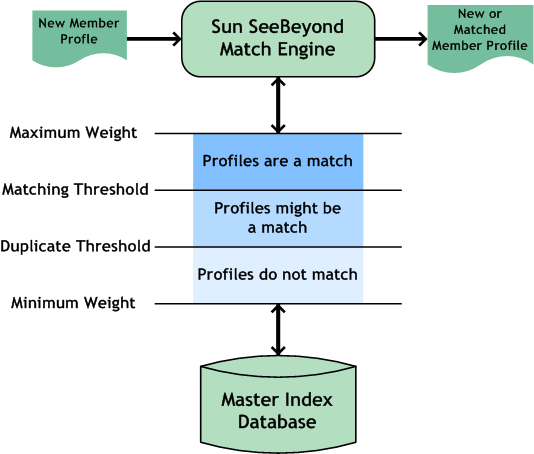
Specifying the Weight Thresholds
There are many techniques for determining the initial settings for the match and duplicate thresholds. This section discusses two methods. You can also use the Data Profiler and Bulk Matcher to determine these thresholds. For more information, see Analyzing and Cleansing Data for Sun Master Index and Loading the Initial Data Set for a Sun Master Index .
The first method, the weight distribution method, is based on the calculation of the error rates of false matches and false non-matches from analyzing the distribution spectrum of all the weighted pairs. This is the standard method, and is illustrated in Figure 6. The second method, the percentage method relies on measuring the total maximum and minimum weights of all the matched fields and then specifying a certain percentage of these values as the initial thresholds.
The weight distribution method is more thorough and powerful but requires analyzing a large amount of data (match weights) to be statistically reliable. It does not apply well in cases where one candidate record is matched against very few reference records. The percentage method, though simple, is very reliable and precise when dealing with such situations. For both methods, defining the match threshold and the duplicate threshold is an iterative process.
Weight Distribution Method
Each record pair in the master index application can be classified into three categories: matches, non-matches, and potential matches. In general, the distribution of records is similar to the graph shown in Figure 6. Your goal is to make sure that very few records fall into the False Matches region (if any), and that as few as possible fall into the False Non-matches region. You can see how modifying the thresholds changes this distribution. Balance this against the number of records falling within the Manual Review section, as these will each need to be reviewed, researched, and resolved individually.
Figure 6 Weight Distribution Chart
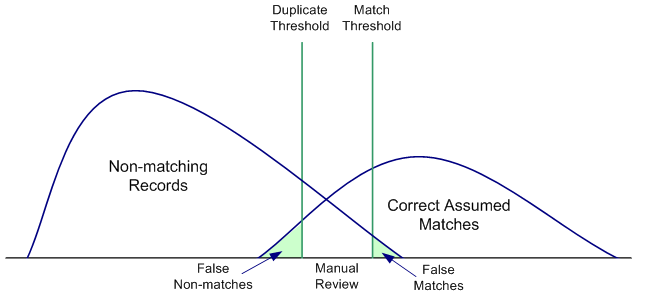
Percentage Method
Using this method, you set the initial thresholds as a percentage of the maximum and minimum weights. Using the information provided under Weight Ranges Using Agreement Weightsor Weight Ranges Using Probabilities, determine the maximum and minimum values that can be generated for composite match weights. For the initial run, the match threshold is set intentionally high to catch only the most probable matches. The duplicate threshold is set intentionally low to catch a large set of possible matches.
Set the match threshold at 70% of the maximum composite weight starting from zero as the neutral value. Using the weight range samples in Table 17, this would be 70% of 38, or 26.6. Set the duplicate threshold near the neutral value (that is, the value in the center of the maximum and minimum weight range). The value could be set between 10% of the maximum weight and 10% of the minimum weight. Using the samples above, this would be between 3.8 (10% of 38) and -3.6 (10% of -36).
Fine-tuning the Thresholds
Achieving the correct thresholds for your implementation is an iterative process. First, using the initial thresholds described earlier, process the data extracts into the master index database. Then analyze the resulting assumed match and potential duplicates, paying close attention to the assumed match records with matching weights close to the match threshold, to potential duplicate records close to either threshold, and to non-matches near the duplicate threshold.
If you find that most or all of the assumed matches at the low end of the match range are not actually duplicate records, raise the match threshold accordingly. If, on the other hand, you find several potential duplicates at the high end of the duplicate range that are actual matches, decrease the match threshold accordingly. If you find that most or all of the potential duplicate records in the low end of the duplicate range should not be considered duplicate matches, consider raising the duplicate threshold. Conversely, if you find several non-matches with weight near the duplicate threshold that should be considered potential duplicates, lower the duplicate threshold.
Repeat the process of loading and analyzing data and adjusting the thresholds until you are satisfied with the results.
- © 2010, Oracle Corporation and/or its affiliates
