 To Activate Message Channels to Receive Enterprise
Service Bus HTTP Posts
To Activate Message Channels to Receive Enterprise
Service Bus HTTP Posts
-
From the PeopleSoft Application Designer, create a channel. You can use the default properties.
-
Create the request and response message definitions. These message do not require PeopleCode.
-
Click Message Properties. The Message Properties dialog box appears.
-
Select the Active option and click OK.
Figure 1–1 Activating Message Channels
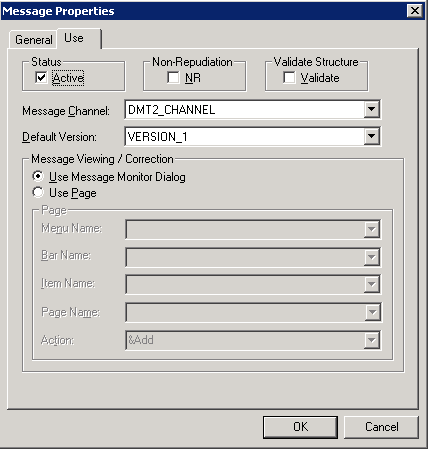
- © 2010, Oracle Corporation and/or its affiliates
