SWIFT Sample eInsight™ Project
The SWIFT eInsight Sample Project (prjSwift_BP_Sample), an eInsight Project, uses an eInsight Business Process Service instead of the Java-based Collaborations used in the JCD sample. Before using this Project, you must first import it into eGate. See Importing a Sample Project for details on how to import a Project.
The SWIFT eInsight Sample project demonstrates the use of SWIFT OTDs in a Business Process, and provides an example of how to use the marshal() and unmarshal() operations included as part of every SWIFT OTD. This Project contains one Business Process.
Figure 1 SWIFT eInsight Sample Project - Connectivity Map
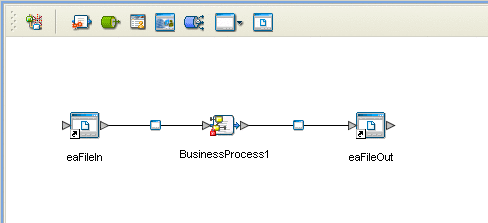
Project Walkthrough
Figure 1 displays the Project’s Connectivity Map, which represents the flow of the Project as follows:
-
The Business Process (see Figure 2) begins with a File.read() operation. This operation subscribes to an external “input” directory and picks up a file that contains a valid SWIFT MT 541 message.
-
The File.read() operation publishes the message to the input of the mt_541.unmarshal() operation. This operation basically unmarshals the MT 541 message into a Java data structure that represents the message. This structure is the output of the mt_541.unmarshal() operation.
-
The Business Process continues by publishing this output to the input of the mt_541.marshal() operation. The mt_541.marshal() operation transforms the OTD data structure back into a String.
-
Finally, this String is published as input to the File.write() operation, which writes out the String to an external directory.
The Business Process itself is relatively simple, but it identifies how the operations of the SWIFT OTDs can be used in a Business Process.
Configuration of the Connectivity Map is simply the configuration of the Inbound and Outbound File eWay (see Figure 1). The configuration of the Inbound File eWay determines where the SWIFT MT 541 message is located. The configuration of the Outbound File eWay states where the output of the Business Process goes.
Note –
You must have the eInsight.sar file installed to use the features available with this Project. See the Sun Java Composite Application Platform Suite Installation Guide for complete installation procedures.
SWIFT eInsight Sample Project Data
A sample messages, as well as an example of a valid output message are located in the Swift_eInsight_Sample_Data folder (downloaded with the sample) as:
-
input_BP_Validmt541.txt.~in: sample valid message input file
-
Swift_Valid_BP_Output1.dat: example of sample valid message output
- © 2010, Oracle Corporation and/or its affiliates
