 Create a File Binding Component
Create a File Binding Component
-
From the Project tree, right-click the SayHello Project and select New -> WSDL Document.
The WSDL Document Wizard appears.
-
Enter the following values:
-
Name: FileBC
-
WSDL Type: Concrete
-
Binding: FILE
-
Type: Write
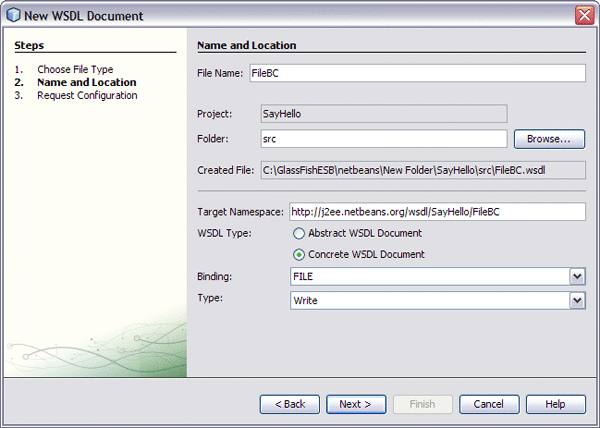
-
-
Click Next
-
On the Request Configuration page of the New WSDL Document wizard, enter the following values.
-
File Exists: Append to Existing File
-
Payload Processing: Text
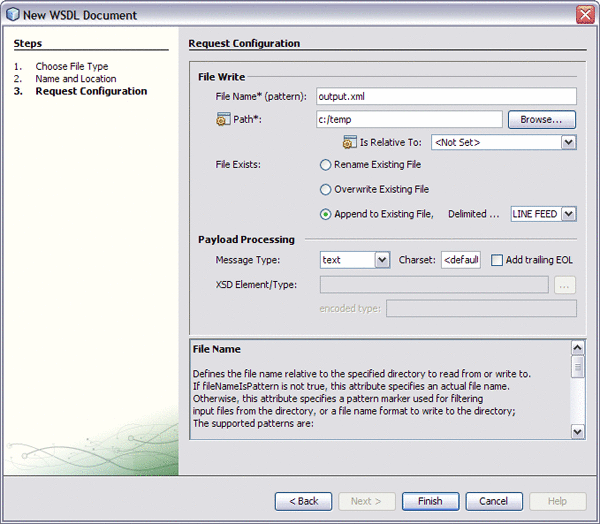
-
-
Click Finish.
The new WSDL file is added to the SayHello Project's process files.
- © 2010, Oracle Corporation and/or its affiliates
