Create a WSDL Document : Search
In this section, the user sets to search using the search filter. The input for the uid is provided from the HTTP/SOAP WSDL and the response is routed to the SOAP reply.
For steps, see the following links:
-
Create a WSDL Document For Type : SOAP.
-
Click the Search tab.
In the current example, the selected Object Class is inetOtgPerson.
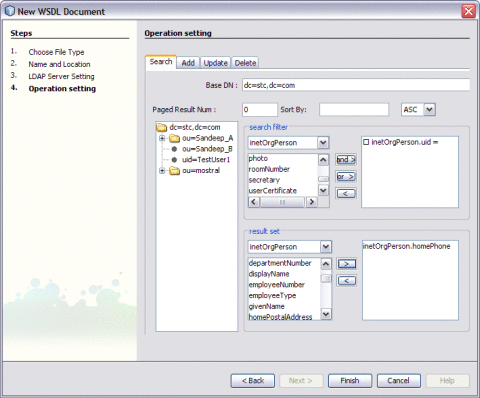
Search Filter
-
Select Search Filter — inetOrgPerson from the drop-down list.
-
Select uid from the Search Filter list.
-
Click the > arrow.
inetOrgPerson.uid = is moved to the right pane.
Result Set
Tip –Entries with respect to inetOrgPerson are populated both in the Search Filter and Result set.
-
Select Result Set — homePhone from the drop-down list.
-
Click > arrow to move the selected entry to the right pane.
-
-
Click Finish.
-
For a demo on Search, visit the following URL:
http://wiki.open-esb.java.net/Wiki.jsp?page=LDAPSearchFeatureScreencast
- © 2010, Oracle Corporation and/or its affiliates
