File System Layout
The root directory that is created when the Web Space Server product bundle is downloaded and unzipped is referred to throughout the entire Sun GlassFish Web Space Server 10.0 Document Collection as ws-install-dir. This ws-install-dir directory contains a subdirectory and file structure comprising, among other components, the Web Space Server product, the GlassFish Update Center, and a set of customization directories in which you can place your Web Space Server customizations and deployable components.
In addition, depending on how and which application server you have installed (Sun GlassFish Enterprise Server or Oracle WebLogic Server), the Web Space Server installation directories may also incorporate the GlassFish or WebLogic directories. For example, if installing one of the Web Space Server evaluation bundles, the GlassFish Enterprise Server directories will be included in the Web Space Server installation directories.
Regardless of where you choose to install GlassFish or WebLogic software, this document and the entire Web Space Server documentation set refer to the application server root installation directories as follows:
-
Sun GlassFish Enteprise Server: gf-install-dir
-
Oracle WebLogic Server: or-install-dir
Figure 2–1 shows the primary Web Space Server directories in more detail. Note that this illustration shows only a very limited subset of Web Space Server files and directories. Also note that this example includes the GlassFish Enterprise Server installation directories. Refer to the list following the illustration for explanations of the numbered items.
Figure 2–1 Primary Web Space Server Installation Directories
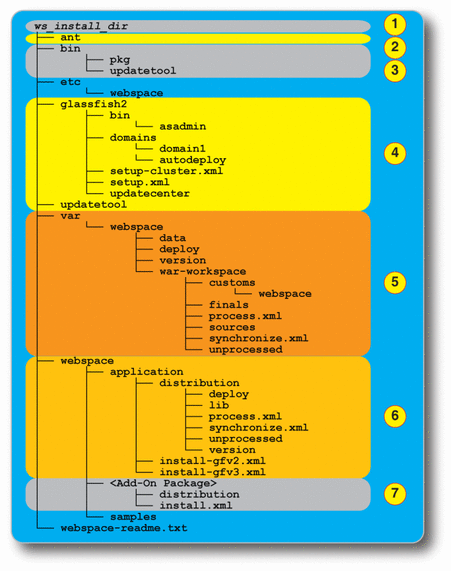

|
ws-install-dir is the root installation directory in which the Web Space Server download bundle is unzipped. If using the Web Space Server Evaluation Bundle, this directory also includes the GlassFish Enterprise Server root, referred to here as gf-install-dir. If not using the Evaluation Bundle, Web Space Server can be unzipped in gf-install-dir or some other directory of your choice. |

|
The ant directory contains a version of Ant that is compatible with Web Space Server. Web Space Server requires Ant version 1.7.1 or later, which is a newer version than that which is currently bundled with GlassFish. It is important that you use either the Ant 1.7.1 located in this ant directory or some other 1.7.1 or later version of Ant on your system rather than the version of Ant bundled with GlassFish. |

|
The bin directory contains the versions of updatetool and pkg that are compatible with Web Space Server. It is important that you use the updatetool and pkg binaries from this directory rather than the older binaries that are bundled with GlassFish Enterprise Server v2 in the gf-install-dir/updatecenter directory. |

|
The glassfish2 directory in the Web Space Server Evaluation Bundle contains GlassFish Enterprise Server v2. If you are not using a Web Space Server Evaluation Bundle, your GlassFish directory will likely be located somewhere else, and could contain GlassFish v2 or v3 software. Similarly, if you are using Oracle WebLogic Server, your WebLogic directory will be located elsewhere.. |

|
The var directory and its subdirectories are the most important in terms of customization and deployment-oriented tasks. In particular, the deploy directory contains hot-deployable WAR files that will subsequently be deployed to Web Space Server. The customs directory is where you place your customized portal-ext.properties file. This portal-ext.properties file contains your deployed application settings and any custom properties; these values override any corresponding values in the GlassFish portal.properties file. The unprocessed directory contains application files that cannot be hot deployed – for example, any application in a clustered GlassFish environment – prior to being processed. The process.xml Ant script processes the applications in the unprocessed directory and copies the resulting WAR files to the finals directory. Finally, the synchronize.xml Ant script uses the portal-ext.properties file and applications in the deployed and finals directory as input to rebuild the webspace.war file, and then deploys the new webspace.war and your applications to the GlassFish server. |

|
The webspace directory contains the Web Space Server installation and upgrade scripts. In the non-evaluation (not bundled with GlassFish) version of Web Space Server, and after installing any Web Space Server update package, run the install.xml script to install Web Space Server into an existing GlassFish environment. |

|
There is a separate <Add-On Package> directory and related subdirectories for each of the Web Space Server Add-On packages you choose to install. Refer to the Sun GlassFish Web Space Server Add-On Collection for instructions on working with any of the Web Space Server Add-On products. |
- © 2010, Oracle Corporation and/or its affiliates
