How to Disable a User Account
Note -
You can enable the user account by changing the password status to Normal Password or Cleared Until First Login.
-
Start Admintool, if it's not already running. Select Users from the Browse menu, if necessary.
See "How to Start Admintool" for more information.
-
Select the user account entry to be disabled.
-
Choose Modify from the Edit menu.
The Modify Users window is displayed containing the selected user account entry.
-
Choose Account Is Locked from the Password menu.
This selects the locked password status, which disables the user account.
-
Click on OK.
-
Verify that you have disabled the user account by attempting to log in with the disabled user account.
Example--Disabling a User Account
The following example disables the rimmer user account.
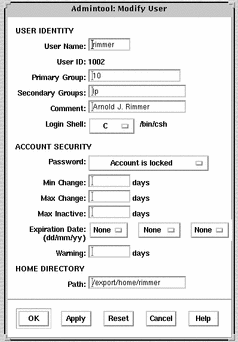
- © 2010, Oracle Corporation and/or its affiliates
