Starting an Application
You start applications from the Workspace menu, which you display by placing the pointer in the Workspace and holding down the MENU button. To start an application of your choice, you drag the pointer to the right to display the Programs submenu, and then to the name of the application. When the name is highlighted, you release the mouse button. After a moment the application is displayed on the Workspace.
Elements of an Application's Base Window
Some applications have one window, and others have one or more subwindows. The primary window that appears when you display an application is called a base window. Figure 1-25 shows the visual elements of a simple base window.
Figure 1-25 Base Window with Pop-Up Menus
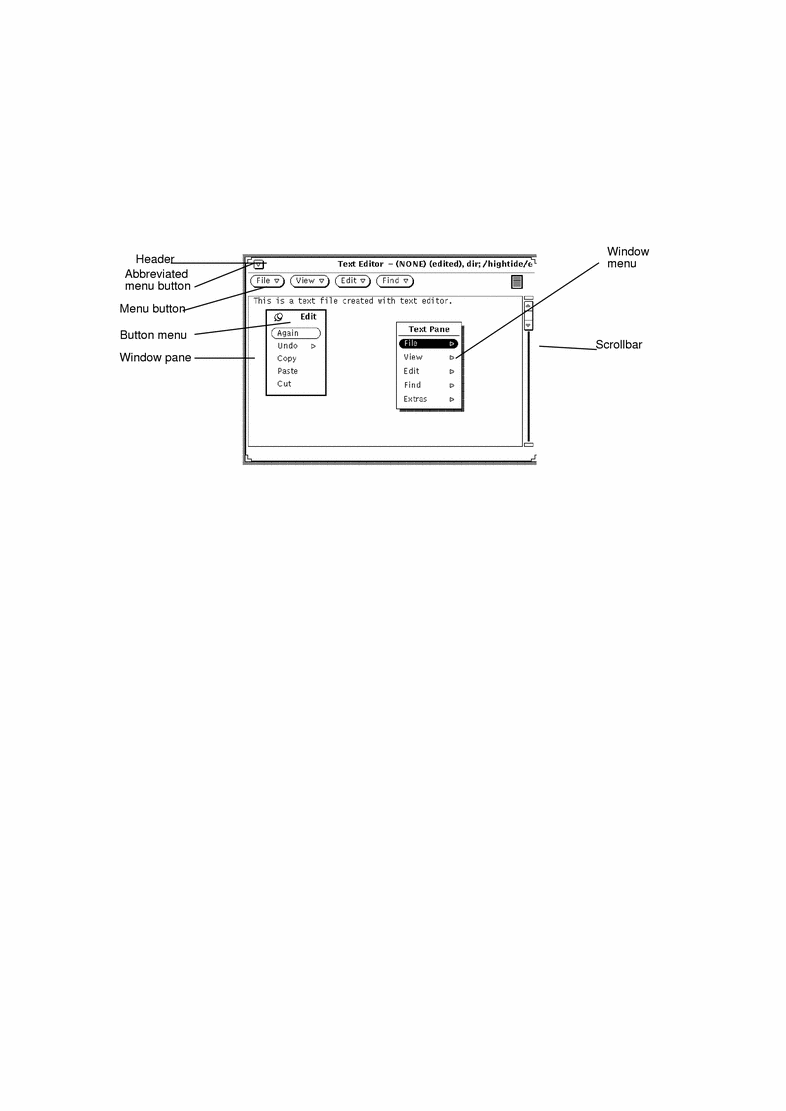
- © 2010, Oracle Corporation and/or its affiliates
