Header Window Icons
The primary Mail Tool icon, for the Header window that shows you incoming mail messages, looks like a standard office In-Box. When you don't have any mail, the In-Box on the icon is empty. When you have mail that has all been read, the In-Box contains a neatly stacked set of envelopes. When new mail arrives, envelopes are placed in the In-Box with the stamped and addressed side showing. Figure 4-1 shows these views of the mailbox icon.
Figure 4-1 Mail Tool Header Window Icons
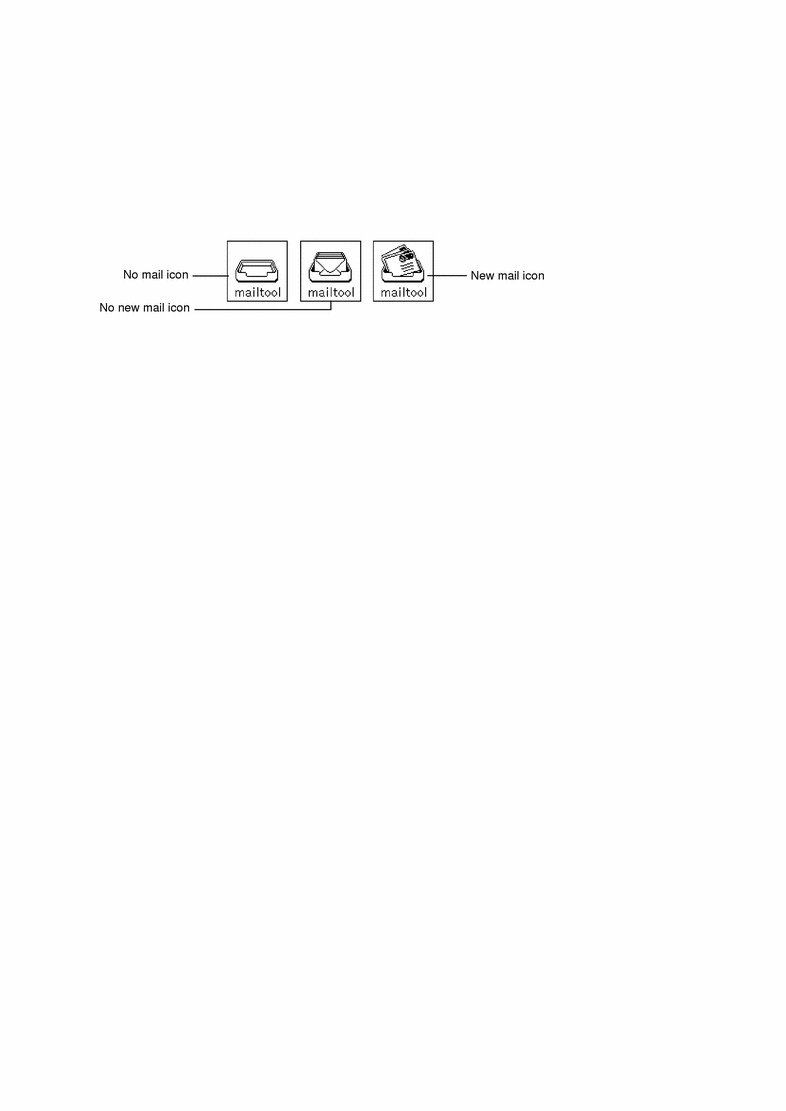
The Mail Tool Compose window can also be closed to an icon. See "Mail Tool Compose Window" for a description and picture of the Compose window icons.
- © 2010, Oracle Corporation and/or its affiliates
