Mail Tool Compose Window
Any time you choose an item from the Compose menu (except for Vacation), a Compose Message window is opened. (The Compose Message window is simply referred to as the Compose window in the rest of this document.) A Compose window operates independently from the Mail Tool Header window. You can close an opened Compose window to an icon for later use, or keep a Compose window open while the primary Mail Tool Header window is closed to an icon. The Compose window icon shows an unsealed envelope, a sheet of paper, and a label indicating the recipient of the message if the recipient has been specified. Figure 4-6 shows these views of the Compose icon.
Figure 4-6 Compose Window Icon (before and after specifying a recipient)
You can open as many Compose windows as you like at one time, while replying to or composing several messages concurrently. The Compose window is shown in Figure 4-7.
Figure 4-7 Compose Message Window
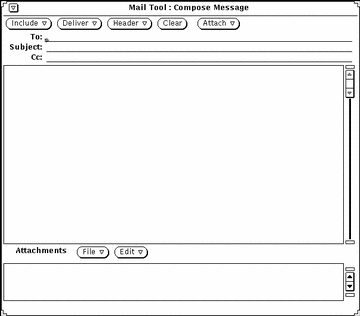
The Compose window has its own set of controls that you use to create and send mail messages:
-
The Include menu button provides choices to include selected messages as part of the message you are composing. It also provides you with a set of templates for creating different types of messages. See "Template Properties" for more information about templates. If you are not going to include any attachments, you can use the Include menu to turn off the Attachments pane at the bottom of the Compose Window, allowing recipients to see more of the mail message.
-
The Deliver menu button provides choices for how the Compose window behaves once the message is sent.
-
The Header menu button provides choices for the number and type of text fields that make up the message header. The default choice is Bcc, which allows you to add or delete the blind carbon copy (a copy of the message is sent to another recipient without the original recipient knowing) field to the message header. You can add other fields to this menu with the Custom Fields scrolling list in the Compose Window Properties sheet. See "Compose Window Properties" for more information. The Aliases item brings up the Alias properties window.
-
The Clear button clears the contents of the window. Your message is saved in the file dead.letter whenever you use the Clear button or the Clear message item from the Compose window's Deliver menu. See the man page for mailx(1) for information about dead.letter and the "save" variable.
-
The Attach menu button brings up Voice, which accesses AudioTool and allows you to compose a voice message. See Chapter 11, Audio Tool for information about Audio Tool. It also brings up Appt, an appointment editor window for creating appointments to be used with Calendar Manager. For information on how to do this, refer to Chapter 5, Calendar Manager.
-
The Log check box determines whether or not the mail you are composing is recorded in a file. You specify the file where messages are recorded using the Mail Tool Properties window. See "Compose Window Properties" for more information.
The Log check box does not appear on the Compose window if you have not specified a log file name with the Compose Window properties.
-
The To, Subject, and Cc text fields are used to type the email addresses of the recipients, the subject of the message, and the email addresses for those to receive copies of the message, respectively.
-
The text pane of the Compose window is used to type the text of the message you want to send. The text pane uses the standard text editing conventions available from the Text Editor. See the chapter Chapter 3, Text Editor for more information about editing.
-
The Attachments pane at the bottom of the Compose window is used to add attachments to your mail. Attachments can be any kind of file, and can be used to send images, voice mail, documents that retain their word-processor file formats, Calendar Manager appointments, and so forth. See "Mail Tool Attachments" for information about mail attachments.
- © 2010, Oracle Corporation and/or its affiliates
