Reading Messages
You can tell you have new mail in two ways:
-
If Mail Tool is closed, the Mail Tool icon shows the status. An overflowing in-box means you have new mail.
-
If Mail Tool is open, new message headers, preceded by "N" (for New) are displayed in the Header window. Additionally, a counter in the lower right corner tracks the number of new messages.
Figure 4-8 Header window
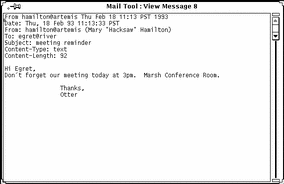
To read a message, double-click SELECT on the message header.
The header you select is outlined, as shown in Figure 4-9, and the View Message window displays the message.
Figure 4-9 Message Headers in the Mail Tool Window
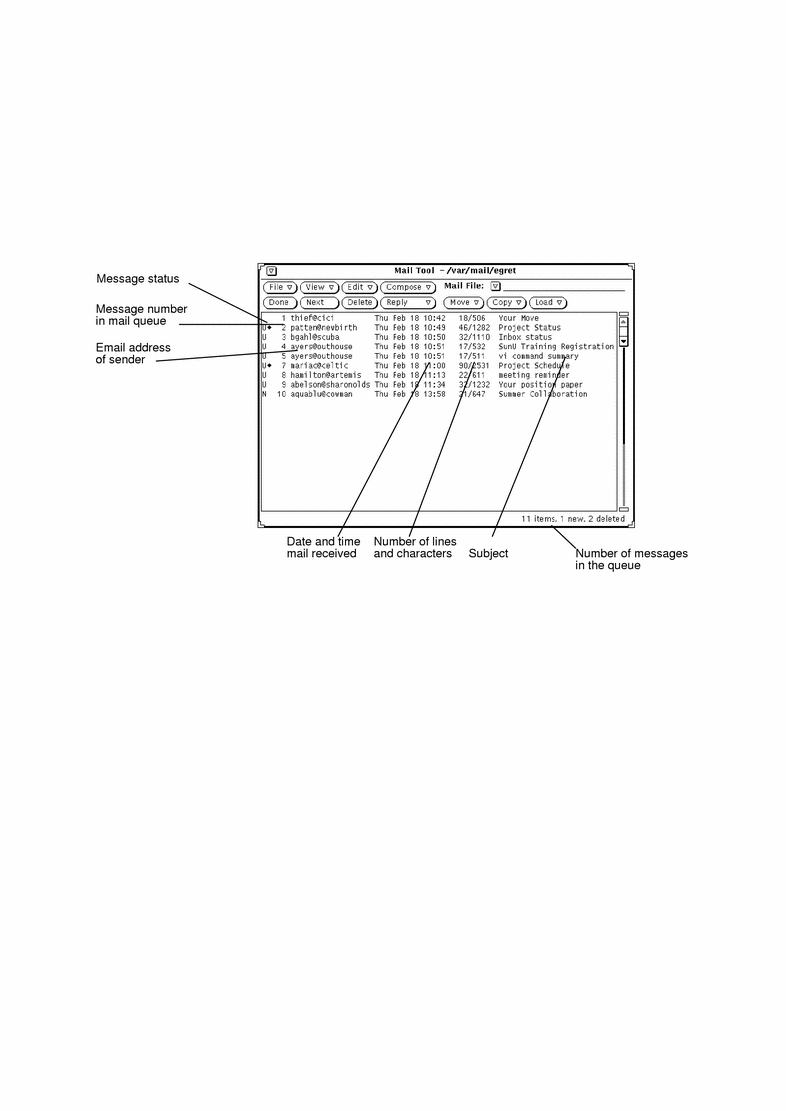
To read a message:
- © 2010, Oracle Corporation and/or its affiliates
