About Audio Tool's Base Window
The Audio Tool base window, shown in Figure 11-1, contains all of the controls needed to play, record, and edit a sound file.
Figure 11-1 Audio Tool Base Window
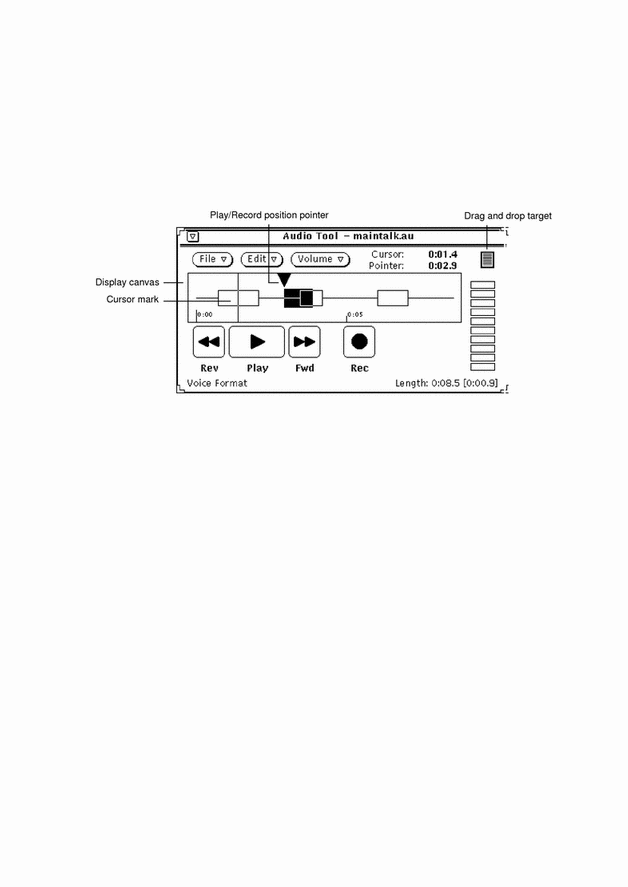
The top center of the Audio Tool window displays the name of a sound file along with the file's status.
Three menu buttons are located near the top of the window (File, Edit, and Volume). Use these buttons to edit audio files and the audio configuration parameters, such as play and record volume. The four buttons located near the bottom of the window (Rev, Play, Fwd, and Rec) function like buttons on a tape recorder.
- © 2010, Oracle Corporation and/or its affiliates
