Edit Pop-Up Menu
A pop-up menu with commonly-used audio editing commands is available when you click MENU in the display canvas (Figure 11-20). Note that many of these choices also appear in the Edit menu under Clear and Delete.
Figure 11-20 Edit Pop-Up Menu
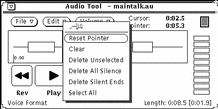
Reset Pointer
This command clears the current selection and places the pointer at the beginning of the file.
Clear
This command removes the current sound data from the display canvas.
Delete Unselected
This command deletes everything in the display canvas that is not selected.
Delete All Silence
This command deletes all silent segments (which are indicated by horizontal lines).
Delete Silent Ends
This command deletes only the silent segments at the beginning and end of the file.
Select All
This command selects all of the audio data in the display canvas. This is the same as triple-clicking SELECT in the display canvas.
- © 2010, Oracle Corporation and/or its affiliates
