Customizing the Tape Tool
Before you read to or write from a tape or archive file, you may want to confirm that the properties you want to use are set correctly, as shown in Figure 12-7.
To display the Properties window, click SELECT on the Props button.
Figure 12-7 Tape Tool Properties Window
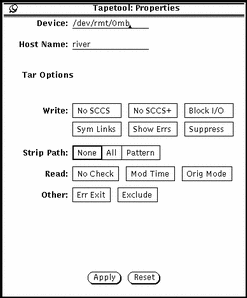
-
Device text field identifies the tape drive to your system. The most common device numbers for a tape drive are /dev/rmt/0mb (m is for medium density) and /dev/rmt/0lb (l is for low density). Alternatively, you can specify a file name in this field if you wish to read or write files to and from one big archive file instead of a tape.
-
Host Name text field identifies the name of the workstation where the reading or archiving of files is to take place. The default value is your local host name.
-
Write sets none, some, or all of the options listed here:
-
No SCCS+ excludes all SCCS directories, files with a suffix .o, and files named errs, core, and a.out.
-
Block I/O specifies a blocking factor for better throughput. When you click SELECT on this setting, a text field is displayed in which you can type the blocking factor you want Tape Tool to use.
-
Sym Links follows symbolic links as if they were normal files.
-
Show Errs displays error messages if all links to archived files cannot be resolved.
-
Suppress suppresses information showing owner and file modes.
-
Strip Path settings determine whether selected files are stripped completely of their path names, use complete path names, or use a specific path name. When you click SELECT on Pattern, a text field is displayed in which you can type the name of a path to use for all the files.
-
Read sets none, some, or all of the options listed here:
-
Other sets none, one, or both of the following options for both read and write operations:
-
Err Exit exits the operation as soon as an error is encountered.
-
Exclude to specifies a file name that contains a list of files and/or directories that you want to exclude from reading from the tape. This item can be useful when the tape contains many files and you want to retrieve all but a few of them.
-
When you have set the options you want, click SELECT on the Apply button to apply the changes. These options will remain in effect until you quit the Tape Tool application.
- © 2010, Oracle Corporation and/or its affiliates
