Creating an Appointment Message from Mail Tool
Mail Tool provides a template that you can use to create mail messages in the format that Calendar Manager can accept. See "Template Properties" in Chapter 4, Multimedia Mail Tool for more information about Mail Tool template. The section, Figure 5-39 shows the Appointment window. If all the information you need has not automatically been filled in, add it at this time. This works just like the appointment editor. For information on the appointment editor, see "Appointment Editor Options". You can however, drag and drop from the appointment panel (using the drag and drop target) to a Calendar Manager canvas. You can drop another appointment icon onto the drop target of the appointment panel and the fields are automatically filled in. RESET returns you to the last appointment attached.
Figure 5-39 Mail Tool Template for Calendar Manager Messages
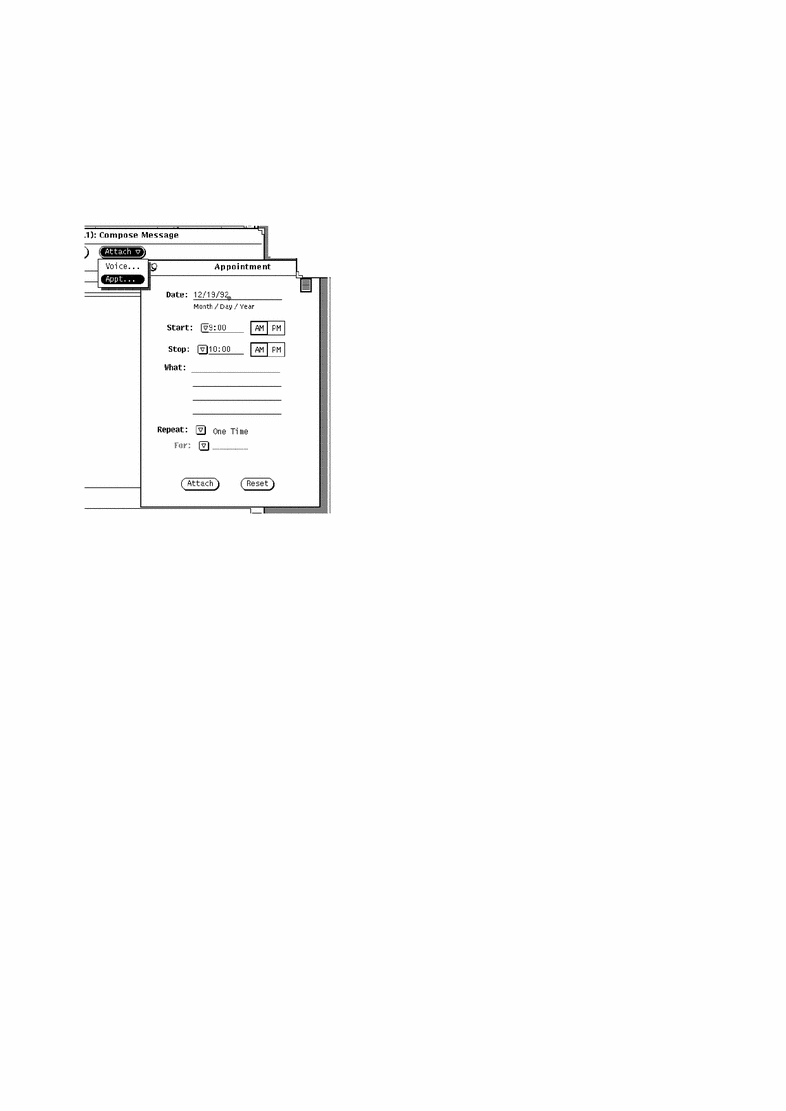
- © 2010, Oracle Corporation and/or its affiliates
