Week View
To change the view in the Calendar Manager window so that it displays appointments for one week, choose View -> Week.
The view in the Calendar Manager window changes to display the week containing the current date, as shown in Figure 5-5. The chart in the lower left corner of the window shows you the blocks of time allocated for appointments during the week. The darkly shaded area indicates overlapping appointments.
You can also display a weekly list of Appointments or To Do items. See the section "Appointment List and To Do List Views".
You can also display to the Day View by selecting the date header in the Week View.
Figure 5-5 Week View
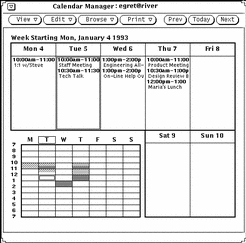
- © 2010, Oracle Corporation and/or its affiliates
