Zooming an Image
To change the size of the image with the Zoom tool, first enter a value in the text field next to the buttons.
You can type the value, use the abbreviated menu buttons, or use the sliders. Figure 13-11 shows the Zoom icon and an image that has been enlarged by 25%.
Figure 13-11 Zoom Icon and Enlarged Image
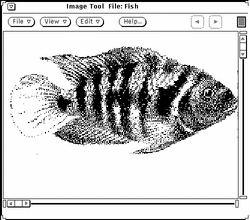
To cancel unsatisfactory changes:
-
For the most recent single change (panning, flipping, rotating, or zooming), choose Undo from the Edit menu.
-
For multiple changes, click SELECT on Revert. This restores the last saved version of the image.
- © 2010, Oracle Corporation and/or its affiliates
