Positioning Windows and Pinned Menus
You can position your windows and pinned menus anywhere on the Workspace, and can move a window or menu in front of other windows. To move a window to a new location on the Workspace:
-
Move the pointer to the black line that surrounds an open window or pinned menu, and press SELECT.
Figure 1-20 shows the pointer on a window edge for repositioning.
Figure 1-20 Moving an Application Window
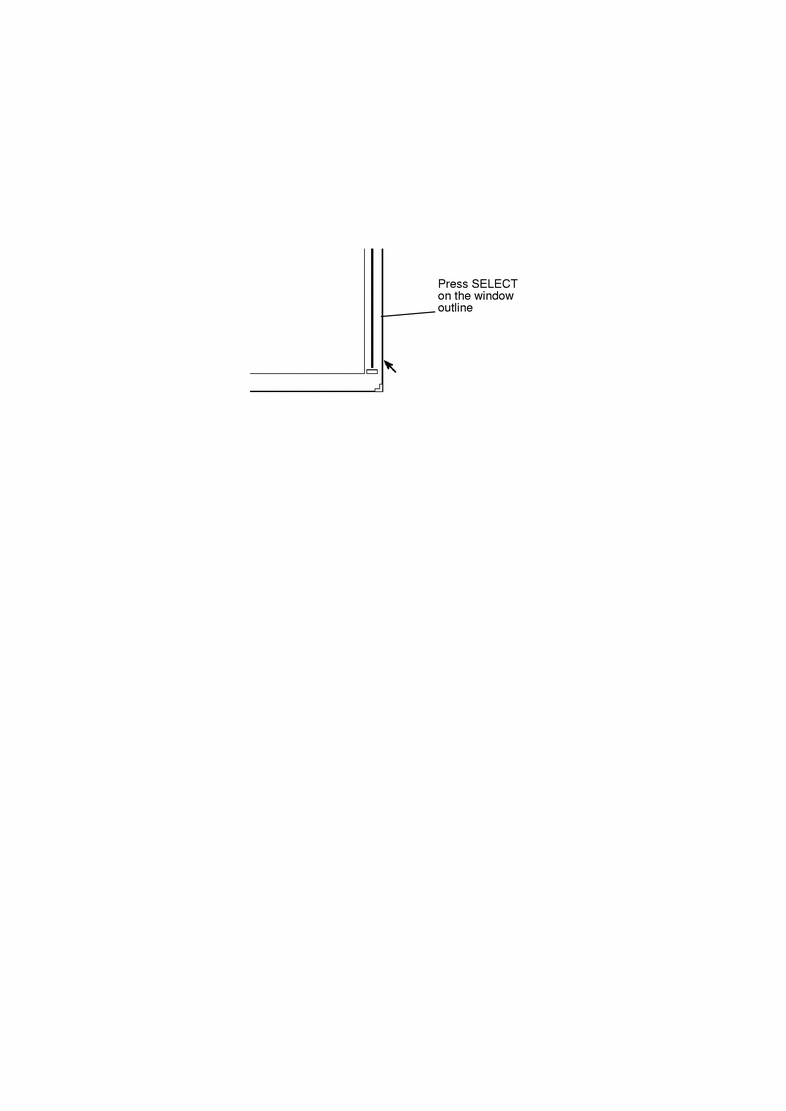
-
Drag the pointer across the Workspace to a new location.
A border box the size of the window moves with the pointer.
-
Release SELECT.
The window appears in the new location.
- © 2010, Oracle Corporation and/or its affiliates
