Moving a Window Front or Back
To move a window in back of another window:
-
Move the pointer onto the header of the window you wish to move in back.
-
Press MENU, drag the pointer to highlight Back.
Figure 1-21 shows the Back button highlighted on a Window menu.
Figure 1-21 Moving a Window in Back of Another Window
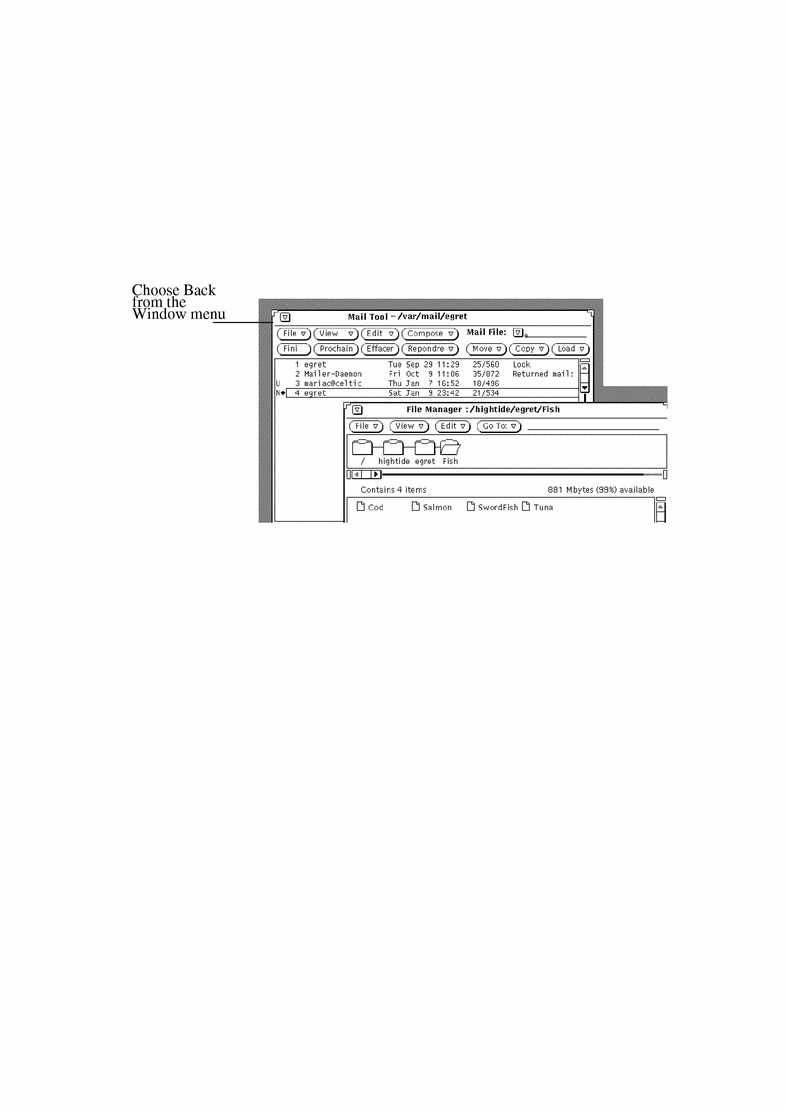
-
Release MENU.
That window moves to the rear.
SPARC only -Alternatively, you can use the Front key on your keyboard, which toggles back/front depending on the location of the window. (If the window is in back and you position the pointer in that window and press the Front key, that window moves to the front. But if it is already in front, it moves in back.)
- © 2010, Oracle Corporation and/or its affiliates
