The Quit Button
You can use the Quit button to terminate SunVTS in any of the following ways:
-
Both the user interface and the SunVTS kernel
-
Only the SunVTS kernel on the test system
-
The user interface only
Terminating only the SunVTS kernel is helpful if you want to restart the kernel from the command line, or if you want to connect to another machine on the network.
If you select Terminate Kernel Only, the SunVTS user interface displays a message (Figure 4-25).
Figure 4-25 OPEN LOOK Terminate Kernel Only Window
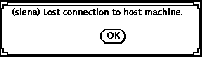
The message notifies you that the connection to the host machine has been broken. The host name (shown in parentheses in Figure 4-25) is the name of the system where the SunVTS kernel terminated.
- © 2010, Oracle Corporation and/or its affiliates
