The Sys Config Button
From the Sys Config menu, you can either display or print test system configuration information.
To Display the Hardware Configuration of the Test System
-
Click the Sys Config button to display the sys Config window.
-
Select Display.
The Configuration window is displayed (Figure 4-32) listing all of the hardware on the test system and the corresponding hardware tests.
Figure 4-32 OPEN LOOK System Configuration Window
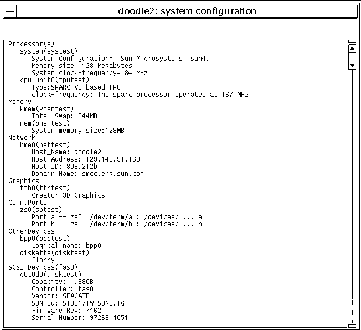
-
Select the Print option from the Sys Config menu.
The Print System Configuration window is displayed with your default printer (Figure 4-33).
Figure 4-33 OPEN LOOK Print System Configuration
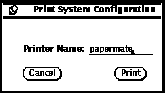
- © 2010, Oracle Corporation and/or its affiliates
