View Menu
Use the View menu (Figure 4-4) to choose the level of detail that you want to view in the system map.
Figure 4-4 CDE View Menu
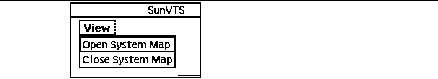 Table 4-2 CDE View Menu
Table 4-2 CDE View Menu| Menu Item | Description |
|---|---|
| Open System Map | Expands and shows all the devices in the System Map |
| Close System Map | Collapses the view so that only major categories are displayed |
- © 2010, Oracle Corporation and/or its affiliates
