The Devices Panel
You can use the Devices panel of the dtpower window to specify whether you want the screen or hard disk to turn off after a specified number of minutes of idle time for each device.
To Set an Idle Time for Your Screen
-
Drag the Screen slider of the Devices panel (Figure 3-4) to set the length of idle time in minutes before your screen will automatically power off.
You can deactivate automatic control of power for your screen by dragging the screen slider to the far right position, which is labeled "Never."
Also, you can set the time by typing the number of minutes directly into the box to the right of the slider.
-
Click Apply at the bottom of the window.
In Figure 3-4, the previous setting ("Never") has been changed to 30 minutes. Your screen will now automatically power off after 30 minutes of inactivity (that is, no keystrokes or mouse activity).
Figure 3-4 Setting a Screen Idle Time for a SPARCstation Voyager
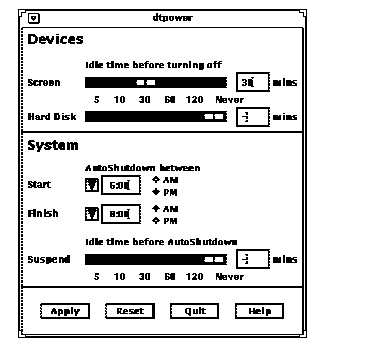
If you have not selected Apply yet, you can return to the previous settings by selecting Reset at the bottom of the window.
To Set an Idle Time for Your Hard Disk
-
Drag the Hard Disk slider of the Devices panel (Figure 3-5) to set the length of idle time in minutes before your hard disk will automatically power off.
You can deactivate automatic control of power for your hard disk by dragging the hard disk slider to the far right position, which is labeled "Never."
Also, you can set the time by typing the number of minutes directly into the box to the right of the slider.
-
Click Apply at the bottom of the window.
In Figure 3-5, the previous setting ("Never") has been changed to 60 minutes. This hard disk will automatically power off after 60 minutes of inactivity (that is, no keystrokes or mouse activity).
Figure 3-5 Setting a Hard Disk Idle Time for a SPARCstation Voyager
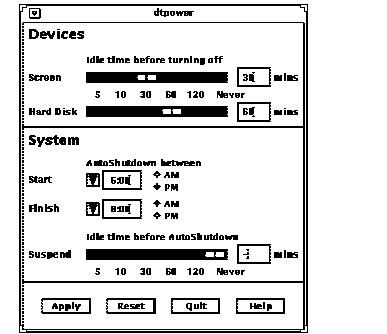
If you have not selected Apply yet, you can return to the previous settings by selecting Reset at the bottom of the window.
- © 2010, Oracle Corporation and/or its affiliates
