| Exit Print View | |
Sun Datacenter InfiniBand Switch 72 Topic Set |
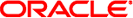
|
Documentation, Support, and Training
Understanding Switch Specifications
Network Management Connector and Pins
USB Management Connector and Pins
Understanding InfiniBand Cabling
Floor and Underfloor Delivery of InfiniBand Cables
Overhead Delivery of InfiniBand Cables
Understanding the Installation
Install the Switch in the Rack
Accessing the Management Controller
Access the Management Controller From the Network Management Port
Access the Management Controller From the USB Management Port
Verifying the InfiniBand Fabric
Discover the InfiniBand Fabric Topology
Perform Diagnostics on the InfiniBand Fabric
When bundling InfiniBand cables in groups, use hook and loop straps to keep cables organized. If possible, use color-coordinated straps to help identify cables and their routing. The InfiniBand splitter and 4X copper conductor cables are fairly thick and heavy for their length. Consider the retention strength of the hook and loop straps when supporting cables. Bundle as few cables as reasonably possible. If the InfiniBand cables break free of their straps and fall free, the cables might break internally when they strike the floor or are jerked from tension.
You can bundle the cables using many hook and loop straps. Do not bundle more than 12 cables together. A fully configured switch has 24 InfiniBand cables, so that is at least two bundles.
Place the hook and loop straps as close together as reasonably possible. For example, every 1 ft (0.3 m). If a cable breaks free from a strap, the cable can not fall far before it is retained by another strap.