Index
A
- accessing management controller,
 Accessing the Management Controller
Accessing the Management Controller
- network management,
 Access the Management Controller From the Network Management Port
Access the Management Controller From the Network Management Port
- USB management,
 Access the Management Controller From the USB Management Port
Access the Management Controller From the USB Management Port
- acoustic noise, emissions,
 Acoustic Noise Emissions
Acoustic Noise Emissions
- administering the switch,
 Administering the Switch
Administering the Switch
- administrative command overview,
 Administrative Command Overview
Administrative Command Overview
- antistatic precautions,
 Antistatic Precautions
Antistatic Precautions
- attaching
- InfiniBand cables,
 Attach the InfiniBand Cables
Attach the InfiniBand Cables
- management cables,
 Attach the Management Cables
Attach the Management Cables
- power cords,
 Attach the Power Cords
Attach the Power Cords
B
C
- changing password,
 Change the Administrator Password
Change the Administrator Password
- checkboot command
 Verify the Switch Status
Verify the Switch Status Display Switch Chip Boot Status
Display Switch Chip Boot Status checkboot Command
checkboot Command
- checking
- board
- temperature,
 Display Internal Temperatures
Display Internal Temperatures
- voltage,
 Check Board-Level Voltages
Check Board-Level Voltages
chassis status,  Display Switch Environmental and Operational Data
Display Switch Environmental and Operational Data
- environmental data,
 Display Switch Environmental and Operational Data
Display Switch Environmental and Operational Data
- fan
- speed,
 Display Fan Status
Display Fan Status
- status,
 Display Fan Status
Display Fan Status
LEDs
- chassis status,
 Check Chassis Status LEDs
Check Chassis Status LEDs
- fan,
 Check Fan Status LEDs
Check Fan Status LEDs
- link,
 Check Link Status LEDs
Check Link Status LEDs
- network management,
 Check Network Management Port Status LEDs
Check Network Management Port Status LEDs
- power supply,
 Check Power Supply Status LEDs
Check Power Supply Status LEDs
link status,  Display Link Status
Display Link Status
- port,
 Check All Ports
Check All Ports
- port status,
 Display Switch Chip Port Status
Display Switch Chip Port Status
- power supply,
 Display Power Supply Status
Display Power Supply Status
- switch chip boot status,
 Display Switch Chip Boot Status
Display Switch Chip Boot Status
- checkpower command
 Verify the Switch Status
Verify the Switch Status Display Power Supply Status
Display Power Supply Status Power On a Power Supply
Power On a Power Supply checkpower Command
checkpower Command
- checkvoltages command
 Check Board-Level Voltages
Check Board-Level Voltages Power On a Power Supply
Power On a Power Supply checkvoltages Command
checkvoltages Command
- clear
- data counters,
 Clear Data Counters
Clear Data Counters
- error counters,
 Clear Error Counters
Clear Error Counters
- command
- checkboot
 Verify the Switch Status
Verify the Switch Status Display Switch Chip Boot Status
Display Switch Chip Boot Status
- checkpower
 Verify the Switch Status
Verify the Switch Status Display Power Supply Status
Display Power Supply Status Power On a Power Supply
Power On a Power Supply
- checkvoltages
 Check Board-Level Voltages
Check Board-Level Voltages Power On a Power Supply
Power On a Power Supply
- disablesm,
 Disable the Subnet Manager
Disable the Subnet Manager
- disableswitchport,
 Disable a Switch Chip Port
Disable a Switch Chip Port
- enablesm
 Start the Subnet Manager
Start the Subnet Manager Enable the Subnet Manager
Enable the Subnet Manager
- enableswitchport,
 Enable a Switch Chip Port
Enable a Switch Chip Port
- env_test
 Verify the Switch Status
Verify the Switch Status Display Switch Environmental and Operational Data
Display Switch Environmental and Operational Data
- findport,
 Locate a Switch Chip or Connector From the GUID
Locate a Switch Chip or Connector From the GUID
- getbaseguid,
 Create the guid.txt File
Create the guid.txt File
- getfanspeed
 Verify the Switch Status
Verify the Switch Status Display Fan Status
Display Fan Status
- getportstatus,
 Display Switch Chip Port Status
Display Switch Chip Port Status
- hardware,
 Understanding Hardware Commands
Understanding Hardware Commands
- checkboot,
 checkboot Command
checkboot Command
- checkpower,
 checkpower Command
checkpower Command
- checkvoltages,
 checkvoltages Command
checkvoltages Command
- connector,
 connector Command
connector Command
- disablesm,
 disablesm Command
disablesm Command
- disableswitchport,
 disableswitchport Command
disableswitchport Command
- enablesm,
 enablesm Command
enablesm Command
- enableswitchport,
 enableswitchport Command
enableswitchport Command
- env_test,
 env_test Command
env_test Command
- getfanspeed,
 getfanspeed Command
getfanspeed Command
- getportstatus,
 getportstatus Command
getportstatus Command
- i4reset,
 i4reset Command
i4reset Command
- listlinkup,
 listlinkup Command
listlinkup Command
- managementreset,
 managementreset Command
managementreset Command
- nm2version,
 nm2version Command
nm2version Command
- readchfru,
 readchfru Command
readchfru Command
- setlinkspeed,
 setlinkspeed Command
setlinkspeed Command
- setsmpriority,
 setsmpriority Command
setsmpriority Command
- showtemps,
 showtemps Command
showtemps Command
- showunhealthy,
 showunhealthy Command
showunhealthy Command
i4reset
 Reset the Switch Chip
Reset the Switch Chip Recover Ports After Switch Chip Reset
Recover Ports After Switch Chip Reset
- ibcheckerrors,
 Validate the InfiniBand Fabric and Report Errors
Validate the InfiniBand Fabric and Report Errors
- ibcheckstate,
 Check All Ports
Check All Ports
- ibclearcounters,
 Clear Data Counters
Clear Data Counters
- ibclearerrors,
 Clear Error Counters
Clear Error Counters
- ibdatacounts,
 Display Data Counters for a Node
Display Data Counters for a Node
- ibdiagnet
 Perform Diagnostics on the InfiniBand Fabric
Perform Diagnostics on the InfiniBand Fabric Perform Comprehensive Diagnostics for the Entire Fabric
Perform Comprehensive Diagnostics for the Entire Fabric Find 1x or SDR or DDR Links in the Fabric
Find 1x or SDR or DDR Links in the Fabric Determine Which Links Are Experiencing Significant Errors
Determine Which Links Are Experiencing Significant Errors
- ibdiagpath,
 Perform Comprehensive Diagnostics for a Route
Perform Comprehensive Diagnostics for a Route
- ibhosts,
 Identify All HCAs in the Fabric
Identify All HCAs in the Fabric
- ibnetdiscover
 Discover the InfiniBand Fabric Topology
Discover the InfiniBand Fabric Topology Display the InfiniBand Fabric Topology
Display the InfiniBand Fabric Topology
- ibportstate
 Display the Link Status of a Node
Display the Link Status of a Node Reset a Port
Reset a Port Set Port Speed
Set Port Speed Disable a Port
Disable a Port Enable a Port
Enable a Port
- ibswitches,
 Identify All Switches in the Fabric
Identify All Switches in the Fabric
- ibtracert,
 Display a Route Through the Fabric
Display a Route Through the Fabric
- InfiniBand,
 Understanding InfiniBand Commands
Understanding InfiniBand Commands
- ibaddr,
 ibaddr Command
ibaddr Command
- ibcheckerrors,
 ibcheckerrors Command
ibcheckerrors Command
- ibchecknet,
 ibchecknet Command
ibchecknet Command
- ibchecknode,
 ibchecknode Command
ibchecknode Command
- ibcheckport,
 ibcheckport Command
ibcheckport Command
- ibcheckportstate,
 ibcheckportstate Command
ibcheckportstate Command
- ibcheckportwidth,
 ibcheckportwidth Command
ibcheckportwidth Command
- ibcheckstate,
 ibcheckstate Command
ibcheckstate Command
- ibcheckwidth,
 ibcheckwidth Command
ibcheckwidth Command
- ibclearcounters,
 ibclearcounters Command
ibclearcounters Command
- ibclearerrors,
 ibclearerrors Command
ibclearerrors Command
- ibdatacounters,
 ibdatacounters Command
ibdatacounters Command
- ibdatacounts,
 ibdatacounts Command
ibdatacounts Command
- ibdiagnet,
 ibdiagnet Command
ibdiagnet Command
- ibdiagpath,
 ibdiagpath Command
ibdiagpath Command
- ibhosts,
 ibhosts Command
ibhosts Command
- ibnetdiscover,
 ibnetdiscover Command
ibnetdiscover Command
- ibnodes,
 ibnodes Command
ibnodes Command
- ibportstate,
 ibportstate Command
ibportstate Command
- ibroute,
 ibroute Command
ibroute Command
- ibstatus,
 ibstatus Command
ibstatus Command
- ibswitches,
 ibswitches Command
ibswitches Command
- ibsysstat,
 ibsysstat Command
ibsysstat Command
- ibtracert,
 ibtracert Command
ibtracert Command
- opensm,
 opensm Command
opensm Command
- opensmd,
 opensmd Daemon
opensmd Daemon
- osmtest,
 osmtest Command
osmtest Command
- perfquery,
 perfquery Command
perfquery Command
- saquery,
 saquery Command
saquery Command
- sminfo,
 sminfo Command
sminfo Command
- smpdump,
 smpdump Command
smpdump Command
- smpquery,
 smpquery Command
smpquery Command
listlinkup
 Check Link Status
Check Link Status Display Link Status
Display Link Status Recover Ports After Switch Chip Reset
Recover Ports After Switch Chip Reset
- managementreset,
 Restart the Entire Switch
Restart the Entire Switch
- nm2version,
 Display Switch Firmware Versions
Display Switch Firmware Versions
- opensm,
 Create the guid.txt File
Create the guid.txt File
- opensmd
 Start the Subnet Manager With the opensmd Daemon
Start the Subnet Manager With the opensmd Daemon Stop the Subnet Manager With the opensmd Daemon
Stop the Subnet Manager With the opensmd Daemon
- osmtest
 Map LIDs to GUIDs
Map LIDs to GUIDs Determine Changes to the InfiniBand Fabric Topology
Determine Changes to the InfiniBand Fabric Topology
- perfquery,
 Display Counters for a Node
Display Counters for a Node
- reboot,
 Restart the Management Controller
Restart the Management Controller
- setlinkspeed,
 Set Link Speed
Set Link Speed
- setsmpriority
 Start the Subnet Manager
Start the Subnet Manager Set the Subnet Manager Priority
Set the Subnet Manager Priority
- showtemps,
 Display Internal Temperatures
Display Internal Temperatures
- showunhealthy
 Verify the Switch Status
Verify the Switch Status Display Switch General Health
Display Switch General Health
- sminfo,
 Display Subnet Manager Status
Display Subnet Manager Status
- smpquery
 Display Low-Level Detailed Information About a Node
Display Low-Level Detailed Information About a Node Display Low-Level Detailed Information About a Port
Display Low-Level Detailed Information About a Port
- ssh,
 Access the Management Controller From the Network Management Port
Access the Management Controller From the Network Management Port
- connecting InfiniBand cables,
 Connecting InfiniBand Cables
Connecting InfiniBand Cables
- connector
- CXP,
 CXP Connector and Pins
CXP Connector and Pins
- InfiniBand cable,
 CXP Connector and Pins
CXP Connector and Pins
- network management,
 Network Management Connector and Pins
Network Management Connector and Pins
- USB management,
 USB Management Connector and Pins
USB Management Connector and Pins
- connector command,
 connector Command
connector Command
- registers,
 connector Command
connector Command
- controlling
- hardware,
 Controlling the Hardware
Controlling the Hardware
- InfiniBand fabric,
 Controlling the InfiniBand Fabric
Controlling the InfiniBand Fabric
- Subnet Manager,
 Controlling the Subnet Manager
Controlling the Subnet Manager
- creating
- guid.txt file,
 Create the guid.txt File
Create the guid.txt File
- opensm.conf file,
 Create the opensm.conf File
Create the opensm.conf File
- CXP connector,
 CXP Connector and Pins
CXP Connector and Pins
- mapping from GUID,
 Locate a Switch Chip or Connector From the GUID
Locate a Switch Chip or Connector From the GUID
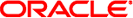
 Accessing the Management Controller
Accessing the Management Controller Access the Management Controller From the Network Management Port
Access the Management Controller From the Network Management Port Access the Management Controller From the USB Management Port
Access the Management Controller From the USB Management Port Acoustic Noise Emissions
Acoustic Noise Emissions Administering the Switch
Administering the Switch Administrative Command Overview
Administrative Command Overview Antistatic Precautions
Antistatic Precautions Attach the InfiniBand Cables
Attach the InfiniBand Cables Attach the Management Cables
Attach the Management Cables Attach the Power Cords
Attach the Power Cords Replace the Battery
Replace the Battery Servicing the Battery
Servicing the Battery Change the Administrator Password
Change the Administrator Password Display Internal Temperatures
Display Internal Temperatures Check Board-Level Voltages
Check Board-Level Voltages Display Switch Environmental and Operational Data
Display Switch Environmental and Operational Data Display Switch Environmental and Operational Data
Display Switch Environmental and Operational Data Display Fan Status
Display Fan Status Display Fan Status
Display Fan Status Check Chassis Status LEDs
Check Chassis Status LEDs Check Fan Status LEDs
Check Fan Status LEDs Check Link Status LEDs
Check Link Status LEDs Check Network Management Port Status LEDs
Check Network Management Port Status LEDs Check Power Supply Status LEDs
Check Power Supply Status LEDs Display Link Status
Display Link Status Check All Ports
Check All Ports Display Switch Chip Port Status
Display Switch Chip Port Status Display Power Supply Status
Display Power Supply Status Display Switch Chip Boot Status
Display Switch Chip Boot Status Clear Data Counters
Clear Data Counters Clear Error Counters
Clear Error Counters Disable the Subnet Manager
Disable the Subnet Manager Disable a Switch Chip Port
Disable a Switch Chip Port Enable a Switch Chip Port
Enable a Switch Chip Port Locate a Switch Chip or Connector From the GUID
Locate a Switch Chip or Connector From the GUID Create the guid.txt File
Create the guid.txt File Display Switch Chip Port Status
Display Switch Chip Port Status Understanding Hardware Commands
Understanding Hardware Commands checkboot Command
checkboot Command checkpower Command
checkpower Command checkvoltages Command
checkvoltages Command connector Command
connector Command disablesm Command
disablesm Command disableswitchport Command
disableswitchport Command enablesm Command
enablesm Command enableswitchport Command
enableswitchport Command env_test Command
env_test Command getfanspeed Command
getfanspeed Command getportstatus Command
getportstatus Command i4reset Command
i4reset Command listlinkup Command
listlinkup Command managementreset Command
managementreset Command nm2version Command
nm2version Command readchfru Command
readchfru Command setlinkspeed Command
setlinkspeed Command setsmpriority Command
setsmpriority Command showtemps Command
showtemps Command showunhealthy Command
showunhealthy Command Validate the InfiniBand Fabric and Report Errors
Validate the InfiniBand Fabric and Report Errors Check All Ports
Check All Ports Clear Data Counters
Clear Data Counters Clear Error Counters
Clear Error Counters Display Data Counters for a Node
Display Data Counters for a Node Perform Comprehensive Diagnostics for a Route
Perform Comprehensive Diagnostics for a Route Identify All HCAs in the Fabric
Identify All HCAs in the Fabric Identify All Switches in the Fabric
Identify All Switches in the Fabric Display a Route Through the Fabric
Display a Route Through the Fabric Understanding InfiniBand Commands
Understanding InfiniBand Commands ibaddr Command
ibaddr Command ibcheckerrors Command
ibcheckerrors Command ibchecknet Command
ibchecknet Command ibchecknode Command
ibchecknode Command ibcheckport Command
ibcheckport Command ibcheckportstate Command
ibcheckportstate Command ibcheckportwidth Command
ibcheckportwidth Command ibcheckstate Command
ibcheckstate Command ibcheckwidth Command
ibcheckwidth Command ibclearcounters Command
ibclearcounters Command ibclearerrors Command
ibclearerrors Command ibdatacounters Command
ibdatacounters Command ibdatacounts Command
ibdatacounts Command ibdiagnet Command
ibdiagnet Command ibdiagpath Command
ibdiagpath Command ibhosts Command
ibhosts Command ibnetdiscover Command
ibnetdiscover Command ibnodes Command
ibnodes Command ibportstate Command
ibportstate Command ibroute Command
ibroute Command ibstatus Command
ibstatus Command ibswitches Command
ibswitches Command ibsysstat Command
ibsysstat Command ibtracert Command
ibtracert Command opensm Command
opensm Command opensmd Daemon
opensmd Daemon osmtest Command
osmtest Command perfquery Command
perfquery Command saquery Command
saquery Command sminfo Command
sminfo Command smpdump Command
smpdump Command smpquery Command
smpquery Command Restart the Entire Switch
Restart the Entire Switch Display Switch Firmware Versions
Display Switch Firmware Versions Create the guid.txt File
Create the guid.txt File Display Counters for a Node
Display Counters for a Node Restart the Management Controller
Restart the Management Controller Set Link Speed
Set Link Speed Display Internal Temperatures
Display Internal Temperatures Display Subnet Manager Status
Display Subnet Manager Status Access the Management Controller From the Network Management Port
Access the Management Controller From the Network Management Port Connecting InfiniBand Cables
Connecting InfiniBand Cables CXP Connector and Pins
CXP Connector and Pins CXP Connector and Pins
CXP Connector and Pins Network Management Connector and Pins
Network Management Connector and Pins USB Management Connector and Pins
USB Management Connector and Pins connector Command
connector Command connector Command
connector Command Controlling the Hardware
Controlling the Hardware Controlling the InfiniBand Fabric
Controlling the InfiniBand Fabric  Controlling the Subnet Manager
Controlling the Subnet Manager Create the guid.txt File
Create the guid.txt File Create the opensm.conf File
Create the opensm.conf File CXP Connector and Pins
CXP Connector and Pins Locate a Switch Chip or Connector From the GUID
Locate a Switch Chip or Connector From the GUID