| Exit Print View | |
Sun Datacenter InfiniBand Switch 72 Topic Set |
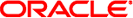
|
Documentation, Support, and Training
Check Network Management Port Status LEDs
Check Power Supply Status LEDs
Understanding Routing Through the Switch
CXP Connectors and Link LEDs to Switch Chip Port Routes
Switch Chip Port to Switch Chip Port Routes
Switch Chip Port to CXP Connectors and Link LED Routes
Signal Route Through the Switch
Administrative Command Overview
Display Switch Environmental and Operational Data
Display Switch Firmware Versions
Locate a Switch Chip or Connector From the GUID
Display Switch Chip Boot Status
Display Switch Chip Port Status
Monitoring the InfiniBand Fabric
Identify All Switches in the Fabric
Identify All HCAs in the Fabric
Display the InfiniBand Fabric Topology
Display a Route Through the Fabric
Display the Link Status of a Node
Display Data Counters for a Node
Display Low-Level Detailed Information About a Node
Display Low-Level Detailed Information About a Port
Restart the Management Controller
Recover Ports After Switch Chip Reset
Change the Administrator Password
Controlling the InfiniBand Fabric
Perform Comprehensive Diagnostics for the Entire Fabric
Perform Comprehensive Diagnostics for a Route
Determine Changes to the InfiniBand Fabric Topology
Find 1x or SDR or DDR Links in the Fabric
Determine Which Links Are Experiencing Significant Errors
Controlling the Subnet Manager
Set the Subnet Manager Priority
Start the Subnet Manager With the opensmd Daemon
In an InfiniBand fabric, the Subnet Manager and Subnet Administrator assign subnet-specific LIDs to nodes. Often in the use of the InfiniBand commands, you must provide a LID to issue a command to a particular InfiniBand device. Alternatively, the output of a command might identify InfiniBand devices by their LID.
You can create a file that is a mapping of node LIDs to node GUIDs, which can help with administrating your InfiniBand fabric. The following procedure creates a file that lists the LID in hexadecimal, the GUID in hexadecimal, and the node description.
Note - Creation of the mapping file is not a requirement for InfiniBand administration.
Create an inventory file:
# osmtest -f c -i inventory.txt
Note - The inventory.txt file can be used for other purposes too, besides this procedure.
Create a mapping file:
# cat inventory.txt |grep -e ’^lid’ -e ’port_guid’ -e ’desc’ |sed ’s/^lid/\nlid/’ > mapping.txt
Edit the latter half of the mapping.txt file to remove the nonessential information.
The content of the mapping.txt file looks similar to the following:
lid 0x14 port_guid 0x0021283a8620b0a0 # node_desc Sun DCS 72 QDR switch 1.2(LC) lid 0x15 port_guid 0x0021283a8620b0b0 # node_desc Sun DCS 72 QDR switch 1.2(LC) lid 0x16 port_guid 0x0021283a8620b0c0 # node_desc Sun DCS 72 QDR switch 1.2(LC) . . .
Note - The output in the example is just a portion of the entire file.
Switch Reference, osmtest command