| Skip Navigation Links | |
| Exit Print View | |
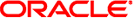
|
Oracle Solaris Cluster Reference Manual |
scconf_quorum_dev_netapp_nas(1M)
scconf_quorum_dev_quorum_server(1M)
scconf_transp_jct_etherswitch(1M)
- add, change, or update VxVM device group configuration.
scconf -a -D type=vxvm,devicegroup-options[,localonly=true|false]
scconf -c -D devicegroup-options[,sync]
scconf -r -D name=devicegroupname
Note - Beginning with the Sun Cluster 3.2 release, Oracle Solaris Cluster software includes an object-oriented command set. Although Oracle Solaris Cluster software still supports the original command set, Oracle Solaris Cluster procedural documentation uses only the object-oriented command set. For more information about the object-oriented command set, see the Intro(1CL) man page.
The following information is specific to the scconf command. To use the equivalent object-oriented commands, see the cldevicegroup(1CL) man page.
The scconf_dg_vxvm command is used to add, change, and remove the Veritas Volume Manager (VxVM) device groups to the Oracle Solaris Cluster device-groups configuration.
See the scconf(1M) man page for the list of supported generic device-group options.
The following action options describe the actions that the command performs. Only one action option is allowed in the command.
Add a VxVM device group to the cluster configuration.
The -a (add) option adds a new VxVM device group to the Oracle Solaris Cluster device-groups configuration. With this option you define a name for the new device group, specify the nodes on which this group can be accessed, and specify a set of properties used to control actions.
For VxVM device groups, you can only assign one VxVM disk group to a device group, and the device-group name must always match the name of the VxVM disk group. You cannot create a VxVM device group unless you first import the corresponding VxVM disk group on one of the nodes in that device's node list.
Before you can add a node to a VxVM device group, every physical disk in the disk group must be physically ported to that node. After you register the disk group as a VxVM device group, you must first deport the disk group from the current node owner and turn off the auto-import flag for the disk group.
To create a VxVM device group for a disk group, you must run the scconf command from the same node where the disk group was created.
Change the ordering of the node preference list, change preference and failback policy, and change the desired number of secondaries.
The scconf -c (change) option changes the order of the potential primary node preference, to enable or disable failback, to add more global devices to the device group, and to change the desired number of secondaries.
The sync suboption is used to synchronize the clustering software with VxVM disk-group volume information. The sync suboption is only valid with the change form of the command. Use the sync suboption whenever you add or remove a VxVM volume from a VxVM device group or change any volume attribute, such as owner, group, or access permissions.
Also use the sync suboption to change a device-group configuration to a replicated or non-replicated configuration.
For device groups that contain disks that use Hitachi TrueCopy data replication, this sync suboption synchronizes the device-group configuration and the replication configuration. This synchronization makes Oracle Solaris Cluster software aware of disks that are configured for data replication and enables the software to handle failover or switchover as necessary.
After you create a Solaris Volume Manager disk set that contain disks that are configured for replication, you must run the sync suboption for the corresponding svm or sds device group. A Solaris Volume Manager disk set is automatically registered with Oracle Solaris Cluster software as an svm or sds device group, but replication information is not synchronized at that time.
For newly created vxvm and rawdisk device-group types, you do not need to manually synchronize replication information for the disks. When you register a VxVM disk group or a raw-disk device group with Oracle Solaris Cluster software, the software automatically discovers any replication information on the disks.
To change the order-of-node preference list from false to true, you must specify in the nodelist all the nodes that currently exist in the device group. You must also set the preferenced suboption to true.
If you do not specify the preferenced suboption with the change form of the command, the already established true or false setting is used.
If a disk group should be accessed by only one node, it should be configured with the localonly property set to true. This property setting puts the disk group outside the control of Oracle Solaris Cluster software. Only one node can be specified in the node list to create a localonly disk group.
To change a local-only disk group to a regular VxVM disk group, set the localonly property to false.
Remove the specified VxVM device group from the cluster.
The -r (remove) option removes a VxVM device group from the Oracle Solaris Cluster device-groups configuration. You can also use this form of command to remove the nodes from the VxVM device group configuration.
Example 1 Using scconf Commands
The following scconf commands create a VxVM device group, change the order of the potential primary nodes, change the preference and failback policy for the device group, change the desired number of secondaries, and remove the VxVM device group from the cluster configuration.
host1# scconf -a -D type=vxvm,name=diskgrp1,nodelist=host1:host2:host3,\ preferenced=false,failback=enabled host1# scconf -c -D name=diskgrp1,nodelist=host2:host1:host3,\ preferenced=true,failback=disabled,numsecondaries=2 sync host1# scconf -r -D name=diskgrp1,nodelist=node1
See attributes(5) for descriptions of the following attributes:
|