| Skip Navigation Links | |
| Exit Print View | |
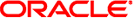
|
Oracle Solaris Cluster Reference Manual |
scconf_quorum_dev_netapp_nas(1M)
scconf_quorum_dev_quorum_server(1M)
scconf_transp_jct_etherswitch(1M)
- initialize system resource monitoring
sctelemetry -d
sctelemetry -e
sctelemetry -i -o hasp_rg=rg,hasp_rs=rs [,hasp_mnt_pt=mnt_pt] [,db_rg=rg] [,db_rs=rs] [,telemetry_rg=rg] [,telemetry_rs=rs]
sctelemetry -i -o hasp_mnt_pt=mnt_pt,hasp_nodelist=node[:…] [,hasp_rs=rs] [,db_rg=rg] [,db_rs=rs] [,telemetry_rg=rg,telemetry_rs=rs]
sctelemetry -u
Note - Beginning with the Sun Cluster 3.2 release, Oracle Solaris Cluster software includes an object-oriented command set. Although Oracle Solaris Cluster software still supports the original command set, Oracle Solaris Cluster procedural documentation uses only the object-oriented command set. For more information about the object-oriented command set, see the Intro(1CL) man page.
The sctelemetry command initializes system resource monitoring, brings monitoring online, and takes it offline. When initializing, use the -o option with the hasp_rg=rg,hasp_rs=rs parameters to rely on an existing resource of type SUNW.HAStoragePlus. Use the -o option with the hasp_mnt_pt=mnt_pt,hasp_nodelist=node[:,...]parameters to have the sctelemetry command create a resource of type SUNW.HAStoragePlus. For more information about the resource types, see the SUNW.derby(5), SUNW.HAStoragePlus(5), and SUNW.SCTelemetry(5) man pages.
SUNW.SCTelemetry is instantiated in a multi-master resource group, that is the resource group is configured on all cluster nodes and does not use network load balancing.
You can use this command only in the global zone.
The options for sctelemetry are as follows:
Disables the collection of system resource usage data and the database in which telemetry data is stored.
You can use this option only in the global zone.
Users other than superuser require solaris.cluster.system.modify RBAC authorization to use the -d option of sctelemetry. For more information, see the rbac(5) man page.
Brings collection of system resource usage data online. By default, system resource monitoring is online when you use the -i option of the sctelemetry command.
You can use this option only in the global zone.
Users other than superuser require solaris.cluster.system.modify RBAC authorization to use the -e option of sctelemetry. For more information, see the rbac(5) man page.
Creates resource groups containing resources of type SUNW.SCTelemetry and SUNW.derby. By default, when you create these resources and resource groups by using the -i option, system resource monitoring is online.
You can use this option only in the global zone.
Users other than superuser require solaris.cluster.system.modify RBAC authorization to use the -i option of sctelemetry. For more information, see the rbac(5) man page.
When used with the -i option, identifies the resource of type SUNW.HAStoragePlus to be used by the database and the resource group that contains this resource. The data collection facility must have access to a file system for SUNW.HAStoragePlus.
The parameters are as follows:
The resource group that contains the resource of type SUNW.HAStoragePlus that is used for system resource monitoring. You must specify rg, the name of this resource group.
The resource of type SUNW.HAStoragePlus that is used for system resource monitoring. You must specify rs, the name of this resource.
The mount point on which sctelemetry stores database files for system resource monitoring. This mount point must be a property of the resource, hasp_rs. Specifying this mount point is obligatory if there is more than one mount point in hasp_rs.
The resource group in which sctelemetry configures the resource of type SUNW.derby. You can specify rg, the name of this resource group.
The resource of type SUNW.derby that sctelemetry configures. You can specify rs, the name of this resource.
The resource group in which sctelemetry configures a resource of type SUNW.SCTelemetry. You can specify rg, the name of this resource group.
The resource of type SUNW.SCTelemetry that sctelemetry configures. You can specify rs, the name of this resource.
When used with the -i option, specifies the nodes on which the SUNW.HAStoragePlus file system for data collection is accessible and specifies the mount point for the file system in which Oracle Solaris Cluster stores system resource data.
The parameters are as follows:
The mount point that sctelemetry uses to configure a resource of type SUNW.HAStoragePlus. You must specify mnt_pt, the name of the mount point. The shared storage must be configured before the HAStoragePlus resource to be created. This mount point refers to the shared storage and must appear in /etc/vfstab as follows:
/dev/md/ddg/dsk/d20 /dev/md/ddg/rdsk/d20 \ /mntpt ufs 2 no logging
The nodes with which sctelemetry configures a resource of type SUNW.HAStoragePlus. You must specify node:[...], the name of the nodes.
The resource of type SUNW.HAStoragePlus that sctelemetry configures. You can specify rs, the name of this resource.
The resource group in which sctelemetry configures a resource of type SUNW.derby. You can specify rg, the name of this resource group.
The resource of type SUNW.derby that sctelemetry configures. You can specify rs, the name of this resource.
The resource group in which sctelemetry configures a resource of type SUNW.SCTelemetry. You can specify rg, the name of this resource group.
The resource of type SUNW.SCTelemetry that sctelemetry configures. You can specify rs, the name of this resource.
Removes the resources and resource groups that were previously created by using the -i option.
You can use this option only in the global zone.
Users other than superuser require solaris.cluster.system.modify RBAC authorization to use the -u option of the sctelemetry command. For more information, see the rbac(5) man page.
This example initializes system-resource monitoring and verifies that monitoring has been initialized. This example assumes that you have a SUNW.HAStoragePlus resource available for system-resource monitoring.
This example does not specify the names of the resources db_rs and telemetry_rs or the resource groups db_rg and telemetry_rg. The sctelemetry command gives these resources and resource groups default names.
The output of the scstat -g command shows the relationship between resources and resource groups involved in system resource monitoring. The output also shows that the db_rs and hasp_rs resources and the db_rg resource group are each online on one node, the telemetry_rg and telemetry_rs are online on all cluster nodes.
# sctelemetry -i \ -o hasp_mnt_pt=DBDATA,hasp_nodelist=l6-lx-1:l6-lx-4,hasp_rs=anto
# scstat -g
This example disables system-resource monitoring then verifies that the monitoring has been disabled. When monitoring is disabled, the output of the scstat -g command shows that the db_rs, hasp_rs, and telemetry_rs resources and the db_rg and telemetry_rg resource groups are offline.
# sctelemetry -d # scstat -g
The following exit values are returned:
The command completed successfully.
An error has occurred.
See attributes(5) for descriptions of the following attributes:
|
Intro(1CL), cltelemetryattribute(1CL), cluster(1CL), scstat(1M), sctelemetry(1M), SUNW.derby(5), SUNW.HAStoragePlus(5), SUNW.SCTelemetry(5)