| Skip Navigation Links | |
| Exit Print View | |
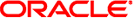
|
Oracle Solaris Cluster Reference Manual |
scconf_quorum_dev_netapp_nas(1M)
scconf_quorum_dev_quorum_server(1M)
scconf_transp_jct_etherswitch(1M)
- manage network-attached storage (NAS) device configuration data for Oracle Solaris Cluster.
scnas [-H]
scnas -a [-H] [-n] -h device-name -t device-type -o specific-options [-f input-file]
scnas -c [-H] [-n ] -h device-name -o specific-options [-f input-file]
scnas -p [-H] [-h device-name] [-t device-type]
scnas -r [-H ] -h device-name
Note - Beginning with the Sun Cluster 3.2 release, Oracle Solaris Cluster software includes an object-oriented command set. Although Oracle Solaris Cluster software still supports the original command set, Oracle Solaris Cluster procedural documentation uses only the object-oriented command set. For more information about the object-oriented command set, see the Intro(1CL) man page.
The scnas command manages NAS devices in an Oracle Solaris Cluster configuration. To manage NAS directories in the cluster, use the scnasdir command.
You can use the scnas command to create the NAS device configuration, to update the NAS type-specific properties, and to remove the device configuration from Oracle Solaris Cluster. The options to this command are processed in the order in which they are typed on the command line.
The scnas command can only be run from an active cluster node. The results of running the command are always the same, regardless of the node that is used.
All forms of the scnas command accept the -H option. Specifying -H displays help information. All other options are ignored. Help information is also printed when scnas is run without options.
The NAS device must be set up before using the scnas command to manage a NAS device. Refer to the documentation for the particular NAS device for procedures for setting up a device.
You can use this command only in the global zone.
The following options are common to all forms of the scnas command:
If this option is specified on the command line at any position, the command prints help information. All other options are ignored and are not executed. Help information is also printed if scnas is run with no options.
You can use this option only in the global zone.
If this option is specified on the command line at any position, the scnas command only checks the usage and does not write the configuration data. If the -n option is specified with the -f option, the scnas command checks the input file for the password.
The following options modify the basic form and function of the scnas command. None of these options can be combined on the same command line.
Specifies the add form of the scnas command.
You can use this option only in the global zone.
The -a option can be used to add a NAS device into the Oracle Solaris Cluster configuration.
Depending on the type of your NAS device, you might have to set additional properties. These required properties are also explained in the -t option description in the “Additional Options” section.
Specifies the change form of the scnas command. The -c option is used to change specific NAS device properties.
You can use this option only in the global zone.
Specifies the remove form of the scnas command. The -r option is used to remove the NAS device from the Oracle Solaris Cluster configuration.
You can use this option only in the global zone.
Before removing a device, all its exported directories must be removed by using scnasdir.
Specifies the print form of the scnas command.
You can use this option only in the global zone.
When no other options are given, the -p option prints a listing of all the current NAS devices configured in Oracle Solaris Cluster and all their associated properties. This option can be used with additional options to query a particular device or a particular type of device.
The following additional options can be combined with one or more of the previously described basic options to configure all properties for a device. The device does not need to be online to use these options. Refer to the SYNOPSIS section to see the options that can be used with each form of scnas.
The additional options are as follows:
Use this option to specify the name of the NAS device in the Oracle Solaris Cluster configuration. The device name identifies the device and can be used to remotely access the device by using rhs or telnet.
This device name must be specified for the add, change, and remove forms of the scnas command.
The NAS device type. You must specify this option when you add a NAS device to the Oracle Solaris Cluster configuration. The NAS device type is identified by the vendor name.
You can specify either sun for a NAS device from Sun Microsystems, Inc. or netapp for a NAS device from Network Appliance, Inc.
Different types of NAS devices have different or in some cases, no properties.
Use this option to provide the properties that are specific to a NAS device type. For example, the NAS device from Network Appliance, Inc. has the following property:
-o userid=userid
Note - You do not specify properties for NAS devices from Oracle's Sun StorageTek products or Oracle's Sun Storage 7000 Unified Storage Systems. Because these devices do not have any properties, the -f and -o options do not apply.
The userid property is used by the cluster to perform administrative duties on the device. When you add a userid to the device configuration, you are prompted for its password. You can also place the password in a text file and use it by specifying the -f option.
For security reasons, the password cannot be specified in command-line options. To keep the password secure, place it in a text file and specify the file by using the -f option. If you do not specify an input file for the password, the command prompts for the password.
Note - You do not specify properties for NAS devices from Oracle's Sun StorageTek products or Oracle's Sun Storage 7000 Unified Storage Systems. Because these devices do not have any properties, the -f and -o options do not apply.
Set permissions of the input file to readable by root and prohibit access by either group or world.
In the input file, the password cannot be entered across multiple lines. Leading white spaces and tabs are ignored. Comments begin with an unquoted pound (#) sign, and continue to the next new line.
The parser ignores all comments. When you use an input file for the device user password, the # sign cannot be part of the password.
Example 1 Adding a NAS Device to a Cluster
The following scnas command adds a NAS device from Oracle's Sun StorageTek storage systems to the Oracle Solaris Cluster configuration.
# scnas -a -h sunnas1 -t sun
Example 2 Adding a NAS Device From Network Appliance, Inc. to a Cluster
The following scnas command adds a Network Appliance, Inc. storage system to the Oracle Solaris Cluster configuration.
# scnas -a -h netapp1 -t netapp -o userid=root Please enter password:
Example 3 Removing a NAS Device From a Cluster
The following scnas command removes a NAS device from the Oracle Solaris Cluster configuration.
# scnas -r -h sunnas1
The following exit values are returned:
The command executed successfully.
An error has occurred.
See attributes(5) for descriptions of the following attributes:
|
Intro(1CL), clnasdevice(1CL), clquorum(1CL), cluster(1CL), scconf(1M), scnasdir(1M)