| Skip Navigation Links | |
| Exit Print View | |
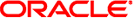
|
Oracle Solaris Cluster Reference Manual |
scconf_quorum_dev_netapp_nas(1M)
scconf_quorum_dev_quorum_server(1M)
scconf_transp_jct_etherswitch(1M)
- interactive cluster configuration tool
scsetup [-f logfile]
Note - Beginning with the Sun Cluster 3.2 release, Oracle Solaris Cluster software includes an object-oriented command set. Although Oracle Solaris Cluster software still supports the original command set, Oracle Solaris Cluster procedural documentation uses only the object-oriented command set. For more information about the object-oriented command set, see the Intro(1CL) man page.
The scsetup command provides the following configuration capabilities, depending on what state the cluster is in when you issue the command:
When you run the scsetup command at post-installation time, the command performs initial setup tasks, such as configuring quorum devices and resetting the installmode property. If you did not use automatic quorum configuration when you created the cluster, run the scsetup command immediately after the cluster is installed. Ensure that all nodes have joined the cluster before you run the scsetup command and reset the installmode property.
If you used automatic quorum configuration when you created the cluster, you do not need to run the scsetup command after cluster installation. The automatic quorum configuration feature also resets the installmode property of the cluster.
When you run the command during normal cluster operation, the scsetup command provides a menu-driven utility. You can use this utility to perform most ongoing cluster-administration tasks.
When you issue the command from a node that is in noncluster mode, the scsetup utility provides a menu-driven utility for changing and displaying the private IP address range. You must reboot all nodes into noncluster mode before you start this form of the scsetup utility.
You can issue the scsetup command from any node in the cluster.
You can use this command only in the global zone.
The following options are supported:
Specifies the name of a log file to which commands can be logged. If you specify this option, most command sets that the scsetup utility generates are run and logged, or only logged, depending on user responses.
See attributes(5) for descriptions of the following attributes.
|
Intro(1CL), cltelemetryattribute(1CL), cldevicegroup(1CL), clnode(1CL), clquorum(1CL), clreslogicalhostname(1CL), clresourcegroup(1CL), clresourcetype(1CL), clressharedaddress(1CL), cluster(1CL),