| Skip Navigation Links | |
| Exit Print View | |
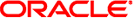
|
Oracle Solaris Cluster Data Service for Samba Guide |
1. Installing and Configuring HA for Samba
A. Deployment Example: Installing Samba packaged with Solaris 10
B. Deployment Example: Installing Samba from http://www.samba.org
Installing and Configuring Samba downloaded from http://www.samba.org
Example: Preparing the Cluster for Samba
Example: Configuring the Non-Global Zones
Example: Configuring Cluster Resources for Samba
Example: Download and Configure Samba from http://www.samba.org
Example: Create the Samba smb.conf Configuration File
Example: Verify winbind and Samba
Example: Enabling the Samba Software to Run in the Cluster
Example: Verify the HA for Samba resource group
This deployment example uses the following software products and versions:
Solaris 10 6/06 software for SPARC or x86 platforms
Oracle Solaris Cluster 3.3 core software
HA for Samba data service
Sun Studio 11
wget program
Samba download from http://www.samba.org
This example assumes that you have already installed and established your cluster. It illustrates installation and configuration of the data service application only.