| Skip Navigation Links | |
| Exit Print View | |
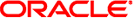
|
Oracle Solaris Cluster Data Service for Samba Guide |
1. Installing and Configuring HA for Samba
A. Deployment Example: Installing Samba packaged with Solaris 10
B. Deployment Example: Installing Samba from http://www.samba.org
Example: Preparing the Cluster for Samba
Example: Configuring the Non-Global Zones
Example: Configuring Cluster Resources for Samba
Example: Download and Configure Samba from http://www.samba.org
Example: Create the Samba smb.conf Configuration File
Example: Verify winbind and Samba
Example: Enabling the Samba Software to Run in the Cluster
Example: Verify the HA for Samba resource group
Note - This deployment example is designed for a single-node cluster. It is provided simply as a concise guide to help you if you need to refer to an installation and configuration of Samba.
This deployment example is not meant to be a precise guide as there are several alternate ways to install and configure Samba.
If you need to install Samba in any other configuration, refer to the general purpose procedures elsewhere in this manual.
The instructions within this deployment example assumes that you are using the Samba downloaded from http://www.samba.org and will configure Samba on a ZFS highly available local file system .
Samba will be configured as an Active Directory Member Server. You will need access to a Windows 2003 Enterprise Server configured as an Active Directory Server as within this deployment example the Samba server will join the Active Directory Server.
The cluster resource group will be configured to failover between the global zone and two non-global zones on a single node cluster.
The tasks you must perform to install and configure Samba in the global and non-global zones are as follows: