| Skip Navigation Links | |
| Exit Print View | |
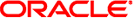
|
Oracle Solaris Cluster Data Service for Samba Guide |
1. Installing and Configuring HA for Samba
A. Deployment Example: Installing Samba packaged with Solaris 10
B. Deployment Example: Installing Samba from http://www.samba.org
Installing and Configuring Samba downloaded from http://www.samba.org
Example: Preparing the Cluster for Samba
Example: Configuring the Non-Global Zones
Example: Configuring Cluster Resources for Samba
Example: Create the Samba smb.conf Configuration File
Example: Verify winbind and Samba
Example: Enabling the Samba Software to Run in the Cluster
Example: Verify the HA for Samba resource group
Note - You PATH must contain the wget utility.
Vigor5# PATH=/usr/cluster/bin:/opt/SUNWspro/bin:/usr/sfw/bin: \ > /usr/sbin:/usr/bin:/usr/ccs/bin Vigor5# export PATH
Vigor5# cd /local/samba Vigor5# mkdir 3.2.22 software Vigor5# ln -s 3.0.22 latest Vigor5# ln -s /local/samba/latest /opt/samba
Vigor5# zlogin whole ln -s /local/samba/latest /opt/samba Vigor5# zlogin sparse ln -s /local/samba/latest /opt/samba
Vigor5# cd /local/samba/software Vigor5# wget http://web.mit.edu/kerberos/dist/krb5/1.4/krb5-1.4.3-signed.tar Vigor5# tar -xfBp krb5*tar Vigor5# gunzip -c krb5*.tar.gz | tar -xfBp - Vigor5# rm krb5*tar* Vigor5# cd krb5*/src Vigor5# CC=/opt/SUNWspro/bin/cc ./configure --prefix=/opt/samba \ > --enable-dns-for-realm Vigor5# make Vigor5# make install
Note - You must obtain a fix for Bug ID: 6419029 which describes a problem when compiling OpenLDAP before proceeding with this step.
Vigor5# cd /local/samba/software Vigor5# wget ftp://ftp.openldap.org/pub/OpenLDAP/openldap-release/openldap-2.3.24.tgz Vigor5# gunzip -c openldap-2.3.24.tgz | tar -xfBp - Vigor5# rm openldap-2.3.24.tgz Vigor5# cd openldap* Vigor5# CC=/opt/SUNWspro/bin/cc \ > CPPFLAGS="-I/opt/samba/include" \ > LDFLAGS="-L/opt/samba/lib -R/opt/samba/lib" ./configure --prefix=/opt/samba \ > --disable-slapd --disable-slurpd Vigor5# make depend Vigor5# make Vigor5# make install
Vigor5# cd /local/samba/software Vigor5# wget http://us3.samba.org/samba/ftp/old-versions/samba-3.0.22.tar.gz Vigor5# gunzip -c samba-3.0.22.tar.gz | tar -xfBp - Vigor5# rm samba-3.0.22.tar.gz Vigor5# cd samba*/source Vigor5# CC=/opt/SUNWspro/bin/cc \ > CFLAGS=-I/opt/samba/include \ > LDFLAGS="-L/opt/samba/lib -R/opt/samba/lib" ./configure --prefix=/opt/samba \ > --with-ads --with-krb5=/opt/samba --with-shared-modules=idmap_rid Vigor5# make Vigor5# make install
Vigor5# cd /local/samba/software Vigor5# cp nsswitch/libnss_winbind.so /usr/lib Vigor5# ln -s /usr/lib/libnss_winbind.so /usr/lib/libnss_winbind.so.1 Vigor5# ln -s /usr/lib/libnss_winbind.so /usr/lib/nss_winbind.so.1
Note - The sparse zone inherits /usr/lib, so this step is only required for the whole zone.
Vigor5# cd /local/samba/software Vigor5# cp nsswitch/libnss_winbind.so /zones/whole/root/usr/lib Vigor5# ln -s /usr/lib/libnss_winbind.so /zones/whole/root/usr/lib/libnss_winbind.so.1 Vigor5# ln -s /usr/lib/libnss_winbind.so /zones/whole/root/usr/lib/nss_winbind.so.1
Vigor5# cat > /etc/krb5.conf <<-EOF [libdefaults] default_realm = ADS.EXAMPLE.COM [realms] ADS.EXAMPLE.COM = { kdc = 192.168.1.9 admin_server = 192.168.1.9 } [domain_realm] .your.domain.name = ADS.EXAMPLE.COM your.domain.name = ADS.EXAMPLE.COM EOF
Vigor5#
Vigor5# rm /etc/krb5/krb5.conf
Vigor5# ln -s /etc/krb5.conf /etc/krb5/krb5.conf