| Exit Print View | |
Oracle Integrated Lights Out Manager (ILOM) 3.0 Supplement for Sun Blade T6320 Server Modules |
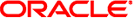
|
| Exit Print View | |
Oracle Integrated Lights Out Manager (ILOM) 3.0 Supplement for Sun Blade T6320 Server Modules |
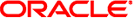
|
Documentation, Support, and Training
Understanding ILOM for the Sun Blade T6320 Server Module
Chassis Monitoring Module Features
Resetting the Password to the Factory Default
Viewing and Configuring Host Control Information
Managing Host Diagnostics and POST
Specify the Level of Diagnostics (CLI)
Change the Diagnostics Mode (CLI)
Choose the Amount of Verbosity in Diagnostic Output (CLI)
Manage Diagnostic Settings (CLI)
Managing System User Interactions
Managing the Service Processor
Changing Service Processor Setting to Factory Defaults
Change Console Escape Characters (CLI)
Changing Configuration Policy Settings
Managing Power Usage and Monitoring Power Consumption
Monitoring Active System Faults
Managing Virtual Keyswitch Settings
Sensors on the Sun Blade T6320 Server Module Server
Indicators on the Sun Blade T6320 Server Module
Limits to Backward Compatibility
Create an ALOM CMT Compatibility Shell
Switch Between the ALOM CMT Shell and the Host Console
Return to the ILOM From the ILOM CMT Shell
ILOM and ALOM CMT Command Comparison
Event Messages Available Through the ALOM Compatibility Shell
Service Processor Usage Event Messages
Environmental Monitoring Event Messages
Use the /HOST diag trigger property to control the conditions under which POST runs if diagnostics are enabled.
At the -> prompt, type:
-> set /HOST diag trigger=value
where value is one (or a combination, supplied within quote marks and separated by a space) of the following:
user-reset - Run diagnostics when the system is reset.
error-reset - Run diagnostics when the system takes a fatal error that requires the system to reset itself to recover.
power-on-reset - Run diagnostics when the system is powered on.
all-resets - Run diagnostics at any server reset.
none - Skip diagnostics.
The default value is the combination of power-on-reset error-reset.
For example:
-> set /HOST/diag trigger=”user-reset power-on-reset” Set ‘trigger’ to ‘user-reset power-on-reset’ -> show /HOST/diag trigger Properties: trigger = user-reset power-on-reset Commands: set show ->