Sound Settings
Use the Sound tabbed section to set your preferences for keyboard sound.
Figure 9–4 Sound Tabbed Section in Keyboard Preference Tool
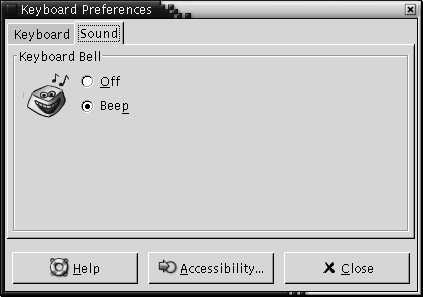
Some applications play a bell sound to indicate a keyboard input error. Use the options in the Sound tabbed section to configure the bell sound. Table 9–4 lists the keyboard sound settings that you can configure.
Table 9–4 Settings for Keyboard Sound|
Option |
Function |
|---|---|
|
Off |
Select this option to disable the keyboard bell. |
|
Beep |
Select this option to enable the keyboard bell. |
- © 2010, Oracle Corporation and/or its affiliates
