Buttons Settings
Use the Buttons tabbed section to specify whether the mouse buttons are configured for left-hand use. You can also specify the delay between clicks for a double-click.
Figure 9–7 Buttons Tabbed Section in the Mouse Preference Tool
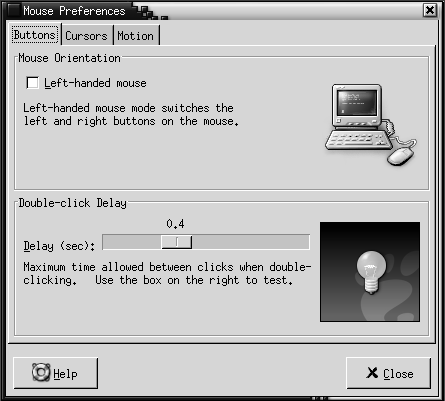
Table 9–7 lists the mouse button settings that you can configure.
Table 9–7 Settings for Mouse Buttons|
Option |
Function |
|---|---|
|
Left-handed mouse |
Select this option to configure your mouse for left-hand use. When you configure your mouse for left-hand use, the functions of the left mouse button and the right mouse button are swapped. |
|
Delay |
Use the slider to specify the amount of time that can pass between clicks when you double-click. If the interval between the first and second clicks exceeds the time that is specified here, the action is not interpreted as a double-click. |
- © 2010, Oracle Corporation and/or its affiliates
