Using the Menu Panel to Work With Windows
From the Menu Panel, you can view a list of all windows that are currently open. You can also choose a window to give focus to. To view the window list, click on the icon at the extreme right of the Menu Panel. The following figure shows an example of the window list that is displayed from the Menu Panel:
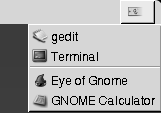
When the focus changes, the icon that you click on to display the window list changes. The icon represents the window that currently has focus. To give focus to a window, choose that window from the window list.
The window list lists the windows in all workspaces. The windows in all workspaces other than the current workspace, are listed under a separator line.
You cannot move the icon at the extreme right of the Menu Panel.
- © 2010, Oracle Corporation and/or its affiliates
