To Display Media Properties
To display the properties of removable media, right-click on the object that represents the media on the desktop, then choose Media Properties. A Media Properties dialog is displayed.
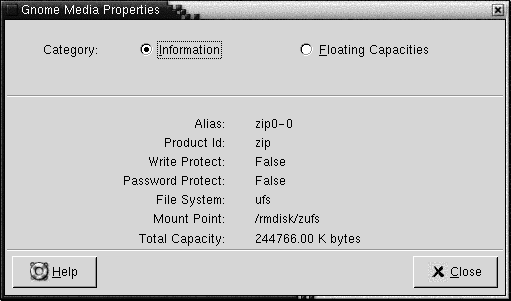
To view general information on the media, select the Information option. The following table describes the information dialog elements on the Media Properties dialog:
|
Dialog Element |
Description |
|---|---|
|
Alias |
Displays the name of the media. |
|
Product Id |
Displays the media type. |
|
Write Protect |
Indicates whether the media is write-protected. |
|
Password Protect |
Indicates whether the media is password-protected. |
|
File System |
Displays the file system in which the media is formatted. |
|
Mount Point |
Displays the file system location where the device is attached. |
|
Total Capacity |
Displays the total amount of storage space on the media. |
To view the amount of used storage space and available storage space on the media, select the Floating Capacities option. The storage space details are displayed on the Media Properties dialog.
- © 2010, Oracle Corporation and/or its affiliates
