View Pane
The view pane can display the contents of the following:
-
Particular types of files
-
Folders
-
FTP sites
Nautilus contains viewer components that
enable you to display particular types of file in the view pane. For example,
you can use an image viewer to display Portable Network Graphics (PNG) files
in the view pane. The following figure shows a PNG file displayed in the view
pane.
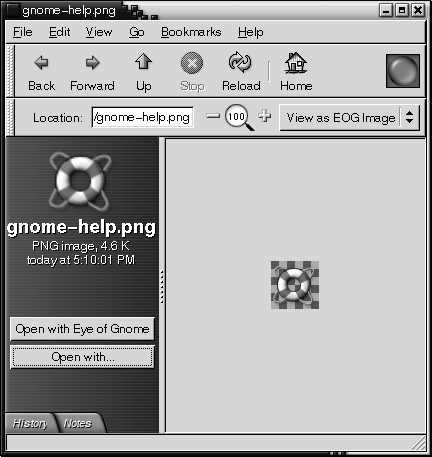
Displaying a file in the view pane provides the following benefits:
-
Uses less system resources than when you launch an application.
-
Takes less time than when you launch an application.
However, you cannot edit a file in the view pane.
Nautilus also includes views
that enable you to display the contents of your folders in different ways.
For example, you can display the contents of a folder in the following types
of view:
-
Icon view: Displays the items in the folder as icons.
-
List view: Displays the items in the folder as a list.
Use the View menu to choose how to display a folder. For more information on views, see Using Views to Display Your Files and Folders.
- © 2010, Oracle Corporation and/or its affiliates
