To Select a Nautilus Theme
Nautilus
includes themes that you can use to change the look-and-feel of the Nautilus windows and the desktop. To set your preferences for
the font and theme of the Nautilus windows and
desktop, choose Edit -> Preferences. Choose Appearance from the Preferences dialog.
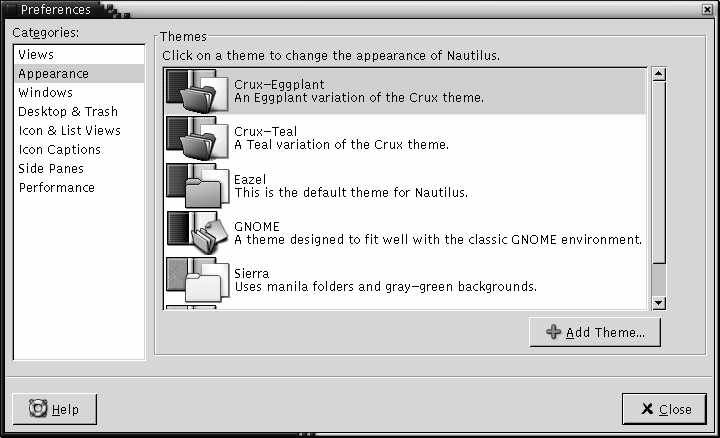
Table 7–8 lists the font and theme settings that you can modify.
Table 7–8 Appearance Preferences|
Dialog Element |
Description |
|---|---|
|
Nautilus Themes |
To change your |
|
Add Theme |
To add a new |
- © 2010, Oracle Corporation and/or its affiliates
