To Set Side Pane Preferences
To set your preferences for the side pane, choose Edit -> Preferences. Choose Side Panes from the Preferences dialog.
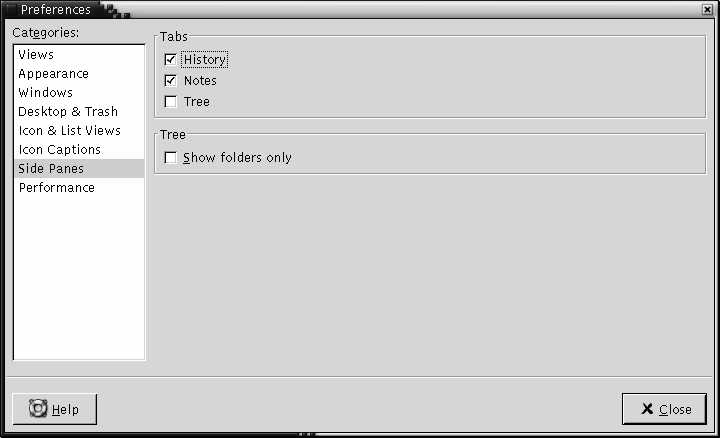
Table 7–12 lists the side pane settings that you can modify.
Table 7–12 Side Pane Preferences|
Option |
Description |
|---|---|
|
History |
Select this option to display the History tab in the side pane. |
|
Notes |
Select this option to display the Notes tab in the side pane. |
|
Tree |
Select this option to display the Tree tab in the side pane. |
|
Show folders only |
Select this option to display only folders in the Tree tabbed pane. |
- © 2010, Oracle Corporation and/or its affiliates
