| Skip Navigation Links | |
| Exit Print View | |
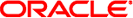
|
Sun Fire X2270 M2 Server Installation Guide |
About This Documentation (PDF and HTML)
Download Server System Tools and Drivers
Sun Fire X2270 M2 Server Installation Guide
Installation Overview and Preparation
Safety and Compliance Information
External Features and Components
Installing the Server Into a Rack With Optional Slide Rails
Optional Slide Rail Compatibility
How to Disassemble the Slide Rails Before Installation
How to Install the Mounting Brackets on the Server
How to Attach the Slide Rail Assemblies to the Rack
How to Install the Server Into the Slide Rail Assemblies
How to Verify the Operation of the Slide Rails
How to Remove the Server from the Rack
About Server Management Tool Options
Communicating With the ILOM and the System Console
Connecting Cables and Powering On to Standby-Power Mode
ILOM SP IP Address and the ILOM Interfaces
Connecting to the System Console
Setting Up Platform Operating System and Driver Software
Configuring the Factory--Installed Oracle Solaris 10 Operating System
The Oracle Solaris OS Installation Worksheet
How to Configure the Factory-Installed OS Using the Remote Console
How to Configure the Factory-Installed OS Using a Terminal Program
Updating Supplemental Drivers and Firmware
Getting Started on the Oracle Solaris OS
Powering On and Powering Off the Server
Configuring the factory-installed Oracle Solaris 10 OS is a menu-driven procedure. However, you need access to the server output to view the procedure. The procedures in this section describe how to configure the factory-installed Oracle Solaris 10 OS using a remote console or a terminal program: