| Skip Navigation Links | |
| Exit Print View | |
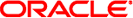
|
Sun Fire X2270 M2 Server Product Documentation |
About This Documentation (PDF and HTML)
Download Server System Tools and Drivers
Hardware Installation and Product Notes
Sun Fire X2270 M2 Server Installation Guide
Installation Overview and Preparation
Installing the Server Into a Rack With Optional Slide Rails
Communicating With the ILOM and the System Console
Configuring the Factory--Installed Oracle Solaris 10 Operating System
Powering On and Powering Off the Server
Sun Fire X2270 M2 Server Product Notes
Oracle Solaris Operating System
Planning the Oracle Solaris Operating System Installation
Installing Oracle Solaris 10 OS
Introduction to Linux Installation
Preliminary Tasks Before Installing an OS
Installing Oracle Enterprise Linux
Installing SUSE Linux Enterprise Server
Installing Red Hat Enterprise Linux
Booting From OS Distribution Media
Configuring a Linux Server to Support PXE Installation
Identifying Logical and Physical Network Interface Names for Linux OS Configuration
Planning the Operating System Installation
Installing Windows Server 2008 Operating System
Incorporating Sun Fire Drivers Into a WIM Image
Configuring RAID Controller in the BIOS Setup Utility
Sun Fire X2270 M2 Server Installation Guide for ESX Software
Preparing to Install VMware ESX 4.0 and ESXi 4.0
Administration, Diagnostics, and Service
Overview of the ILOM Supplement
Communicating With the ILOM and the System Console
ILOM Platform Features for the Sun Fire X2270 M2 Server
Using ILOM to Monitor the Host
About This Documentation (PDF and HTML)
Introduction to Diagnostic Tools
Offline Operating System-Based Diagnostics
Online Operating System-Based Diagnostics
Diagnostic Tools for Oracle Servers
Using the Diagnostic Tools to Troubleshoot a Server
Setting Up a Server for Testing
U-Boot Diagnostic Startup Tests
U-Boot Diagnostic Startup Tests Overview
System Diagnostic Test Options at Startup
U-Boot Diagnostic Test Modes-Normal, Quick, and Extended
Reporting Diagnostic Failures at System Startup
Running the U-Boot Diagnostic Tests
How to Select a U-Boot Diagnostic Mode to Run at Startup
U-Boot Normal Mode- Test Output Sample
U-Boot Quick Mode- Test Output Sample
U-Boot Extended Mode- Test Output Sample
Sample SP Environmental Variables Showing U-Boot Test Status
Accessing Pc-Check Diagnostics Utility
How to Access Pc-Check Through the ILOM Web Interface
How to Access Pc-Check Through the ILOM CLI
System Information Menu Options
Advanced Diagnostics Tests Menu Options
How to Test the Server's Hard Disks
How to Run Immediate Burn-in Tests
How to Create and Save Scripts for Deferred Burn-in Testing
Create Diagnostic Partition Menu Option
Show Results Summary Menu Options
Accessing the Pc-Check Diagnostics Utility on the Tools and Drivers CD/DVD
How to Access and Run Pc-Check From the Tools and Drivers CD/DVD
How to Access and Run Pc-Check From a USB Device
How to Set Up the Tools and Drivers CD/DVD Image on the PXE Server
How to Access the Tools and Drivers CD/DVD From the Target Server
Sun Fire X2270 M2 Server Service Manual Organization
Sun Fire X2270 M2 Server Overview
Maintaining the Sun Fire X2270 M2 Server
Sun Fire X2270 M2 Server Service Procedures and Information
Diagnostics that are performed before the OS is booted can assume complete control of a subsystem or system’s resources. These diagnostics support the most thorough testing of components, because the diagnostics control all the resources being tested. However, the effort to write the code to manage all resources being tested, while providing fine-grained control, can be quite complex (effectively a light-weight OS tailored to testing). To avoid development of such a complex infrastructure, pre-OS diagnostics might provide thorough, targeted testing of components in isolation.
Standalone diagnostics are typically run in manufacturing or at a customer site during a new system installation. In this environment the diagnostics can be run without being concerned about corrupting or destroying customer data. Diagnostics can also assume that there are no restrictions on resource utilization (for example, they can force CPU or I/O boundary conditions to achieve effective testing) since the systems are not in use by customers.