| Skip Navigation Links | |
| Exit Print View | |
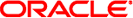
|
Sun Fire X2270 M2 Server Product Documentation |
About This Documentation (PDF and HTML)
Download Server System Tools and Drivers
Hardware Installation and Product Notes
Sun Fire X2270 M2 Server Installation Guide
Installation Overview and Preparation
Safety and Compliance Information
External Features and Components
Front Panel Features and Components
Back Panel Features and Components
Installing the Server Into a Rack With Optional Slide Rails
Optional Slide Rail Compatibility
How to Disassemble the Slide Rails Before Installation
How to Install the Mounting Brackets on the Server
How to Attach the Slide Rail Assemblies to the Rack
How to Install the Server Into the Slide Rail Assemblies
How to Verify the Operation of the Slide Rails
How to Remove the Server from the Rack
About Server Management Tool Options
Communicating With the ILOM and the System Console
Connecting Cables and Powering On to Standby-Power Mode
How to Power On the Server to Standby-Power Mode
ILOM SP IP Address and the ILOM Interfaces
How to Get the SP IP Address by Using a Serial Connection and the CLI
How to Get the SP IP Address By Using the BIOS Setup Utility
How to Connect to the ILOM Command-Line Interface Using SSH
How to Connect to the ILOM Command-Line Interface Through the Serial Management Port
How to Connect to the ILOM Web Interface
Connecting to the System Console
How to Connect to the System Console Locally (Physical Console)
How to Connect to the System Console Remotely Using the ILOM Web Interface
How to Connect to the Serial Console Using the ILOM Command-Line Interface
Setting Up Platform Operating System and Driver Software
Configuring the Factory--Installed Oracle Solaris 10 Operating System
The Oracle Solaris OS Installation Worksheet
Configuring the Factory-Installed Oracle Solaris 10 Operating System
How to Configure the Factory-Installed OS Using the Remote Console
How to Configure the Factory-Installed OS Using a Terminal Program
Updating Supplemental Drivers and Firmware
Downloading Oracle Solaris 10 OS Software
Accessing Oracle Solaris 10 OS User Documentation
Powering On and Powering Off the Server
Troubleshooting the Sun Fire X2270 M2 Server
Sun Fire X2270 M2 Server Product Notes
Oracle Solaris Operating System
Planning the Oracle Solaris Operating System Installation
Installing Oracle Solaris 10 OS
Introduction to Linux Installation
Preliminary Tasks Before Installing an OS
Installing Oracle Enterprise Linux
Installing SUSE Linux Enterprise Server
Installing Red Hat Enterprise Linux
Booting From OS Distribution Media
Configuring a Linux Server to Support PXE Installation
Identifying Logical and Physical Network Interface Names for Linux OS Configuration
Planning the Operating System Installation
Installing Windows Server 2008 Operating System
Incorporating Sun Fire Drivers Into a WIM Image
Configuring RAID Controller in the BIOS Setup Utility
Sun Fire X2270 M2 Server Installation Guide for ESX Software
Preparing to Install VMware ESX 4.0 and ESXi 4.0
Administration, Diagnostics, and Service
Overview of the ILOM Supplement
Communicating With the ILOM and the System Console
ILOM Platform Features for the Sun Fire X2270 M2 Server
Using ILOM to Monitor the Host
Introduction to Diagnostic Tools
U-Boot Diagnostic Startup Tests
Accessing the Pc-Check Diagnostics Utility on the Tools and Drivers CD/DVD
Sun Fire X2270 M2 Server Service Manual Organization
Sun Fire X2270 M2 Server Overview
Maintaining the Sun Fire X2270 M2 Server
Sun Fire X2270 M2 Server Service Procedures and Information