| C H A P T E R 3 |
|
ILOM Notes and Issues |
This chapter describes the Oracle Integrated Lights Out Manager (ILOM) Service Processor updates and issues. The latest ILOM version for the Sun Blade 6000 modular system CMM is ILOM 3.0.10, included in Software Release 3.2.
The following notes apply to running ILOM on the Sun Blade 6048 modular system.
CMM Softare 3.3.2 (3.0.12.11.a) is now available. This software releases fixes several chassis issues. Refer to the Read Me file included with the download for more information on which issues are fixed.
The latest ILOM version for the Sun Blade 6000 modular system CMM is ILOM 3.0.10, included in Software Release 3.2. Refer to the Oracle Integrated Lights Out Manager 3.0 Supplement for the Sun Blade 6000 Modular System for specific information on new ILOM 3.0.10 features.
Oracle recommends using the latest released firmware for all Sun Blade 6048 modular system components. The current release, and most recent previous release, are tested and available at from My Oracle Support.
You can access specific software releases from:
http://www.oracle.com/technetwork/systems/patches/firmware/release-history-jsp-138416.html
Oracle tests each new hardware component and firmware update for existing modules against other chassis components that are using the latest available firmware and the prior revision. Sun recommends that all components use the latest available firmware or the prior version.
For instructions on updating the firmware, refer to the ILOM documentation for the ILOM version that is currently running on your system.
A policy has been added to the CMM to support the Sun Cooling Door that might be used with your chassis.
| Note - The CMM must be updated to ILOM version 3.x in order to support a Sun Cooling door. |
Sun supports two types of cooling doors, Sun Cooling Door 5200, and Sun Cooling Door 5600. This section applies to both.
To configure the Sun Cooling Door policy using the web interface, see To Configure the Sun Cooling Door Policy Using the Web Interface.
To configure the Sun Cooling Door policy using the CLI, see To Configure the Sun Cooling Door Policy Using the CLI.
|
1. Open a browser and enter the IP address of the server.
The ILOM web interface login page appears.
2. Log in to ILOM using the root account.
The default password for the root account is changeme.
The ILOM web interface appears.
3. Select Configuration  Policy.
Policy.
The Policy Configuration page appears.
FIGURE 3-1 Policy Configuration Page
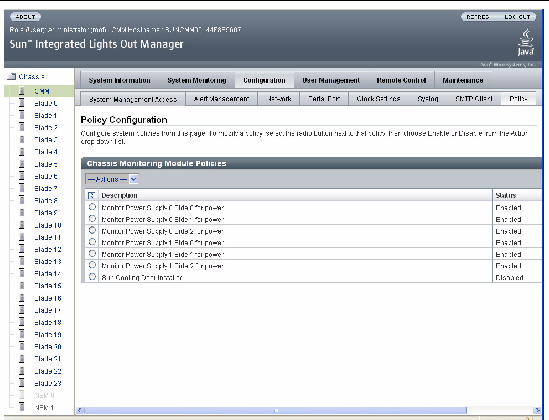
4. Click the radio button next to Sun Cooling Door Installed.
The status changes to indicate your selection.
|
1. Log in to ILOM. Open a terminal window and type:
The default password for the root account is changeme.
The ILOM CLI prompt appears (->).
-> set /CMM/policy/COOLING_DOOR_INSTALLED=selection
enabled if your chassis has a cooling door
disabled if your chassis does not have a cooling door
The following display shows the policy settings with the cooling door disabled:
The following issues are related to the ILOM:
ILOM version 3.0.6.11 requires power to both power supplies.
Connect only one power supply; use PSU 1.
| Note - This issue was fixed in version 3.1.1 |
The issues in this section are specific to the ILOM 3.0.3.32 on the Sun Blade 6048 modular system.
Sensors were returning invalid readings in the event log, such as:
Readings for these sensors should consist of 0x01 and 0x2 and never return 0x0.
| Note - This issue was fixed in release 3.1.2. |
The issues in this section are specific to the ILOM 3.0 on the Sun Blade 6048 modular system.
When updating the CMM ILOM firmware from 2.0.3.10 to 3.0.3.32, the share sensor ID is changed, so a server module running ILOM 2.x cannot read the share sensor correctly.
When the CMM is updated to ILOM 3.0, reset all server module SPs that are running ILOM2.x.
If the CMM is replaced or moved to a different chassis, the first time ILOM boots an incorrect host name or product serial number might be displayed.
After ILOM boots, reset the CMM with one of the following:
The CMM will reboot with the correct product information.
The issues in this section are specific to the ILOM 2.0.3.10 on the Sun Blade 6048 modular system.
If you are running ILOM version 2.0.3.10, you will not be able to set the CMM netmask through the CMM ILOM.
To set the netmask, you can manually edit the /conf/interfaces file via the sunservice account or by using the Linux ifconfig command.
ifconfig eth0 netmask AA.BB.CC.DD
where AA.BB.CC.DD is the desired subnet mask (for example 255.255.0.0).
The issues in this section are specific to the ILOM 2.0.3.3 on the Sun Blade 6048 modular system.
When running ILOM 2.0.3.3, if you press the locate button more than 5 seconds to initiate the lamp LED test, the LED does not turn on and a “transition to degraded” message appears in the SEL log.
The issues in this section are specific to the ILOM 2.0.3.2 on the Sun Blade 6048 modular system.
The following commands have new functionality for ILOM 2.0.3.2:
This command now defaults to graceful shutdown, instead of a forced shutdown, of the system. The CMM will attempt to contact all the server modules and shut them down gracefully. If it cannot shut the server modules down, it reports back an error.
This command causes a forced shutdown, which is the same as the ILOM 2.0.3.1 version of stop /CH.
The following issues are not specific to one ILOM version.
/CH/LOCATE does not turn off when set to ON/Fast_Blink using ipmitool or CLI.
However, when the chassis Locate LED button is pressed, it times out and goes off after 30 minutes as expected.
If you change the CMM IP address in the SP web GUI, you cannot log into the web GUI using the new IP address. You can log into the CLI interface.
If you change the CMM IP address in the web GUI, log into the CLI to reconfigure the IP address again. then log into the web GUI with the new IP address.
For more information on configuring the IP address in the web GUI, refer to the Sun Integrated Lights Out Manager 2.0 User’s Guide.
The SP reports fan module (FM), network express module (NEM), and server module blade (BL) removal and insertion event logs repeatedly, though no insertion or removal has taken place.
When one FM or one PSU is removed from the Sun Blade 6048 chassis, the Tempfail LED on the rear panel turns on while the Service LED on the rear panel is off. The Service LED on the front panel turns on, which is the correct behavior.
When the FM or PSU is reinserted, the Tempfail LED on the rear turns off, and the Service LED on the front turns off.
The issues fixed in specific ILOM releases are listed in this section. The issues are listed under the ILOM version that provides a fix for the issue. Some of the issues were found in a particular ILOM update.
This issue was fixed in ILOM 3.0.10.
When a Sun Blade 6000 chassis or 6048 shelf is powered on, the fan speed quickly ramps up from minimum speed to maximum speed, then ramps down to minimum speed. This does not allow enough time for the fans to cool the blades, so the fan speed ramps back up again, which causes a fan speed oscillation effect.
The CMM steps up the fans at most one step every 40 seconds (so there’s a slower ramp up time), and decreases fan speeds one step every 2 minutes to allow appropriate temperature adjustment of all blades.
The following algorithm is also applied to the fan actions. Starting from number 1 in the list, the first condition that is true determines the fan speeds:
1. If at least one blade is at a critical temperature level, then blast fans.
2. If at least one blade is at a hot temperature level, then fan speeds increase.
3. If at least one blade is at a cool temperature level, then fan speeds are lowered
4. If at least one blade is at normal level, then fans are held at current speed.
5. If none of the preceding conditions are true, the blades are powered off, so the fans are turned off.
This issue was fixed in ILOM 3.0.10.
When the blade is already powered on, you should not be able to set its permitted_power to a value lower than what is currently already allocated to it. The error message that appears on both the CLI and web interface when you attempt to allocate a lower power value should be more descriptive of the reason why the power level is not permitted.
This issue was fixed in ILOM 3.0.10.
When trying to start a target that has already been started, the following message should appear:
This message does not appear when start /CH or start /CH/NEMx is attempted when the target has already been started.
This issue was fixed in ILOM 3.0.10.
Booting the chassis by unplugging and plugging in the AC power causes the fans to run at an abnormal speed.
Execute the following commands to return the fan speed to normal:
This issue was fixed in ILOM 3.0.10.
The CMM requires that the NEM light the OK status LED in order to be viewed as powered up and operational. The LED should signal the status of the switch itself and only light the LED when its operational and blink it when the switch is not operational or in some transitional state.
This issue was found in ILOM 3.0.3.32 and fixed in ILOM 3.0.6.11.
After upgrading the Sun Blade 6000 modular system CMM to ILOM version 3.0.3.32, the CMM Power/OK LED does not turn on.
This issue was fixed in ILOM 3.0.6.11.
With Sun Blade X6275 (and possibly Sun Blade X6270) blades, the chassis fan speed can run as low as 1800 RPM, even when the blades are powered on.
With CMM ILOM 3.0.3.11.c (SW 3.1.3), the CMM sets the fans to a minimum speed of approximately 2000 RPM.
This issue was fixed in ILOM 3.0.6.11b.
With ILOM 3.0.3.32 installed on the Sun Blade 6000 CMM, incorrect power assert/deassert errors are displayed in the event log with A231 PSUs running firmware 18.18 only.
This issue was fixed in ILOM 3.0.6.11.
Sometimes, the chassis amber LED lights when a power supply is plugged into the PS0 slot.
This issue was fixed in ILOM 3.0.6.11.
When the chassis contains blades that do not run ILOM, displaying blade information through the CMM web interface can be slow.
This issue was fixed in ILOM 3.0.6.11.
Power supply fan speeds should be adjusted to run slower when the chassis power is off or less than half the blade slots are populated
Refer to the Oracle Integrated Lights Out Manager (ILOM) CMM Administration Guide for information on lowering the PSU fan speed.
This issue was fixed in ILOM 3.0.6.11.
The CMM assembly product number should be displayed in Product Number field for the CMM FRU device description.
This issue was found in ILOM 2.0.3.10 and fixed in ILOM 3.0.3.32.
The CMM OK LED which is located on the CMM front panel lights up for approximately one minute before turning off whenever the CMM is inserted into chassis or chassis AC is completely power cycled.
This issue was fixed in ILOM 3.0.3.32.
The ILOM CMM service processor does not report current detailed power supply or fan status information.When a PSU fan is removed, the CLI and IPMItool does not report this change. To determine fan or power supply status information, you should check the following objects:
This issue was fixed in ILOM 3.0.3.32.
/CH/LOCATE does not turn off when set to ON/Fast_Blink using ipmitool or CLI.
However, when the chassis Locate LED button is pressed, it times out and goes off after 30 minutes as expected.
This issue was fixed in ILOM 3.0.3.32.
When running ILOM 2.0.3.3, if you press the locate button more than 5 seconds to initiate the lamp LED test, the LED does not turn on and a “transition to degraded” message appears in the SEL log.
This issue was found in ILOM 2.0.3.10 and fixed in ILOM 3.0.3.32.
The SP reports fan module (FM), network express module (NEM), and server module blade (BL) removal and insertion event logs repeatedly, though no insertion or removal has taken place.
This issue was fixed in ILOM 3.0.3.32.
If you change the CMM IP address in the SP web interface, you can not log into the web interface using the new IP address. You can only log into the CLI interface.
If you change the CMM IP address in the web interface, you must log into the CLI interface to reconfigure the IP address, then log into the web interface with the new IP address.
To change the IP address in the ILOM CLI:
2. Type the following commands to set the SP working directory:
3. Type the show command to view the IP address assigned.
4. Type the following commands to change the existing settings.
set pendingipaddress=ipaddress
Where ipddress is the new IP address.
For more information on configuring the IP address in the web interface, refer to the Oracle Integrated Lights Out Manager User’s Guide for the version of ILOM that you are running.
This issue was found in ILOM 2.0.3.10 and fixed in ILOM 3.0.3.32.
If you are running ILOM version 2.0.3.10, you will not be able to set the CMM netmask through the CMM ILOM.
To set the netmask, you can manually edit the /conf/interfaces file via the sunservice account or by using the Linux ifconfig command.
ifconfig eth0 netmask AA.BB.CC.DD
where AA.BB.CC.DD is the desired subnet mask (for example 255.255.0.0).
This issue was fixed in ILOM 3.0.3.32.
The stop /CH/NEMx, start /CH/NEMx and reset /CH/NEMx commands for the Sun Blade 6000 Virtualized Multi-Fabric 10 GbE NEM (Virtualized NEM) have been disabled in the CMM.

|
Caution - Do not attempt to reset the Virtualized NEM SP, as it can cause a reset of the entire NEM, which disrupts host operation for all blades using the NEM. |
This issue was fixed in ILOM 2.0.3.10.
The front panel power LED does not power on immediately.
ILOM service processor bootup sequence takes approximately one minute. You should wait for this boot process to complete, then reexamine the LEDs.
The following issues have been fixed in ILOM 2.0.3.3:
When using the stop /CH command, the chassis Power/OK LED goes into standby state, and the chassis alert LED is also lights. This will only happen if the stop /CH command is successful. If the graceful shutdown does not occur, the alert LED will not light.
It should be possible to specify, per alert rule, what the destination port of the trap should be. Currently it is hard coded.
Copyright © 2011, Oracle and/or its affiliates. All rights reserved.