|
|
| Sun ONE Web Services Platform Developer Edition Developer's Guide |
Logistics Sample Application: Sample DataSample Data in Logistics
The Logistics Sample Application comes with pre-populated data. The data is loaded into the database when the schema is loaded into PointBase using the supplied .sql (cargoline.sql and insurance.sql) file. To make the application more interesting and easy to use, several objects were created in the system.
Ports
The following ports exist in the Cargo Line database system:
- SFO: San Francisco
- MUM: Mumbai
- LON: London
- SIN: Singapore
Routes
Routes are simply combinations of origin and destination ports. A route object has a route name, origin, and destination ports.
Voyages consist of one or more (in this case, two) routes.
The image below shows the routes in the system. The arrows represent the route, and the number, the route_id. For example, route_id 1 is from San Francisco (SFO) to London (LON).
Routes in the System
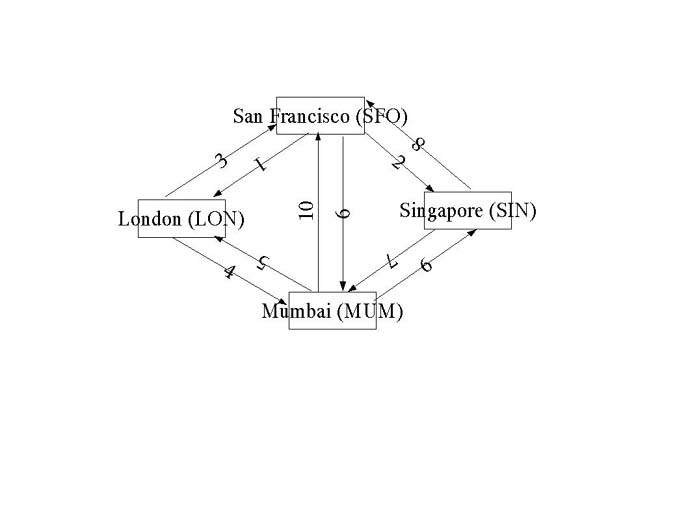
Ships
Ships have name and capacity. Voyages attach ships to routes for particular dates.
The Ships table below shows the ships that are in the sample data.
Ships
ARIZONA
ECSTACY
MAYFLOWER
VICTORIA
VIKRANT
PRITHVI
ELIZABETH
BLUEBIRD
Voyages
Voyages are important to being able to successfully create Shipment requests.
To make shipment creation simple, several voyages were added in the sample data. A frequency field was added in the voyage creation, making it easy for users to create large numbers of voyages. It is important to note that both dates and remaining quantity. Voyages are created in all the routes shown above.
To create shipments without creating voyages, use the following criteria.
- Select one of the routes as origin/destination ports.
- Specify the date needed by before July 2003.
TEU Quantities should be < 100.
For more information, refer to the data in the voyage table in the database.
Users
There are several kinds of users in Cargo Line. The two types are employees and customers. Employees can belong to one of three different roles. Manager, Routing Agent, and Customer Agent. Managers can create other employee roles and Customers. Creating new managers is not currently supported.
The Cargo Line organization data, which includes users, is stored in the Sun ONE Identity Server.
The following are the userid/passwords for users:
Managers: manager/manager
Routing Agents: ragent/ragent
Customer Agents: cagent/cagent
Customers: sam, alex, kalpana
(The password is the same as the user ID.)
Routing Algorithm
The Logistics Sample Application implements a simplistic Routing Algorithm to determine the shipment path taken. It limits to a maximum of a one hop between the source and destination.
This is how the Algorithm works:
- Check to see if there is a direct path which matches the criteria.
If yes, return the value.
If multiple voyages are found, return the one that is the cheapest (determined by the cost per unit of shipment for the voyage).
- If the direct path is not found, get all voyages that start from startPort, in between the two dates.
If none are found, return null.
- Get all voyages that end on the destinationPort, in between the two dates.
If none are found, return null.
From the result sets of steps 2 and 3 above, check to see if there can be a Path with one routing hop (destinationPort from step 2 is the same as startPort from step 3, with end date from step 2 is less than start date from step 3). If such a condition is found, return the result (two voyages) as a Collection, or else return a null. If the condition yields more than one result, return the path that is cheapest.