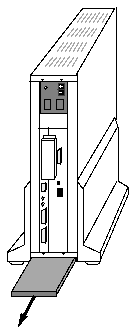

This chapter describes the periodic service procedures. The only periodic service procedure required for the GT Graphics Subsystem is to clean or replace the air filter and screen in the Graphics Tower.
The Graphics Tower air filter should be removed, washed, dried, and re- installed approximately twice a year, depending on the cleanliness of the room, as specified in Table 5-1.
Table 5-1 Filter Cleaning Schedule
Clean or replace the filter as follows:
Grip the edge of the filter and slide the filter toward you, as shown in Figure 5-1.
If necessary, the filter may be washed. Rinse and dry thoroughly before replacing in the Graphics Tower.
Under normal conditions, the filter can be cleaned several times before it needs to be replaced. If you need to replace the air filter, order Sun Part Number 340-1545.
Figure 5-1 Graphics Tower Air Filter
